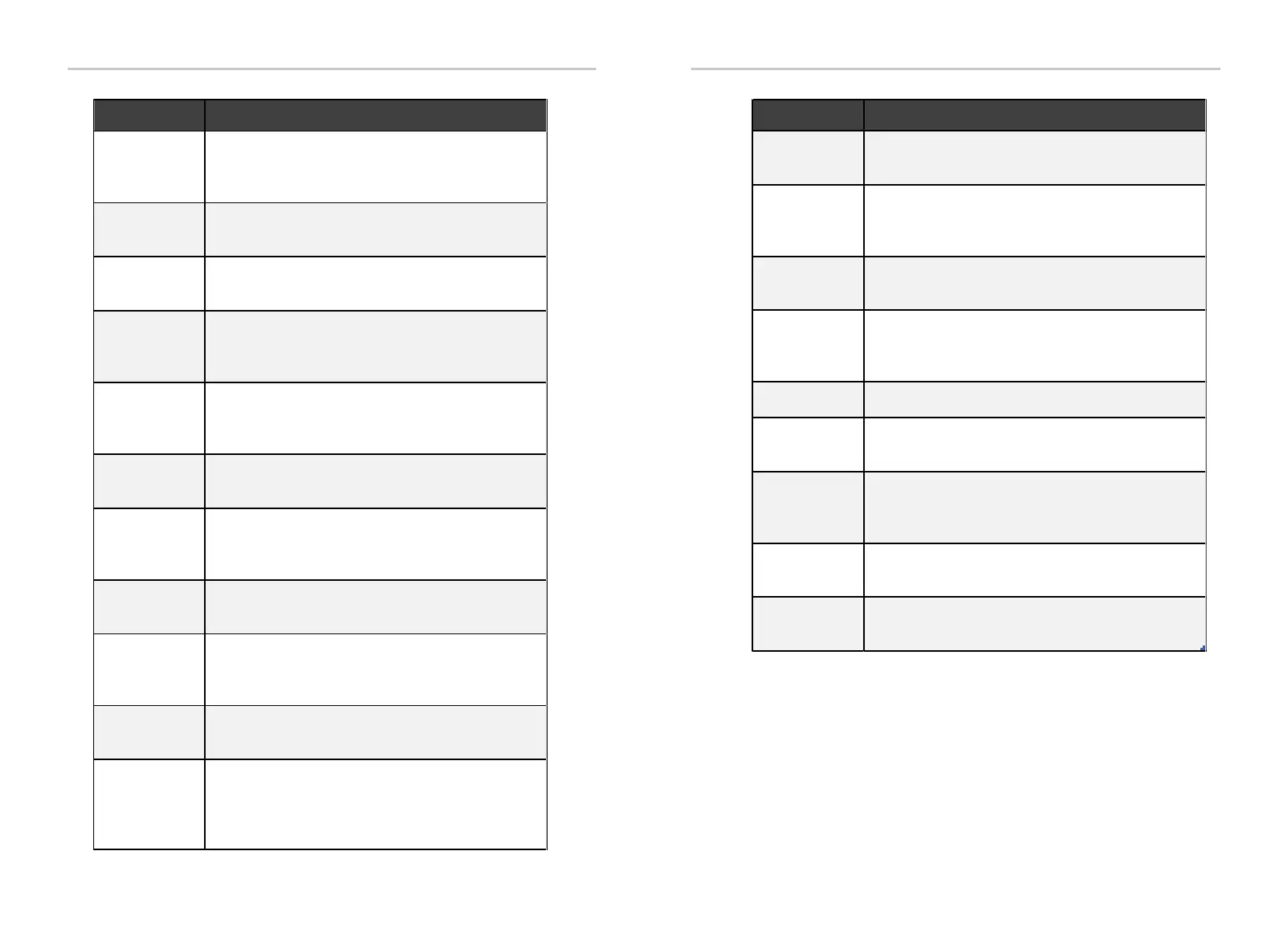Troubleshooting Troubleshooting
● If the information panel of your inverter does not show the Fault light, check
the following list to make sure that the present state of the installation allows
proper operation of the unit.
— Is the inverter located in a clean, dry, adequately ventilated place?
— Have the DC input breakers been opened?
— Are the specification and length of the cables suitable?
— Are the input and output connections and wiring in good condition?
— Are the configuration settings correct for your particular installation?
Contact SolaX Customer Service for further assistance. Please be prepared to
describe details of your system installation and provide model and serial number
of the inverter.
48
49
Grid Overvoltage for Ten Minutes Fault.
-The system will reconnect when the utility is back to
normal.
-Or seek help from us.
DCI Overcurrent Protection Fault.
-Wait for a while to check if the inverter is back to normal.
-Or seek help from us.
Hard Limit Fault (in Australian standard).
-Wait for a while to check if the inverter is back to normal.
-Or seek help from us.
Software Overcurrent Protection Fault.
-Wait for a while to check if the inverter is back to normal.
-Disconnect PV and grid, then reconnect.
-Or seek help from us.
Overcurrent Protection Fault.
-Check the connections of the inverter.
-Wait for a while to check if the inverter is back to normal.
-Or seek help from us.
Isolation Fault.
-Check the connections of the inverter.
-Or seek help from us.
Over Temperature Fault.
-Check if the inverter and the ambient temperature
exceeds the operating range.
-Or seek help from us.
Low Temperature Fault.
-Check if the ambient temperature is too low.
-Or seek help from us.
Internal Communication Fault.
-Restart the inverter to check if it is back to normal.
-Update the ARM software or reburn the program.
-Or seek help from us.
Fan Fault.
-Check whether the fan is faulty or damaged.
-Or seek help from us.
AC Terminal Overtemperature Fault.
-Check if the AC terminals are tightly connected.
-Check if the ambient temperature exceeds the
operating range.
-Or seek help from us.
DSP EEPROM Fault.
-Disconnect PV wiring and reconnect.
-Or seek help from us.
Residual Current Device Fault.
-Restart the inverter.
-Update the ARM software or reburn the program.
-Or seek help from us.
PV Direction Fault.
-Check if the PV+/- sides are connected correctly.
-Or seek help from us.
Relay Fault.
-Check the grid connection.
-Restart the inverter.
-Or seek help from us.
Model Incorrectly Set Fault.
-Seek help from us.
ARM EEPROM Fault.
-Disconnect PV and grid, then reconnect.
-Or seek help from us.
Meter Fault.
-Check the connection of the meter.
-Check if the meter is in working order.
-Or seek help from us.
External Fan 1 Abnormal Warning.
-Check if the fan is working.
-Or seek help from us.
External Fan 2 Abnormal Warning.
-Check if the fan is working.
-Or seek help from us.