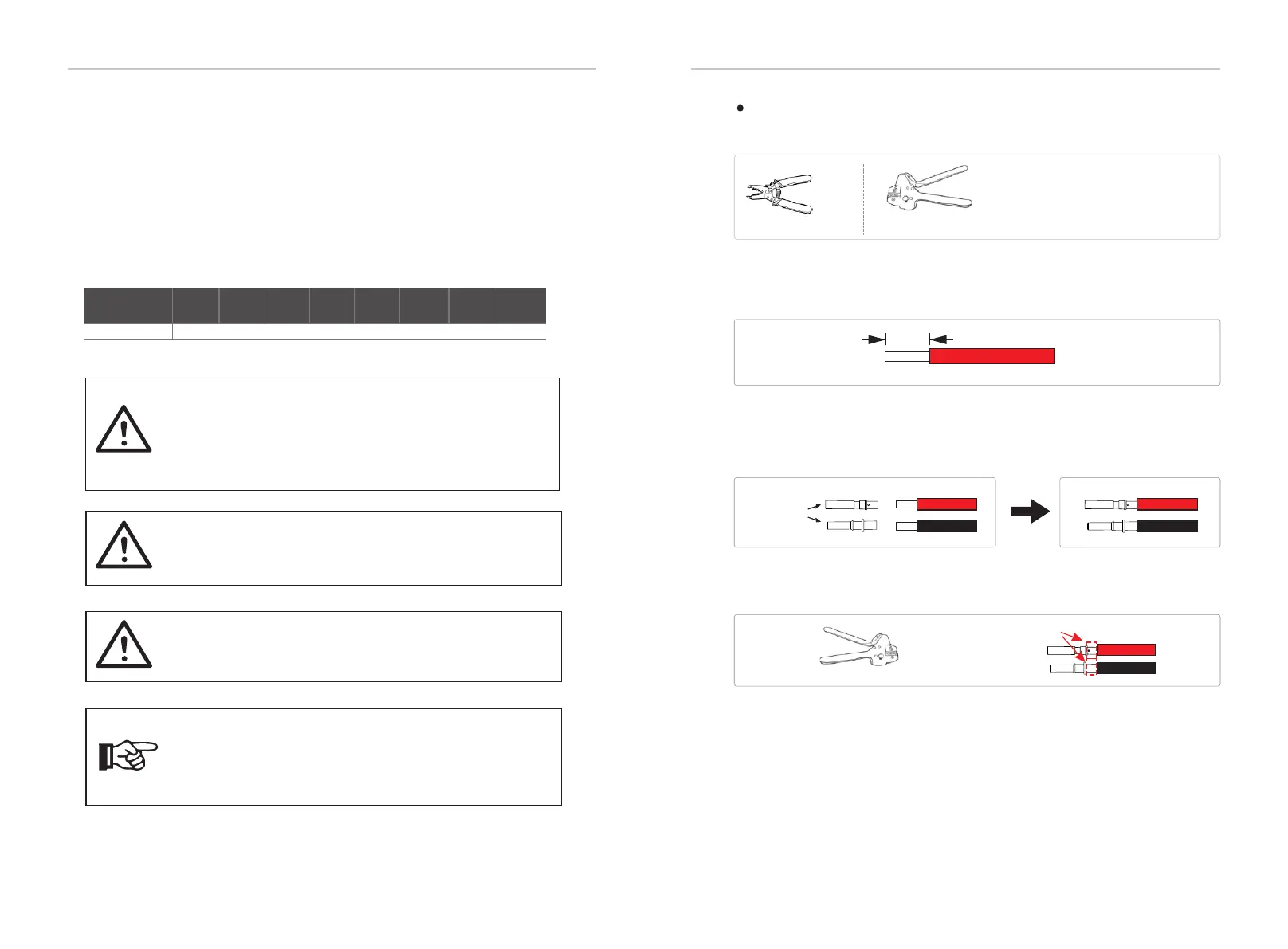5.5 Connection of the Inverter
PV String Connection
Ø
X3-MIC G2 series inverters have a couple of PV connectors which can be
connected in series into 2-strings PV modules. Please select PV modules with
excellent function and reliable quality. Open circuit voltage of module array
connected should be < Max. DC input voltage (table as below), and operating
voltage should be within the MPPT voltage range.
Table 3 Max. DC Voltage Limitation
Max. DC Voltage
Warning!
The voltage of PV modules is very high and dangerous, please
comply with the electric safety rules when connecting.
Warning!
Do not ground the positive or negative pole of the
photovoltaic module!
5.5.1 The Main Steps to Connect to the Inverter
Inverter+BMU
18 19
Installation Installation
Model
980 V
Danger!
Danger to life due to high voltage on DC conductors.
When exposed to sunlight, the PV array generates dangerous DC
voltage which is present in the DC conductors. Touching the DC
conductors can lead to lethal electric shocks.
Do not cover the PV modules.
Connection Steps
Below tools are needed before connection.
Stripping pliers
Wire crimper
Wire crimper recommended model :
H4TC0001
manufacturer: Amphenol
6.0 mm
strip length
d) Crimp pin contact by using the wire crimper.
c) Insert stripped wire into pin contact and ensure all conductor strand are
captured in the pin contact.
pin contact
Crimp these parts
Wire crimper
a) Choose an appropriate cable (2.5-4 mm) to connect the PV module.
b) Strip 6 mm of insulation from the wire end by using the stripping pliers.
X3-MIC-3K-G2 X3-MIC-4K-G2 X3-MIC-6K-G2 X3-MIC-8K-G2 X3-MIC-12K-G2X3-MIC-10K-G2 X3-MIC-15K-G2X3-MIC-5K-G2
Note!
Please follow the requirements of PV modules as below:
Same type; Same quantity; Identical alignment; Identical tilt.
In order to save cable and reduce the DC loss, we suggest
installing the inverter near PV modules.
