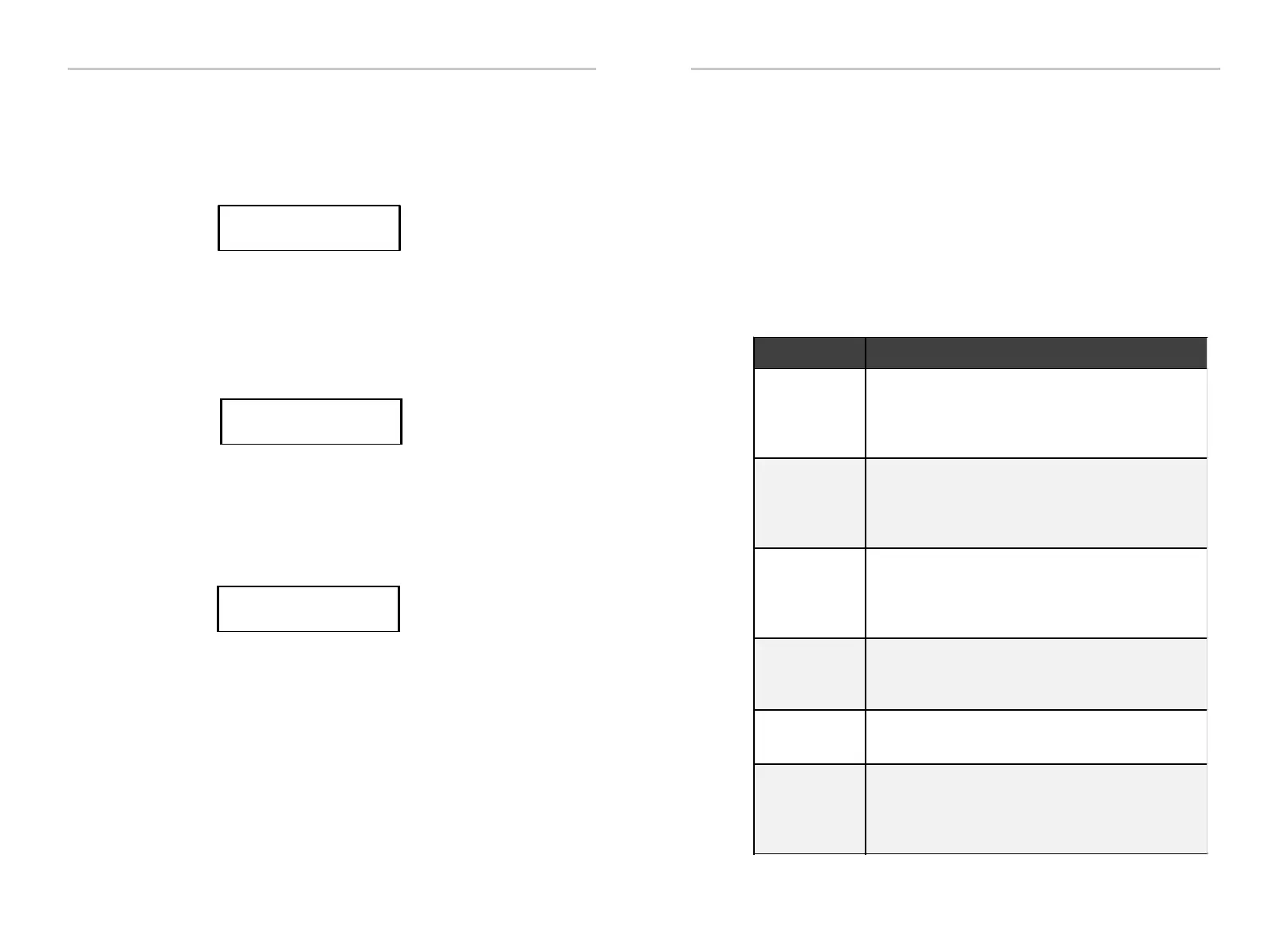Operation Method
Ÿ Error Logs
The Error log contains error information happened. It can record six items at
most. Press ”Up“ and “Down” button to review parameter. Long press “ ” to Up
return to .the main interface
Ÿ About
This interface shows information of the inverter, include product SN,
master, manager and Internal Code.
Error Logs
>
No error
7. Troubleshooting
7.1 Trouble shooting
This section contains information and procedures for solving possible
problems with X3-MIC G2 series inverters, and provides you with
troubleshooting tips to identify and solve most problems that could occur
with the X3-MIC G2 series inverters.
This section will help you narrow down the source of any problems you may
encounter. Please read the following troubleshooting steps.
Check warnings or fault messages on System Control Panel or Fault codes
on the inverter information panel. If a message is displayed, record it before
doing anything further.
Attempt the solution indicated in below table.
About
Product SN:
XXXXXXXXXXXXXX
Troubleshooting
﹦ ﹦ ﹦ ﹦ ﹦ ﹦ ﹦ ﹦
﹦ ﹦ ﹦ ﹦ ﹦ ﹦ ﹦ ﹦
46
47
Ÿ Meter Energy
The user can check the import and export energy by this function. There are
four parameters: “Today Import”, “Total Import”, “Today Export”, “Total Export”.
Press “Up” and “Down” to review the values.
Today Import:
0.0kWh
Meter Energy
﹦ ﹦ ﹦ ﹦ ﹦ ﹦ ﹦ ﹦
Over Current Fault.
-Wait for about 10 seconds to check if the inverter is back
to normal.
-Disconnect the DC switch and restart the inverter.
-Or seek help from us.
Grid Lost Fault.
-Check if the mains cable is loose.
-Wait for a while and the system will reconnect when the
utility is back to normal.
-Or seek help from us.
Grid Voltage Out of Range.
-Check if the mains cable is loose.
-Wait for a while and the system will reconnect when the
utility is back to normal.
-Or seek help from us.
Grid Frequency Out of Range.
-Wait for a while and the system will reconnect when the
utility is back to normal.
-Or seek help from us.
PV Voltage Fault.
-Check whether the PV is overvoltage.
-Or seek help from us.
DC Bus Voltage Out of Normal Range.
-Check if the PV input voltage is within the operating
range of the inverter.
-Disconnect PV wiring and reconnect.
-Or seek help from us.
