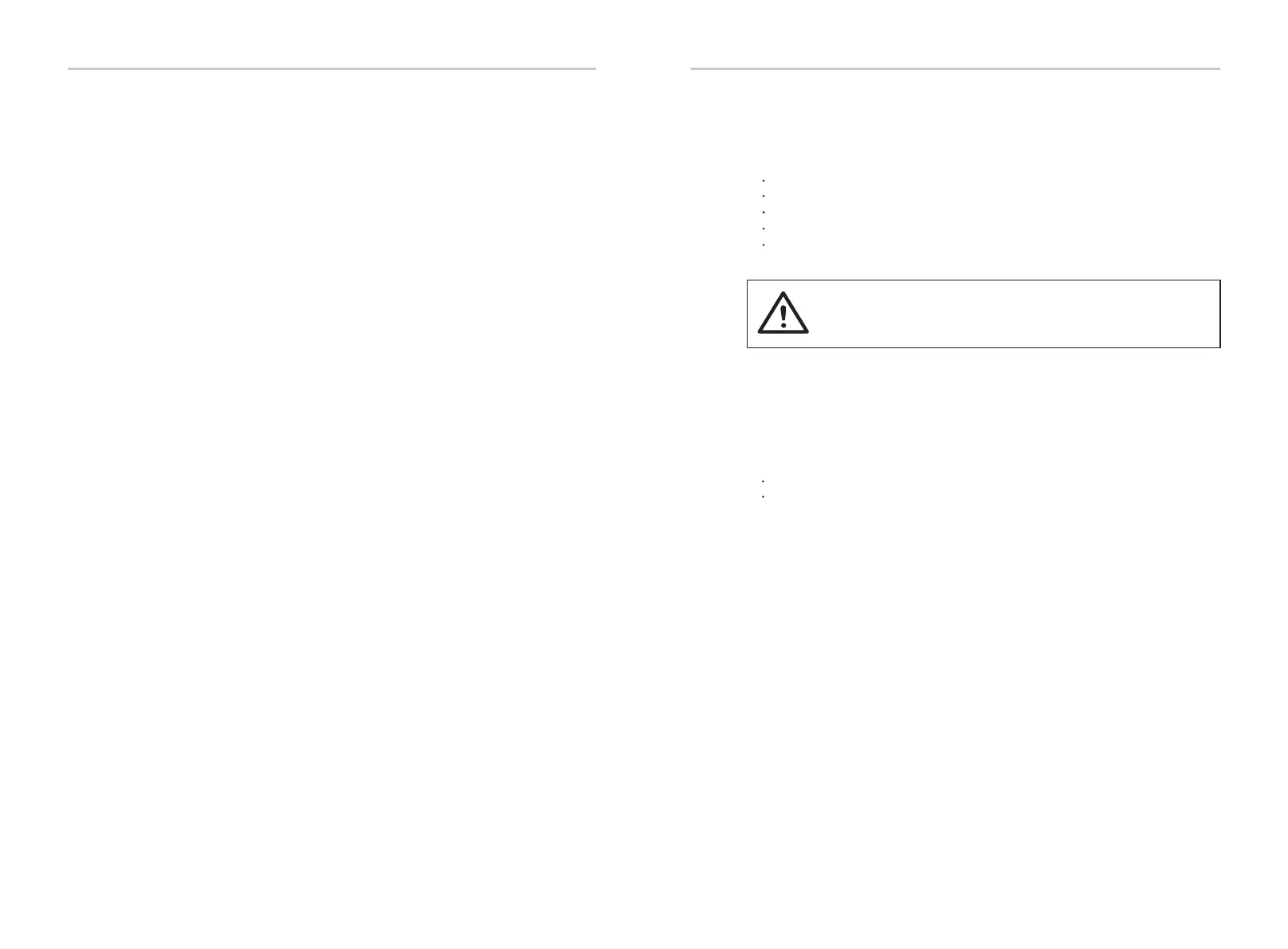8. Decommissioning
8.1 Dismantling the Inverter
Disconnect the inverter from DC Input and AC output.
Wait for at least 5 minutes for de-energizing.
Disconnect communication and optional connection wirings.
Remove the inverter from the bracket.
Remove the bracket if necessary.
If possible, please pack the inverter with the original packaging.
If it is no longer available, you can also use an equivalent carton that meets
the following requirements.
Suitable for loads more than 30 kg.
Can be fully closed.
8.3 Storage and Transportation
Store the inverter in dry place where ambient temperatures are always
between -30°C ~ +60°C. Keep less than 6 cartons in one stack during the
storage and transportation.
8.2 Packaging
When the inverter or other related components need to be disposed, have
it carried out according to local waste handling regulations. Please be sure
to deliver wasted inverters and packing materials to certain site where can
assist relevant department to dispose and recycle.
Decommissioning
8.4 Waste Disposal
Only dismantle the inverter after it is powered off for at least 5
minutes, otherwise there is a risk of electric shock!
50
51
Warning!
7.2 Routine maintenance
Inverters do not need any maintenance or correction in most cases, but if the
inverter often loses power due to overheating, this can be attributed to the
following reason:
● The cooling fins on the rear of the inverter are covered by dirt.
Clean the cooling fins with a soft dry cloth or brush if necessary.
Only trained and authorized professional personnel who are familiar with the
requirements of safety is allowed to perform servicing and maintenance work.
► Safety checks
Safety checks should be performed at least every 12 months by manufacturer's
qualified person who has adequate training, knowledge, and practical experience
to perform these tests. The data should be recorded in an equipment log. If the
device is not functioning properly or fails any of test, the device has to be
repaired. For safety check details, refer to this manual, section 2 Safety instruction
and EC Directives.
►Maintain periodically
Only qualified person may perform the following works.
During the process of using the inverter, the manage person shall examine
and maintain the machine regularly. The concrete operations are as follows.
1. Check that if the cooling fins on the rear of the inverter are covered by
dirt, and the machine should be cleaned and absorbed dust when
necessary. This work shall be performed from time to time.
2. Check that if the indicators of the inverter are in normal state, check if the
keys of the inverter are in normal state, check if the display of the inverter is
normal. This check should be performed at least every 6 months.
3. Check that if the input and output wires are damaged or aged. This check
should be performed at least every 6 months.
4. Clean the inverter panels and check their security. This should be carried
out at least every 6 months.
Troubleshooting
