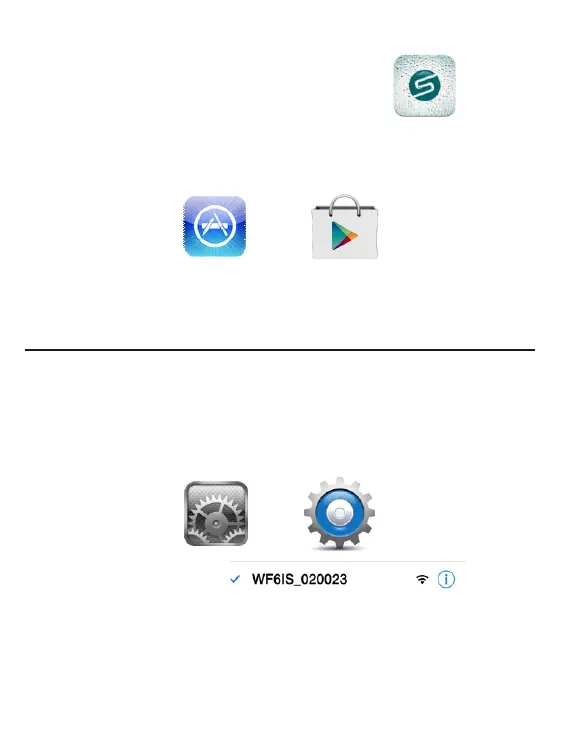12
Make sure your device is connected to the internet (Wi-Fi or 3G minimum)
then download the SolemWF application on the App Store or Goggle Play
For iPad users, the application appears in the section
(iPhone only) of the App Store
.
.
Quit the Wi-Fi settings of your Smartphone / Tablet, and start the SolemWF
application. Go to the paragraph corresponding to the selected mode.
When you power the irrigation Wi-Fi module, it starts in install mode. In less than
30 seconds, the network module will be visible in the parameters of your wireless
smartphone or tablet
You can select it from the list
.
Configuring the Wi-Fi network