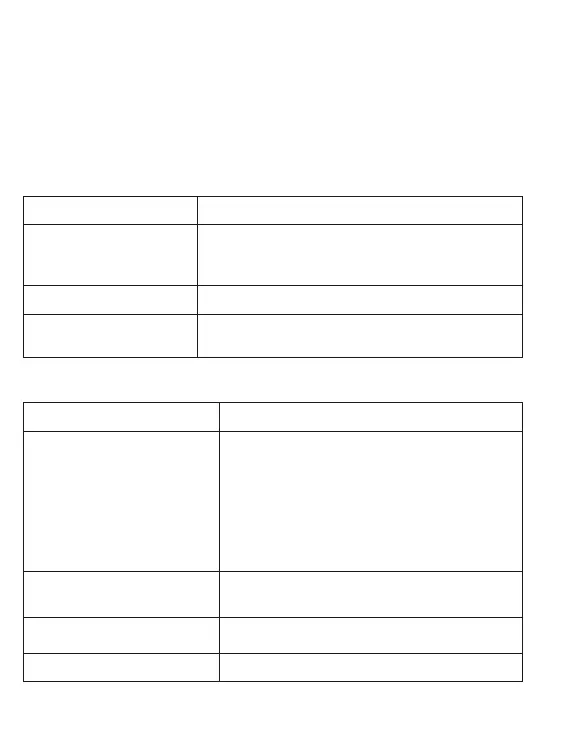18
INFORMATION
System Requirements
iOS 6.1 or more
iPhone 3GS / 4 / 4S / 5 / 5S / 5C, iPad, iPod Touch 3 / 4 / 5
Androïd : V2.3.3 or more
Troubbleshooting
Difficulties Solutions
No irrigation 1/ Verify power supply
2/ Verify sensor wiring
3/ Verify Stations wiring and no short circuit
No communication Verify proper network is selcted in your Smartphone settings.
Schedule Shifted Controller had lost time after a long period of power failure
and need to be resynchronize with the app.
Meaning of the LED on the front of the module
LED Status
Following a power failure, the module lost time.
Following a power failure
Failure on one channel
The module is out of the installation mode after 5 minutes
without being set
Alternating red/green Irrigation in progress but watering is suspended by
rain sensor or an OFF
Off
Meaning
Red fixed during 5 mns Installation mode : Controller is waiting initial configuration.
Red Fixed during 2 mns Installation Mode : Controller can be reconfigured if
needed after plugging power again
2 x red flashing
3 x red flashing , controller had lost connexion
to ist Wi-Fi Access point
4 x red flashing => short circuit
5 x red flashing
.
Green Fixed Run Mode
Green flashing Irrigation in progress
No power supply
