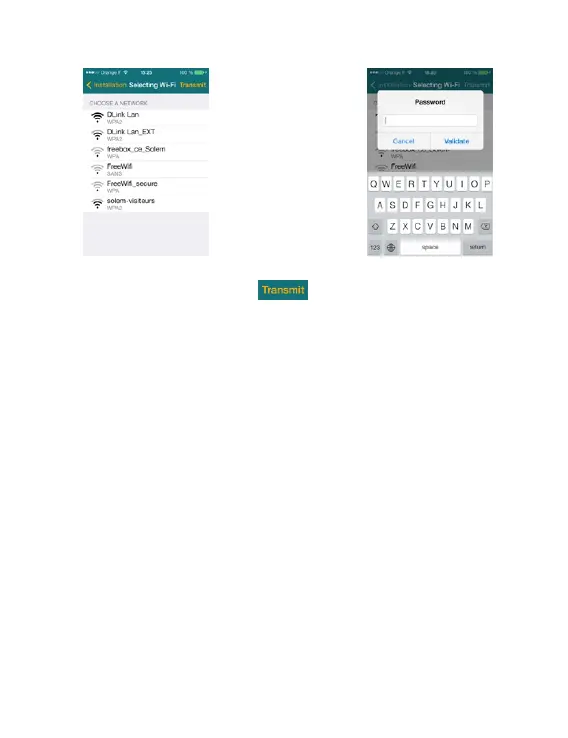15
5 -
.
6 -
.
(1*)
Exit application, wait until the product turns green. Connect to your router,
you can now open and use your product SolemWF
To configure another products on the router, repeat step from the
beginning
If you don't see your router in the list of available networks, you must
get closer to your router or add a repeater Wi-Fi or using PLC Wi-Fi technology.
The watering program is intuitive and simple. You can create your watering
schedules. If you encounter problems, contact Solem to answer your
questions at customersupport@solem.fr
?
3-
. (1*)
Select the network in the
router list
4- Enter the router network password
Send Informations to the product.
PROGRAMMATION
@