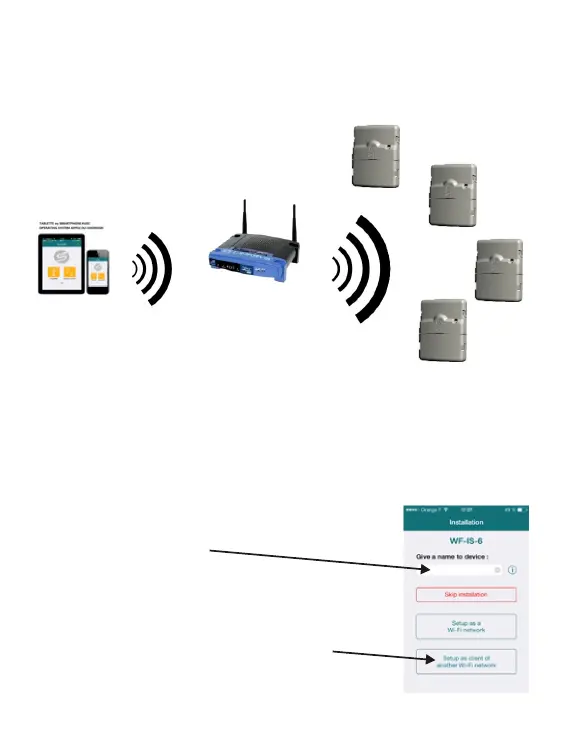14
CONNECT THROUGH A ROUTER
“ Client Mode via a router “
You can connect one or more products on your Internet Router.
After completing step , run the SolemWF Application.
The following page will then appear on the screen.
1- Name your module
(Visible Name in the App)
2- Select ''Setup as client of another Wi-Fi network''
=
Your network product will be visible and programmable entirely
from your Smartphone or Tablet just by connecting on your Router.
Router