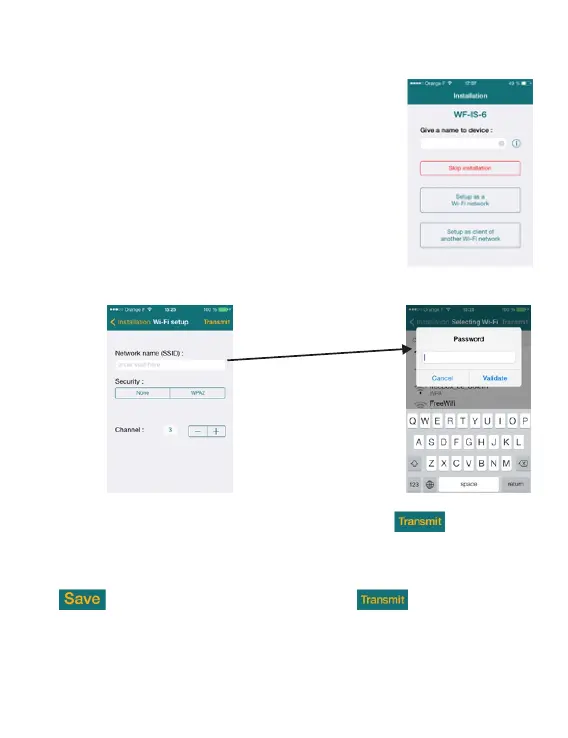13
CONNECTING IN “ DIRECT MODE ”
“ Independent Network “ or “ Access Point ”
When you start the SolemWF application
the application setup menu appears.
Name your irrigation network SSID
Visible name in the wireless settings on your smartphone / tablet)
Select the type of security : "None" or "WPA2”
1- Name your Module
(Visible Name in the App)
2- Select ''Setup as a Wi-Fi network''
3-
(
4-
-
-
Press and send informations to the product
Quit
.
If you selected "None" send information to the product
If you select "WPA2", enter a password more than 8 caracters.
the application, wait until the product turns green and then connect to your
Wi-Fi settings Smartphone / Tablet and select the network name chosen
in point 3 above
>