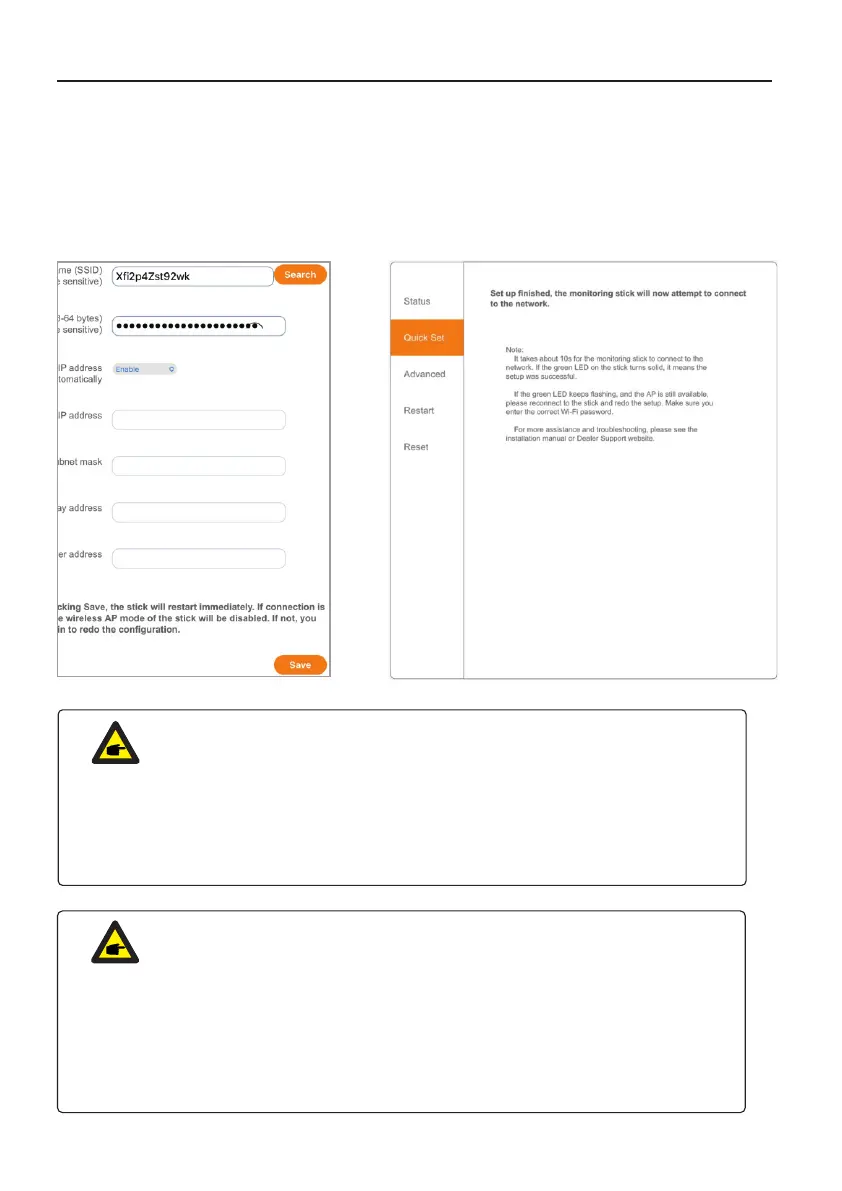7
3. Configuration
Enter the WiFi network password. To view the password as you are entering it, tap on the
semicircle that is in the password field. Once the password has been entered, tap Save.
A message stating that the set up is finished will appear. If the logger is able to connect to
the WiFi network, your phone will automatically be disconnected from the logger access
point network and the green light should go solid. If the green light continues to flash and
the access point network is still available, re-enter the WiFi password.
Hint
Hint
If the logger AP network disappears but the green light flashes for longer than ten
seconds, it is likely the network that you connected the logger to is 5 GHz and not
2.4 GHz. The logger only supports 2.4 GHz networks, so you will need to select a
different WiFi network to connect the logger to. If there are two nearby networks with
the same name, try connecting to the other network.
If the logger AP network does not disappear and the green light flashes for longer
than ten seconds, you likely entered the wrong password for the WiFi network.
Try connecting your phone to the same network to verify that the password is correct.
Some passwords are long and complex, which increases the chances that the
password was entered improperly. Sometimes the password for the WiFi network
is printed on the router specification label.
