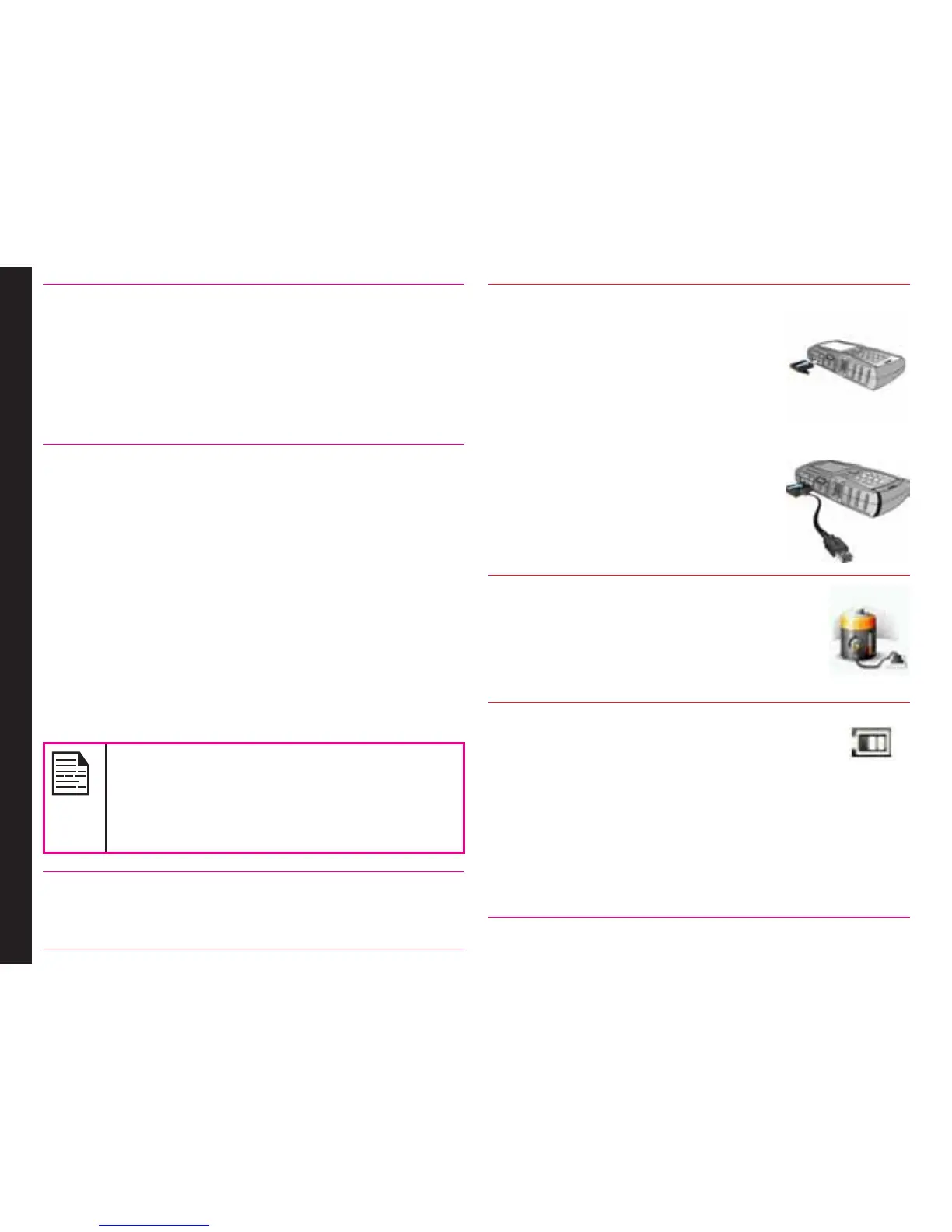15
Getting Started
4 Close Cover
Close the battery cover. Rotate the
battery cover screws in clockwise
direction. You can use the screwdriver
provided to tighten the screws. Ensure
not to overtighten the screws.
Removing the Battery
Follow steps 1 and 2 of “Inserting the Battery” on page 14.
To remove the battery, lift the cover behind the phone and
raise the upper end of the battery from the slot.
The battery can now be removed.
Follow step 4 of “Inserting the Battery” on page 14 to close
the cover.
Charging the Battery
The battery delivered with your mobile phone is not fully
charged. We recommend that you charge your mobile for
5 hours before you use your mobile phone for the rst
time.
The phone with a fully charged battery can
remain in the standby mode for a duration of
up to 800 hours. If the battery is completely
out of charge, it can take several minutes for
the charging icon to appear when the charger
is connected.
1 Insert Charger
Insert the charger plug into a power outlet.
2 Connect to Phone
The charger port is located on
the left side of the phone. To
access the charger port, lift the
cover with the USB sign. Insert the
3.5mm jack/connector of the
charger to the port.
Alternatively, you can use the
standard USB cable and adaptor
to charge the phone battery. Insert
the adaptor to the charger port of
the phone. Connect one end of
the standard USB cable to the
adaptor and the other end of the
USB cable to the PC.
3 Charging Animation
If the battery is being charged when
the phone is switched off,only the
battery icon is displayed (as shown
in the adjacent gure).
4 Charging Icon
If the battery is being charged while
the phone is switched on, you will notice
that the bars in the battery charge icon
(visible on the home screen) show movement
indicating that the battery is being charged.
After the phone is fully charged the battery
bars on the display stop scrolling. You can
disconnect the charger from the phone.
