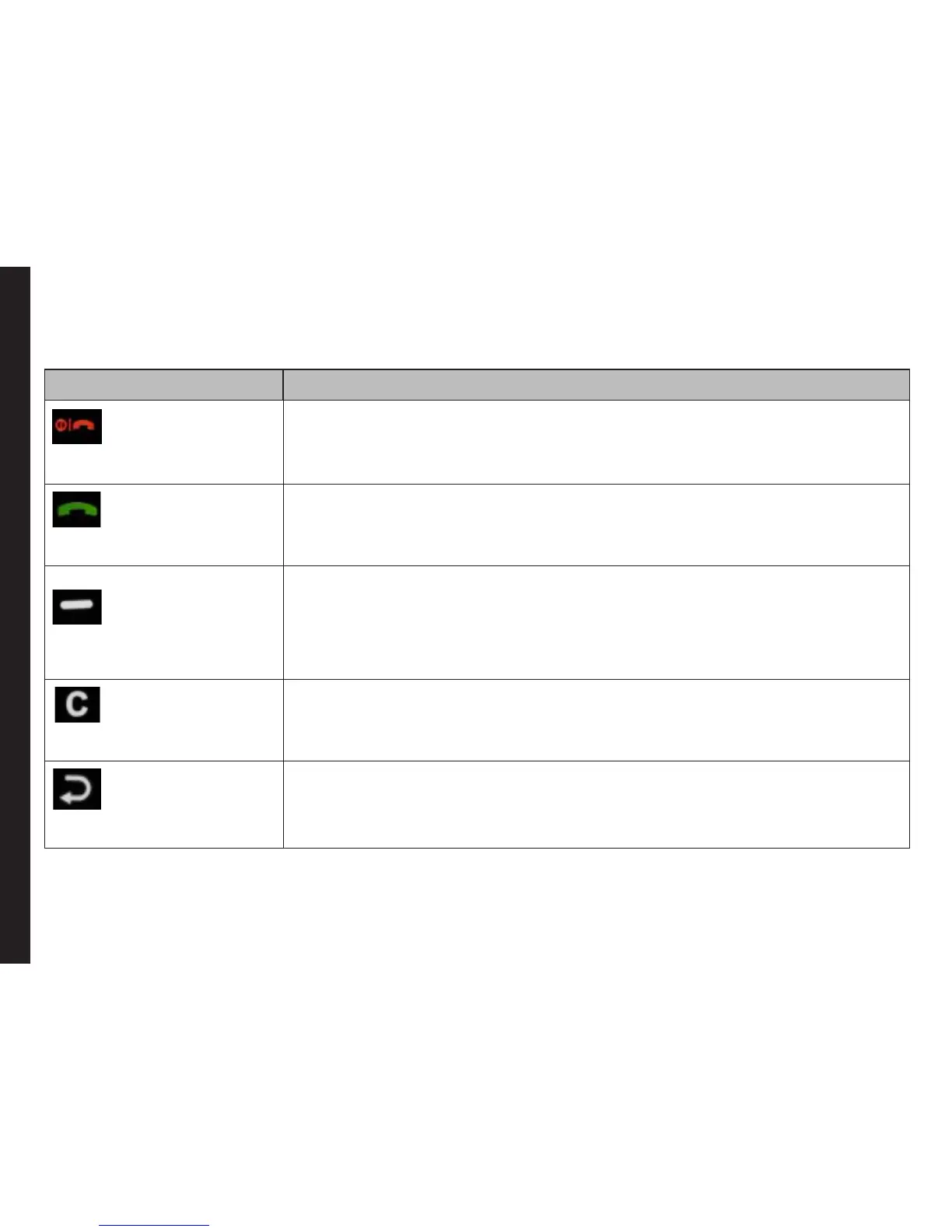22
Getting Started
Keypad Functions
The following table displays the various keys and the corresponding functions they perform:
Keypad key Operations
POWER ON/OFF/END CALL
• Press to end a call (GSM).
• Press and hold to switch on or switch off the mobile phone.
• Press when in Menu or Edit modes to return to Standby mode.
• Press to reject an incoming call.
CALL/ACCEPT/SEND
• Press to answer an incoming call.
• After entering a phone number, press to make a call.
• Press while in Standby mode to access All calls list.
LSK/RSK
These keys are present immediately below the display screen.
• Press the Left Selection Key (LSK) or Right Selection Key (RSK) to select the
function indicated at the bottom of the screen. The indicated functions can
vary according to different program denitions.
• Press LSK to access the main menu in standby mode.
• Press RSK to access the Names in standby mode.
CLEAR (C)
This key is present below the LSK key.
• Press this key to delete the text, while editing a message
• Press this key to delete a selected item in a list.
BACK
This key is present below the RSK key. Press this key to display the previous
screen.
