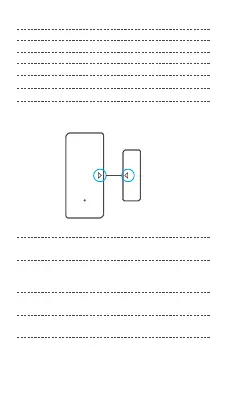撕下3M胶保护膜。
Tear off the protective film of the 3M adhesive.
Die Schutzfolie des 3M-Klebstoffs abreißen.
Quite la lamina protectora del adhesivo 3M.
Déchirer le film protecteur de l'adhésif 3M.
Rimuovere la pellicola protettiva dell'adesivo 3M.
Оторвите защитную пленку наклейки 3M.
Retire o adesivo de proteção do 3M.
Intentealinear la línea del imán con la que se
encuentra en el transmisor durante la instalación.
Essayer d'aligner la ligne de repère sur l'aimant
avec celle du l'émetteur lors du montage.
Cercare di allineare la linea di riferimento sul
magnete con quella del trasmettitore, durante
l'installazione.
3-2
安装时发射器和磁铁上的安装对位标识尽量对齐。
Try to align the mark line on the magnet with
that on the transmitter during installation.
Versuchen Sie die Markierungslinie auf dem
Magneten bei der Montage mit der auf dem
Sender auszurichten.
5