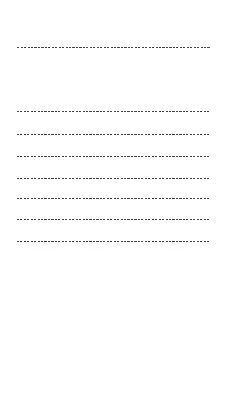3-3
分别粘贴在所需开合区域。
Install them in the opening and closing area
separately.
Во время установки попытайтесь совместить
линию отм етки на м а г н ите с лин и е й н а
передатчике.
Tente alinhar a marca de linha do imã com a
do transmissor durante a instalação.
Installieren Sie sie im Öffnungs- und
Schließbereich getrennt.
Instálelos por separado en el área de apertura
y de cierre.
Install them in the opening and closing area
separately.
Installarli separatamente nell'area di apertura
e di chiusura.
Устанавливайте их в област и открытия и
закрытия отдельно.
Instale-os na área de abertura e fechamento
separadamente
6