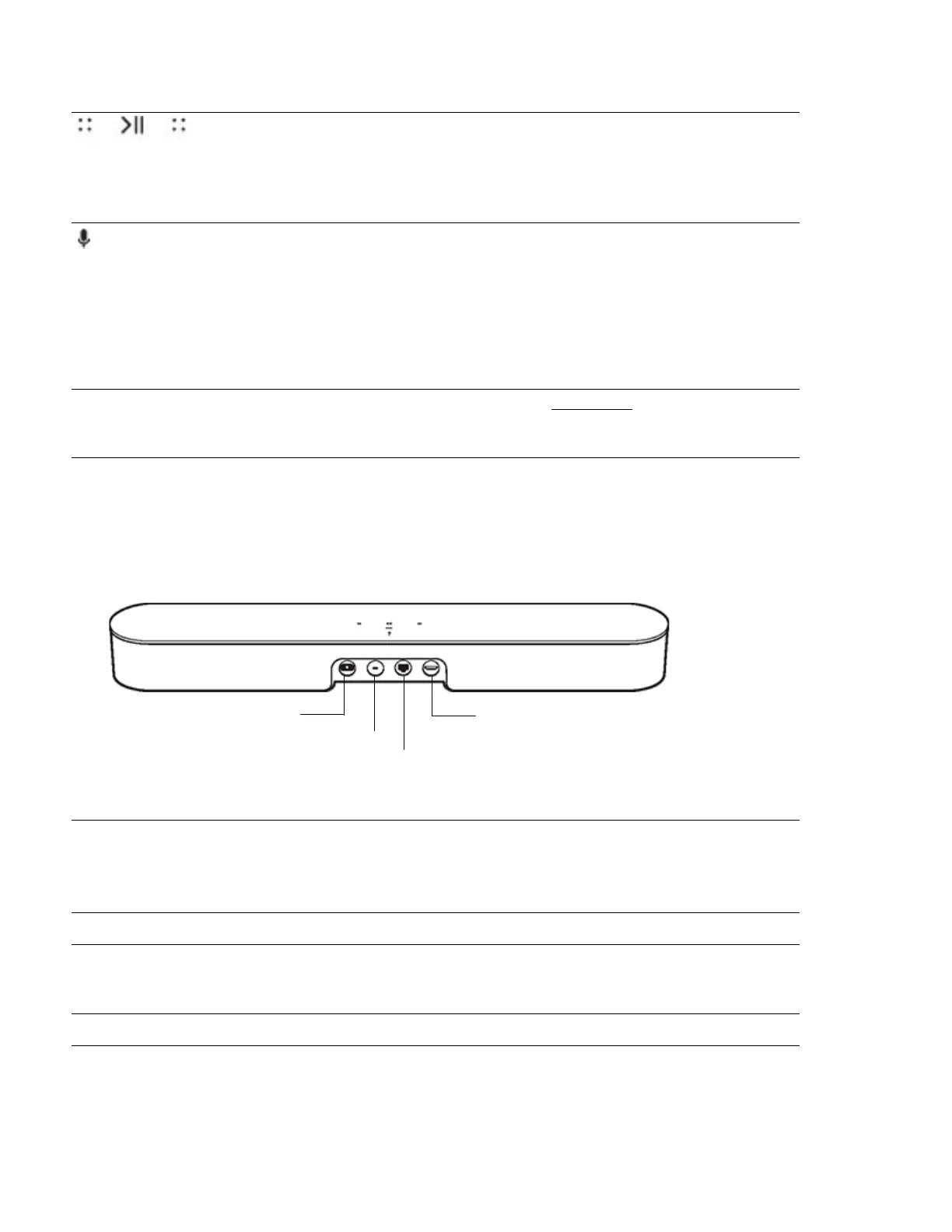SONOS USER GUIDE
Note: If you don’t want anyone (like a child) to control playback or change the volume using the speaker
touch controls, you can disable them in the room’s settings.
Connector panel
Next/Previous
(Music only)
• Swipe right across the touch controls to skip to the
next song.
• Swipe left to go to the previous song.
Note: You can’t skip forward or go back when listening
to a radio station.
Microphone
indicator
• Tap the microphone light to turn the microphone on
or off.
• When the light is on, voice control is on and you can
use voice commands.
• When the light is off, voice control is off.
Note: If the light is off, press and hold the Microphone
indicator to talk to Alexa. Release the button to
turn voice control off again.
Status light Indicates the status. Learn more
If the light is distracting, you can turn it off in your room’s
settings.
AC power (mains) input Use only the supplied power cord (using a third-party
power cord will void your warranty).
Note: Insert the power cord firmly until it is flush with
the speaker.
Join button Press to connect during setup.
Ethernet port Use an Ethernet cable if you want to connect to a router,
computer, or network-attached storage (NAS) device
(optional).
HDMI port Use to connect the soundbar to your TV.
HDMI port
Ethernet port
AC power (mains) input
Join button
