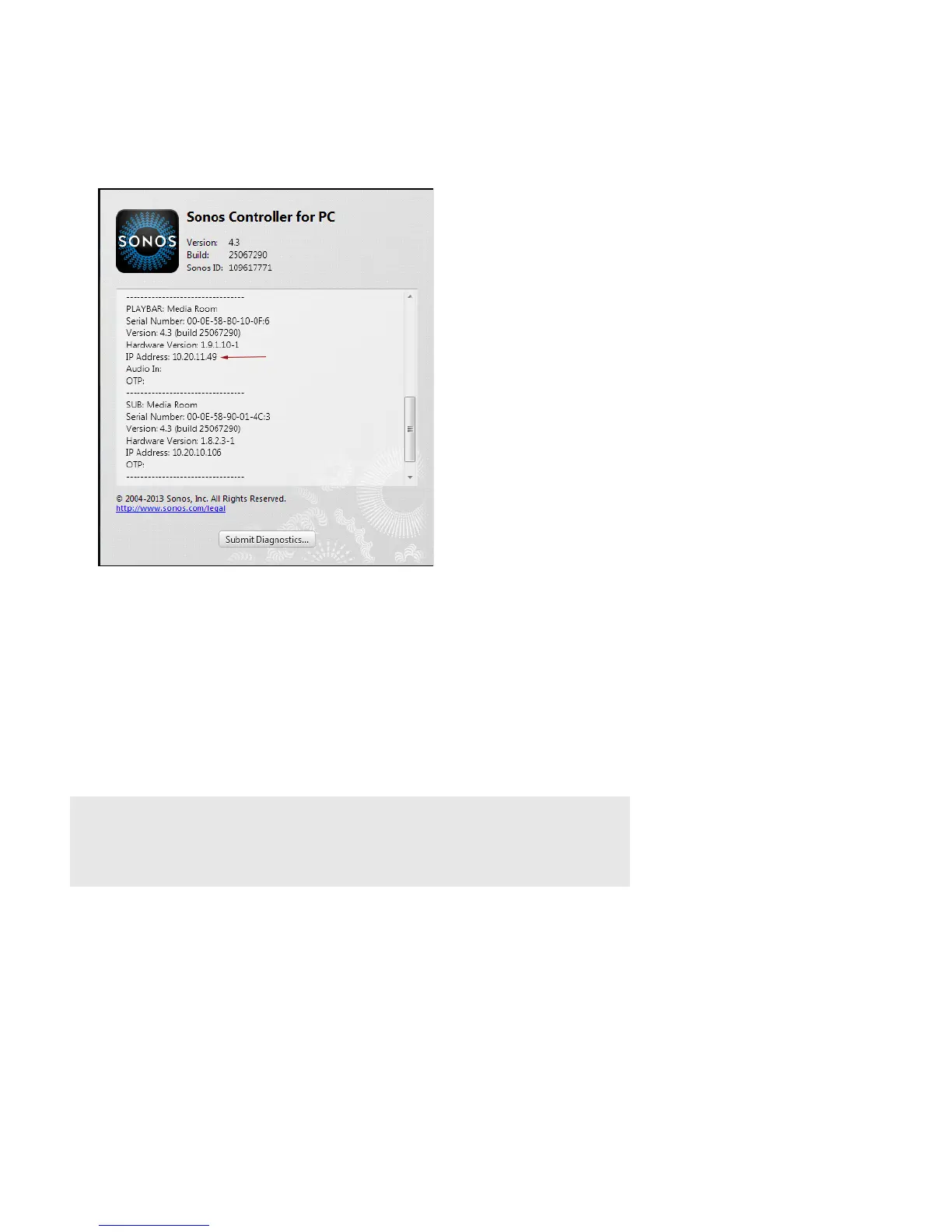Product Guide
12
Remove CONNECT:AMP surround
1. Locate the IP address for your PLAYBAR.
• Using the Sonos Controller for PC, select Help -> About My Sonos
System.
• Using the Sonos Controller for Mac,
select Sonos -> About My
Sonos System.
• Using a handheld Sonos controller, select Settings -> A
bout My
Sonos System.
2. Open a browser on your computer.
3. Type http://playbarIP:1400/wiredsat.htm (e.g. http://10.20.12.49:1400/wiredsat.htm) into the address bar.
4. From the CONNECT:AMP drop-down, choose None and then click Complete Setup.
5. If desired, you can now disconnect the CONNECT:AMP from your router and move it to a new location.
Basic Troubleshooting
Warning: Do not open Sonos products as there is a risk of electric shock. Under no
circumstances should Sonos products be repaired by anyone other than an authorized Sonos
repair center, as this will invalidate the warranty. Please contact Sonos Customer Support for
more information.
If a problem occurs, you can try the troubleshooting suggestions listed below. If one of these doesn’t remedy the problem, or
you are not sure how to proceed, please contact the Sonos Customer Support team and we’ll be happy to help.
