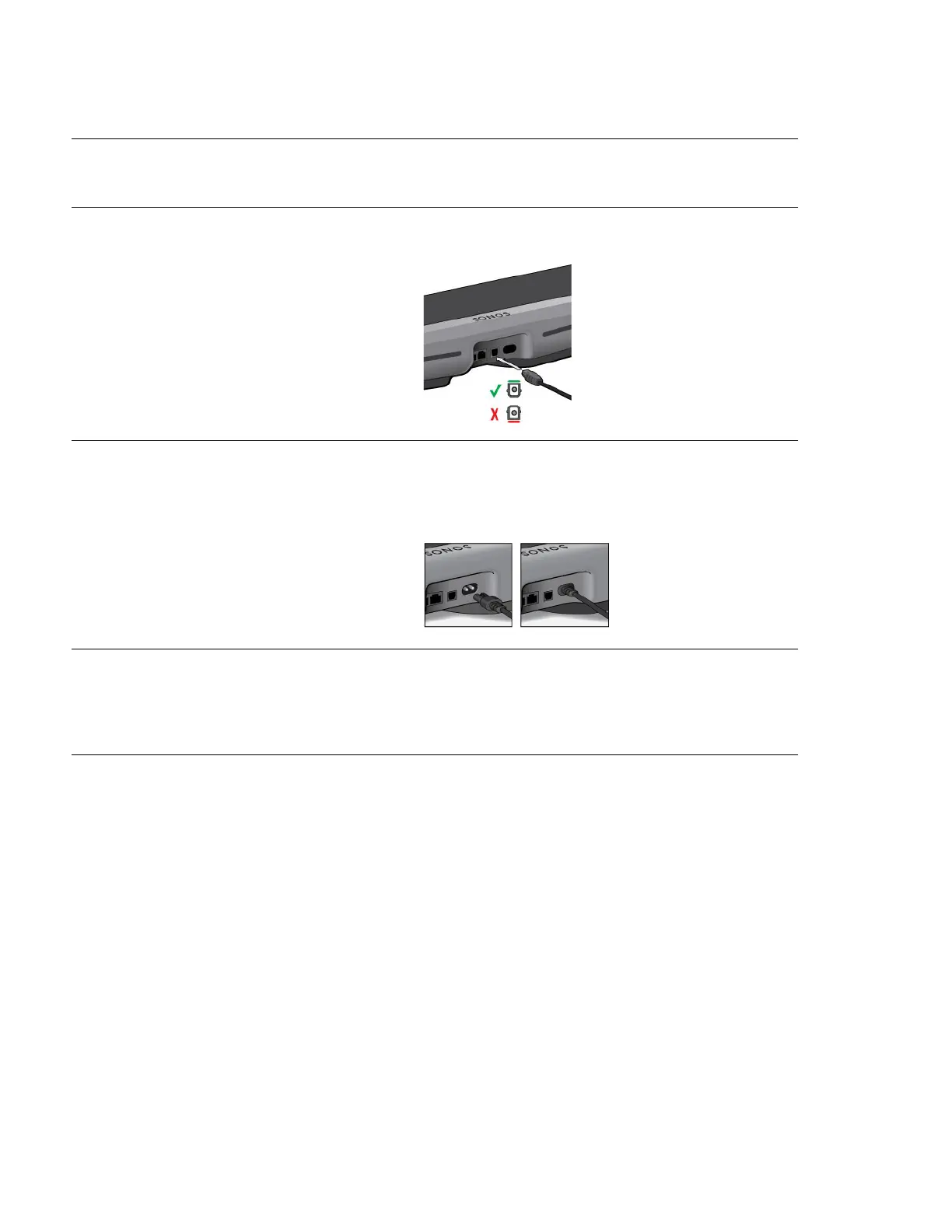SONOS USER GUIDE
Select a location
You can mount the Playbar to a wall above or below your TV or place it on a credenza.
Placed on a credenza
• Place horizontally on a stable and level surface at least 2" (50mm) from TV.
• Don’t place vertically or on its side.
• Don’t block the TV’s IR sensor.
• For best sound quality, place with the connector panel toward the TV (Sonos logo is closer to TV).
• Don’t place in a cabinet or on a shelf.
Ethernet ports (2) Use the supplied Ethernet cable if you want to connect
to a router, computer, or network-attached storage
(NAS) device (optional).
Digital audio IN (optical) Use an audio optical cable to connect the Playbar to
your TV.
AC power (mains) input Use only the supplied power cord (using a third-party
power cord will void your warranty).
Note: Insert the power cord firmly until it is flush with
the speaker.
IR repeater Allows the commands from your remote control to reach
your TV if the Playbar is positioned in front of the TV.
This setting is on by default, but can be turned off in the
room’s settings.
Optical input supports Dolby
Digital and stereo.