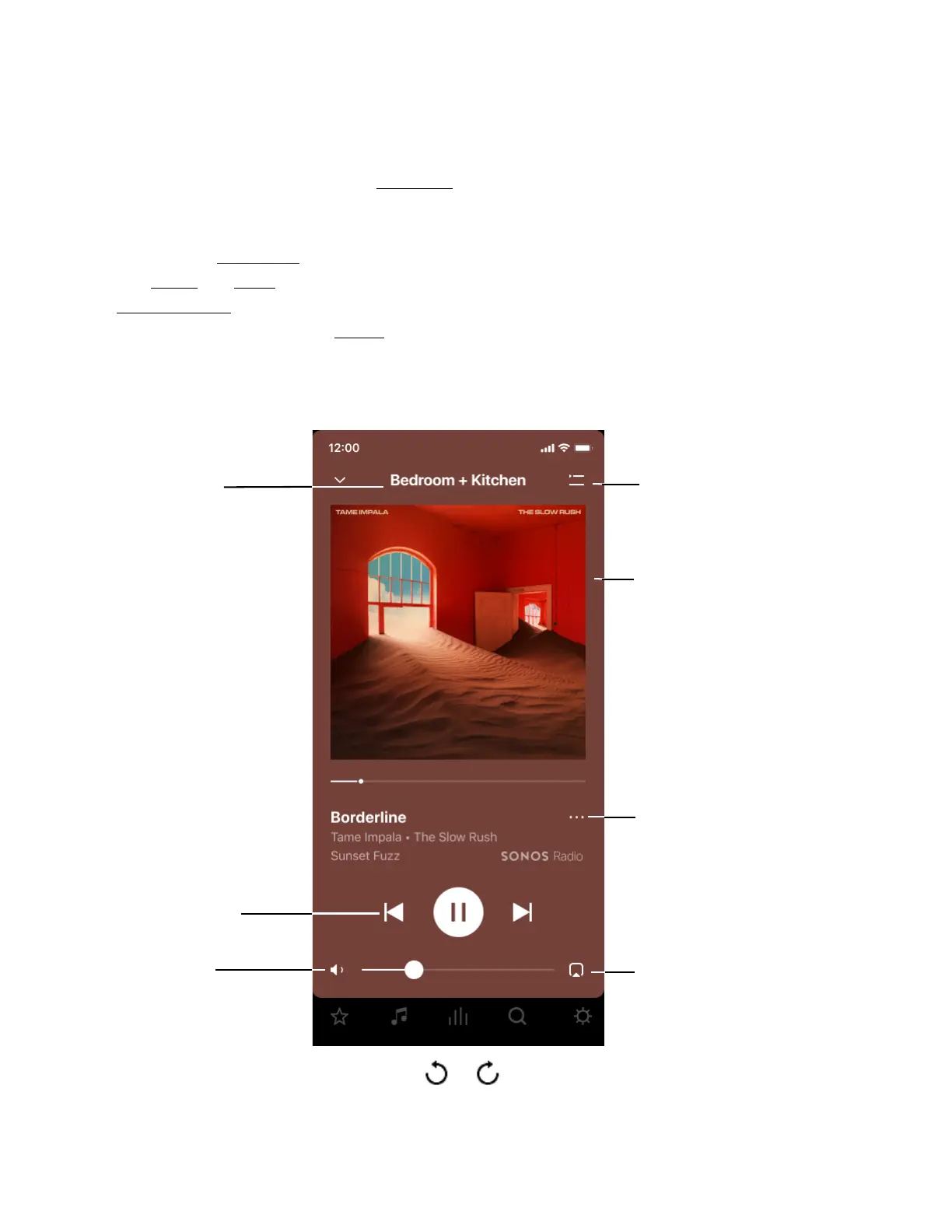SONOS USER GUIDE
Sonos S2 app
Download the app on your mobile device. You’ll use it to set up and control your Sonos system.
Once your system is set up, you can also download
the app on your computer to control the music.
Things you can do:
• Discover and play music—explore internet radio, browse and search for music.
• Add music and voice services—keep your music together and add voice for touch-free play.
• Sonos playlists—save songs to a playlist so you can listen to them anytime.
• Play music anywhere—group rooms to send the same music everywhere, or listen to different music in
each room.
Mobile app controls
Note: You can skip through content by tapping or (available only with certain services).
More information
See additional information
and options, like crossfade,
share song, and add to
playlist
Playback controls
Play, pause, forward, back
Queue
View and manage songs in
the queue
Room name
See what’s playing or group
rooms to play the same
music in more than one room
Now playing screen
Shows album art
Room selector
Choose where you want the
music to play
Volume control
Up, down, mute