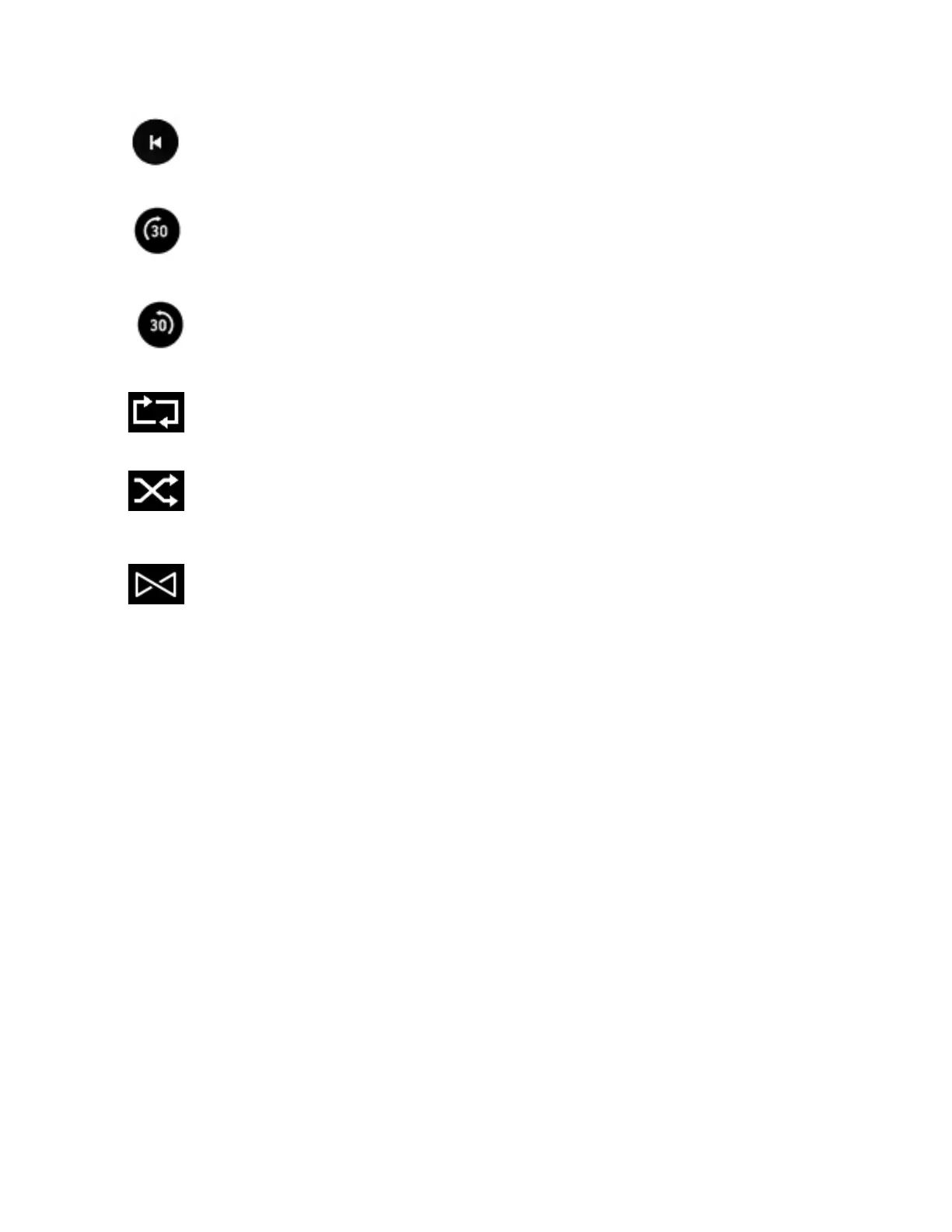SONOS USER GUIDE
Previous / Rewind Jumps to the beginning of the current song; click twice to
play the previous song.
Click and hold to rewind the current song.
Fast Forward 30 seconds Jumps forward 30 seconds (available only with certain
services).
Rewind 30 seconds Jumps backward 30 seconds (available only with certain
services).
Repeat Repeats songs in the queue.
The indicator brightens when the control is activated.
Shuffle Changes the order of the songs in the queue.
Turn it off to return the songs to their original playback
order. If you turn it on again you get a different mix.
The indicator brightens when the control is activated.
Crossfade Fades out the current song while fading in the next song
to create a smooth transition between songs.
The indicator brightens when the control is activated.