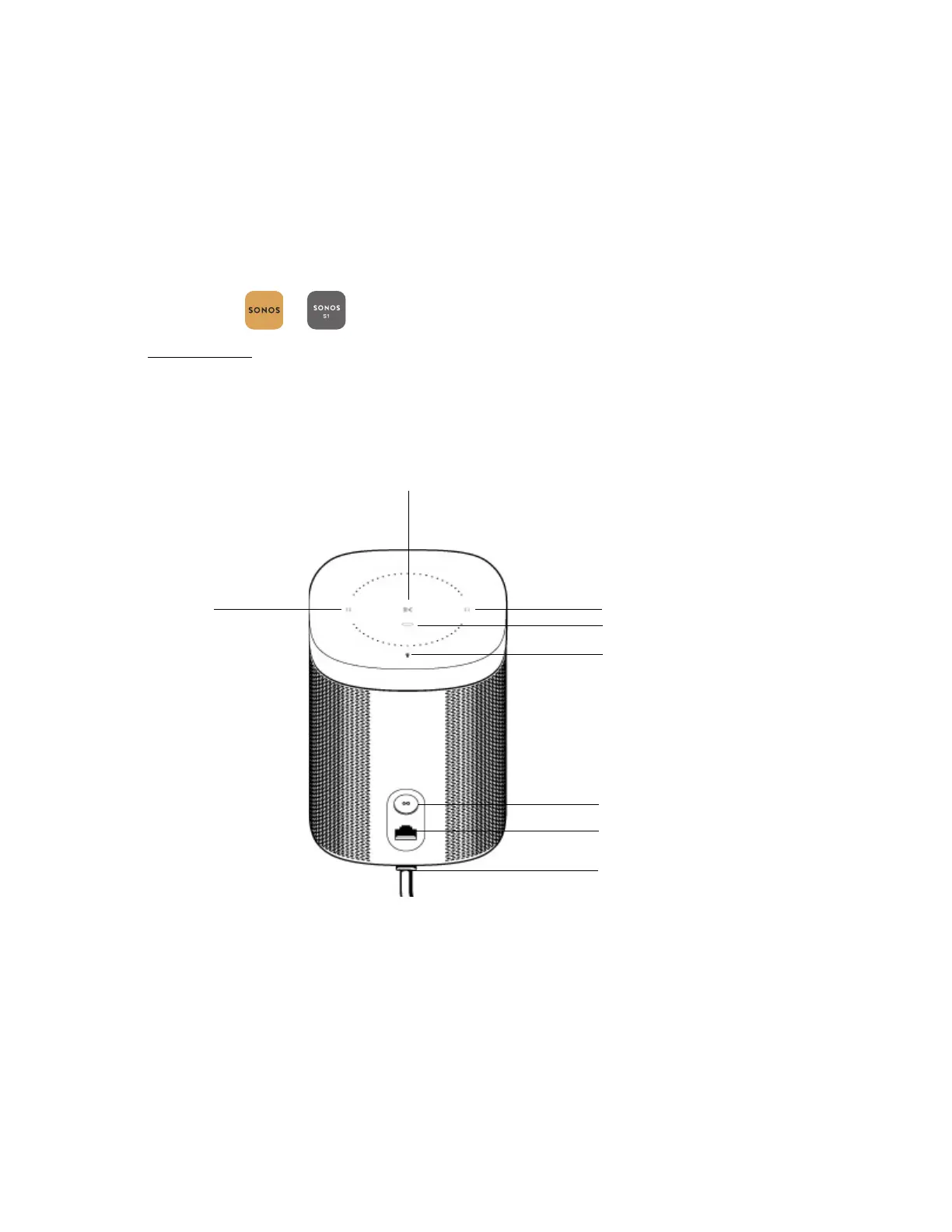SONOS USER GUIDE
One
Sonos One has Amazon Alexa built right in so you can use your voice to start and control the music on
Sonos—
• Perfect fit for shelves, counters, and snug spaces or mounted to a wall, ceiling or speaker stand.
• Touch controls let you adjust volume, play and pause, or skip through songs.
• Pair two Sonos Ones for left-right stereo sound, or use two Sonos Ones as rear surrounds for your home
theater.
• Works with either or .
•See Getting started when you’re ready to add a Sonos One to your system.
Note: Over time we’ll add more voice services and skills. Voice control is not supported in every country
yet—this feature will be available as soon as Sonos and a voice service launch together in your region.
Join button
Ethernet port
AC power (mains) input
Microphone indicator
Status light
Volume control
Play/Pause
Volume control
