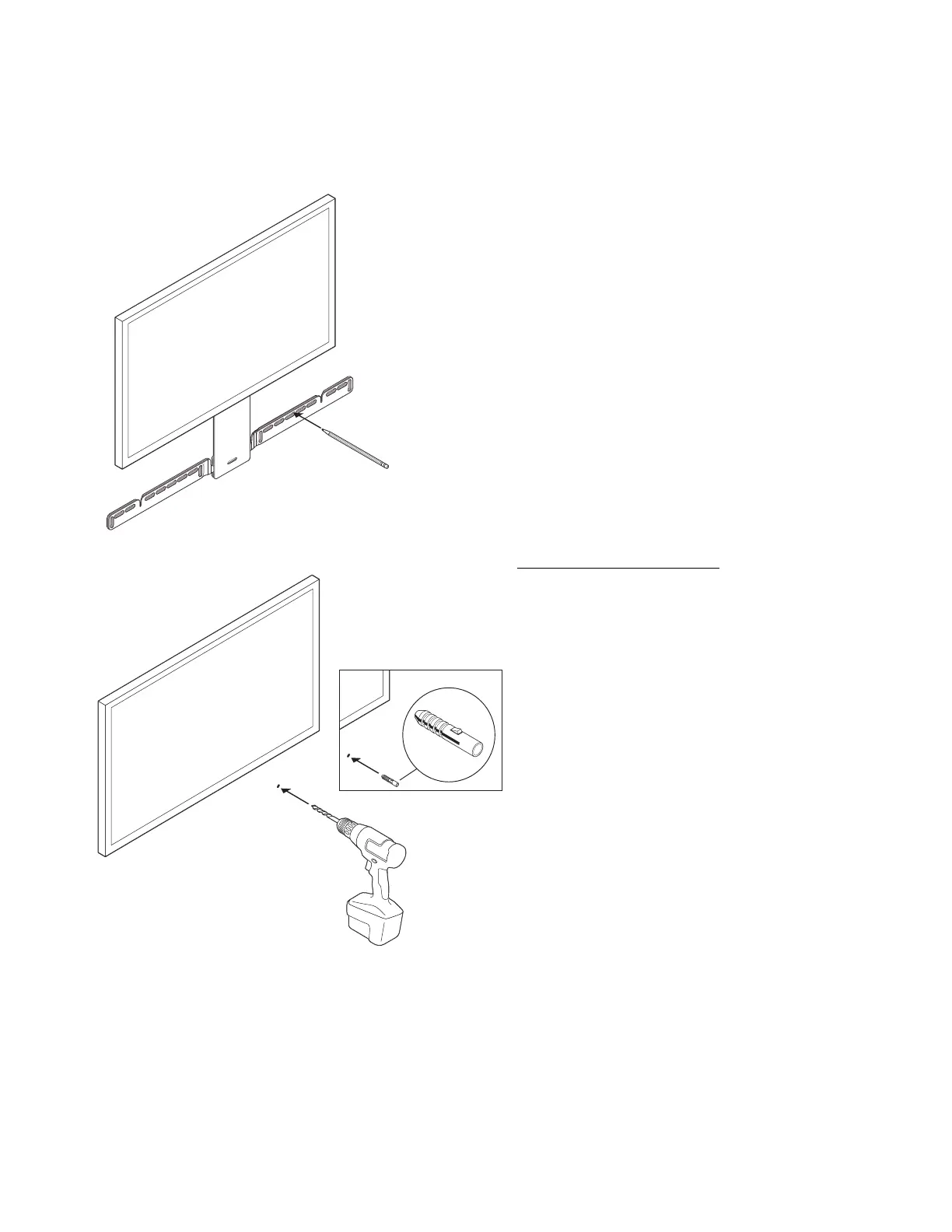SONOS USER GUIDE
1. If your TV is wall-mounted, place the positioning guide against the wall, aligning the top edge with the
bottom of your TV. There should be 5.5" (140mm) between the top of the guide and the TV.
2. Mark the screw locations and remove the guide. Refer to Wall mounting information for placement help.
3. If you’re using the included wall anchors, use a 5/16" drill bit to drill the pilot holes and then insert the wall
anchors. Don’t use the anchors if you’re drilling into wood or plastic.