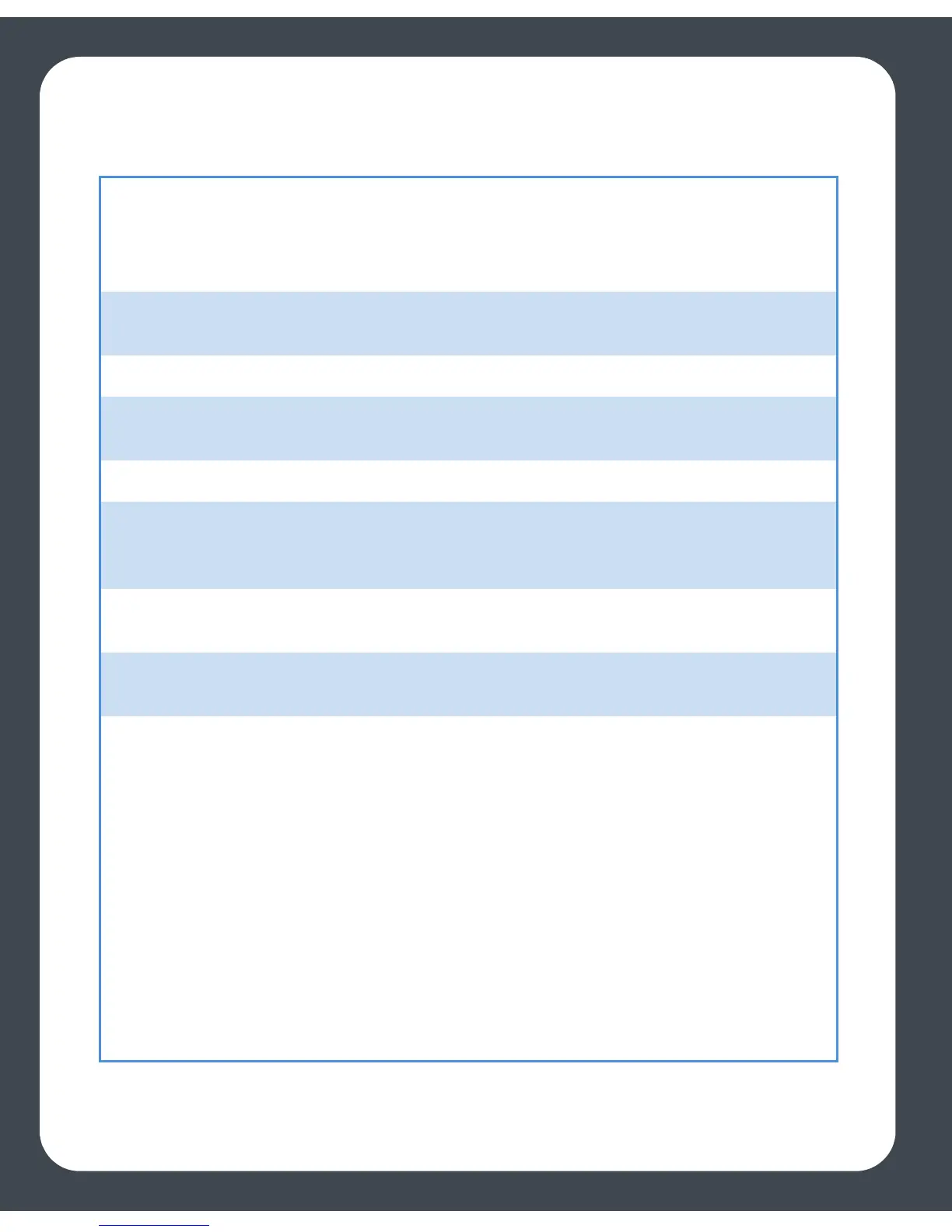Sonos Digital Music System User GuideA-10
ZonePlayer Status Indicator Explanations
ZonePlayer
Status
Indicator
Mute Button
Indicator
State Additional
Information
Solid white Off Powered up, connected
to the network
Solid white Solid green Muted room
Solid white Flashing green
to solid green
Muted whole house
Flashing white Off Powering up (booting)
Flashing white Flashing green Powered up, not
connected to a Sonos
system
Flashing in unison
Flashing white Flashing green Looking for a Sonos
Digital Music System
Flashing alternately
Flashing amber Off Powering up in reset
mode
Solid amber ZonePlayer fault
warning
The ZonePlayer is
beginning to experience a
fault condition and will
reduce to 75% volume.
• Check the ZonePlayer
vents for adequate
cooling
• Check for speaker short
circuit
• Mute and then unmute
the ZonePlayer
• Unplug the ZonePlayer
for several minutes to
allow it to cool