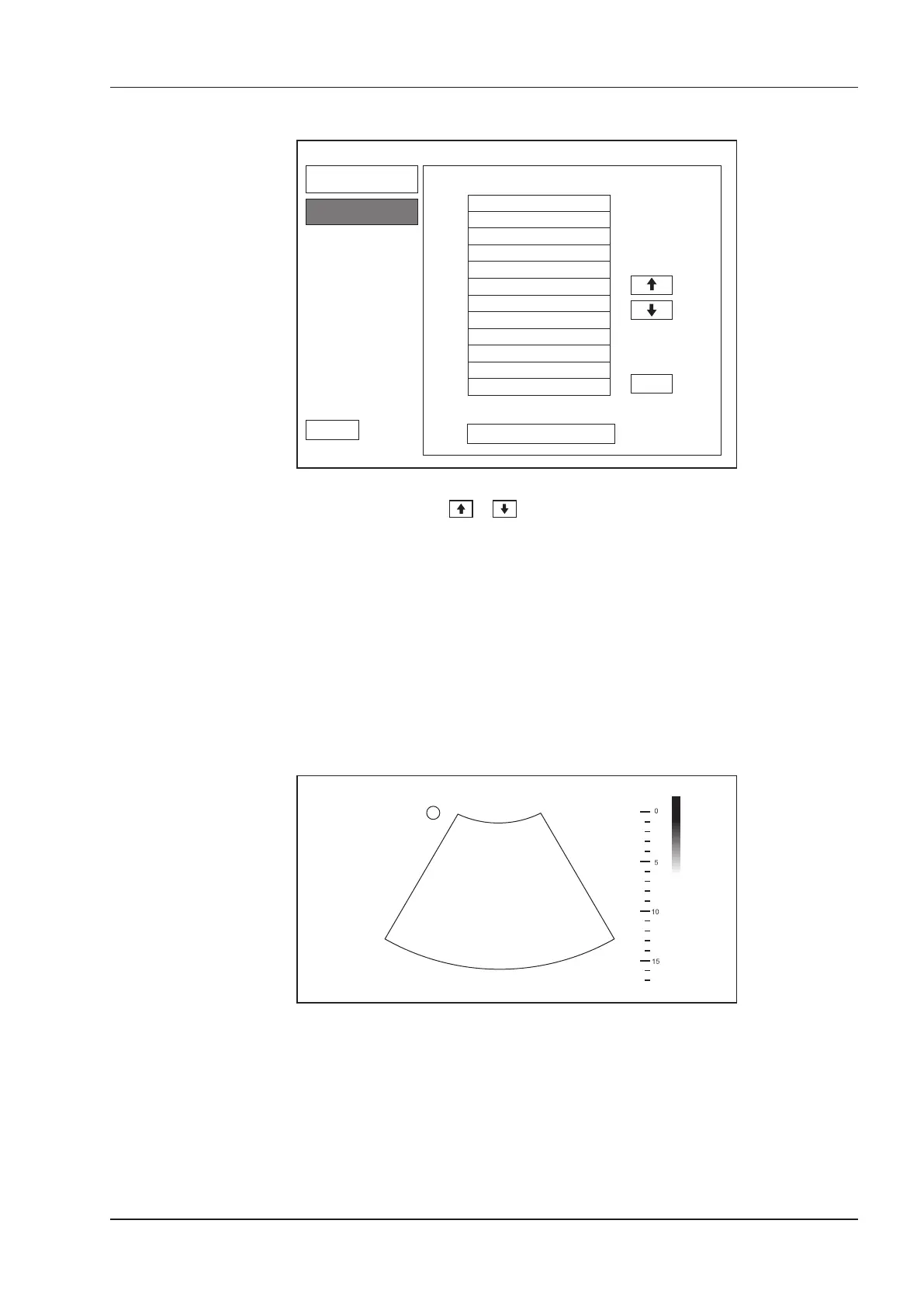6 Acquiring Images
Basic User Manual 65
Presets display
Exit
Create preset
Restore Factory Default
Delete
Preset Exam
Cardiology(s)
Liver(s)
Granial(s)
Difficult(s)
new(u)
Figure 6-3 Preset Display Menu
●
Click one desired application preset, click
or to arrange the preset on the application mode screen.
●
Click one desired application, click
Delete
>
Yes
to delete the application preset.
●
Click
Restore Factory Default
>
Yes
in the pop-up dialogue box to restore factory defaults.
6.2 Acquiring B-Mode Images
B-mode imaging is intended to provide information of anatomical structure of soft tissue.
6.2.1 Entering B Mode
The system enters B mode by default after you select a probe model and an exam type.
You can press the
B
key on the control panel to enter the B mode from other imaging modes.
The basic screen in the B mode is displayed as follows:
B
FPS 47
D/G 3/1
GN 255
I/P 3/30
PWR 70
FRQ 3-4.8
D 16.5cm
S
Figure 6-4 B-Mode Imaging Screen
For details on operating the basic screen, refer to Section 2.2.4 Basic Screen.
6.2.2 Optimizing B-Mode Images
The touch screen displays all controls related to the B-mode imaging (as shown in the gure), you can use them to
optimize B-mode images.