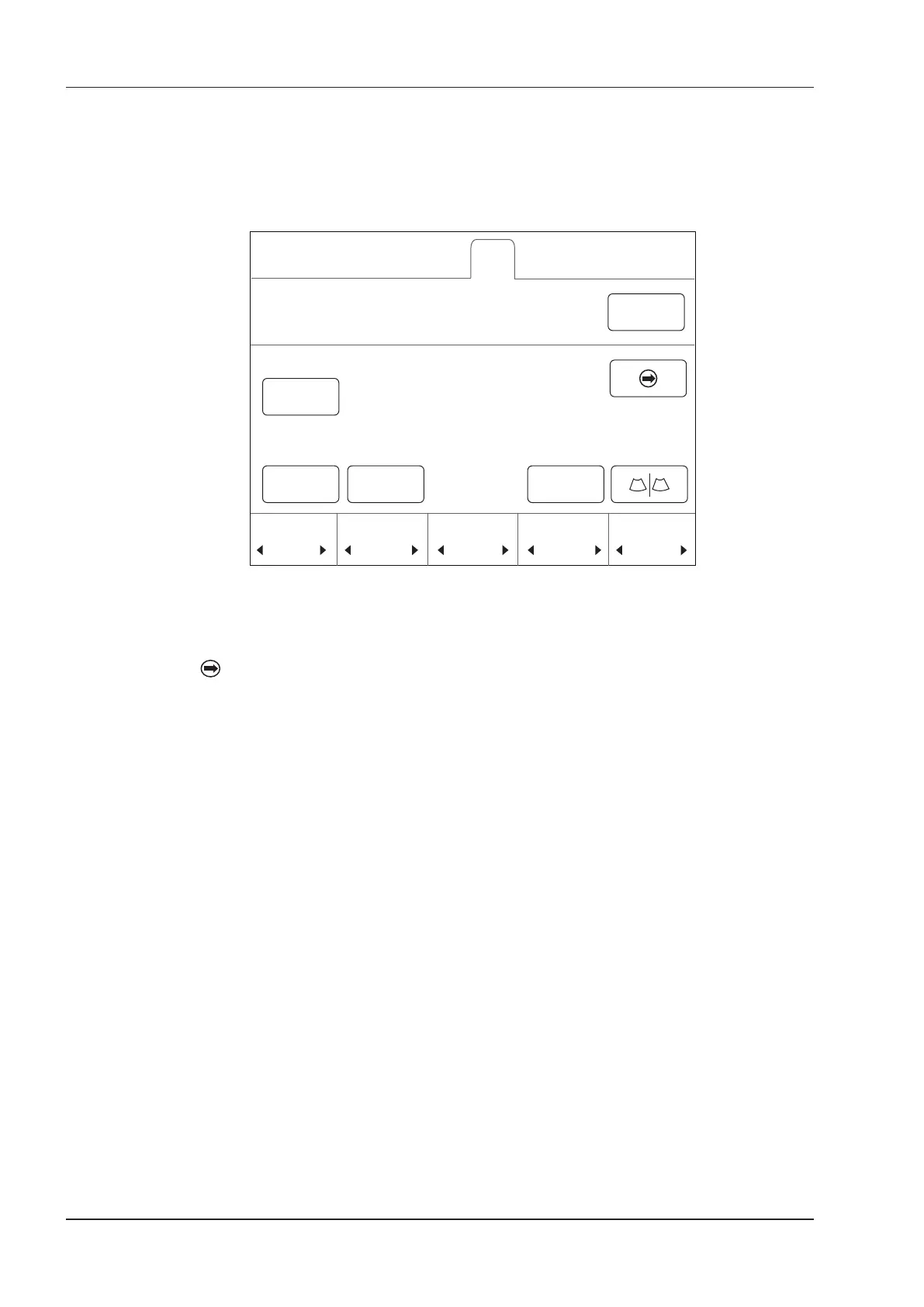6 Acquiring Images
82 Basic User Manual
7. Press the
CW
key again to exit the screen.
6.5.3 Optimizing Spectral Doppler Images
The touch screen displays all controls related to the PW/CW-mode imaging (as shown in the gure), you can use
them to optimize PW/CW-mode images.
6.0
Steer
Baseline
< >
WF
100
PRF
PW
-1 4.0
Frequency
Invert Angle Correct Auto Trace
Simult
ECG
Figure 6-20 Spectral Doppler Mode Imaging Parameters Menu
To optimize an image by using controls in the following instructions:
●
Tap the left or right part of an item to adjust the parameter, the value displays at the bottom of the item. You
can tap on the touch screen to turn the current menu to the previous or the next page if it displays over one
page.
●
Or, rotate the knob on the control panel that is directly below the selected item to adjust the value.
NOTE:
You can adjust all parameters in the real time PW/CW mode, but can only adjust
Baseline
,
Chroma
and
Display Format
in the frozen PW/CW mode.
■ Gain
PW/CW gain is used to adjust the gain of the spectrum map. Increasing the gain will brighten the image, allowing
you to see more received signals with less noise.
To adjust the gain:
●
Rotate the
PW
or
CW
knob on the control panel clockwise to increase the value.
●
Rotate the
PW
or
CW
knob on the control panel anticlockwise to decrease the value.
■ Pulse Repetition Frequency
Pulse repetition frequency is used to adjust the velocity scale, lter the unnecessary low frequency signal or the
disturbance made by non-ow movements, such as breath, heart beat or sweeps of the probe.
The range of PRF value varies with the probe model and the exam type.
To adjust the pulse repetition frequency:
●
Tap the left part of
PRF
on the touch screen to decrease the value.
●
Tap the right part of
PRF
on the touch screen to increase the value.