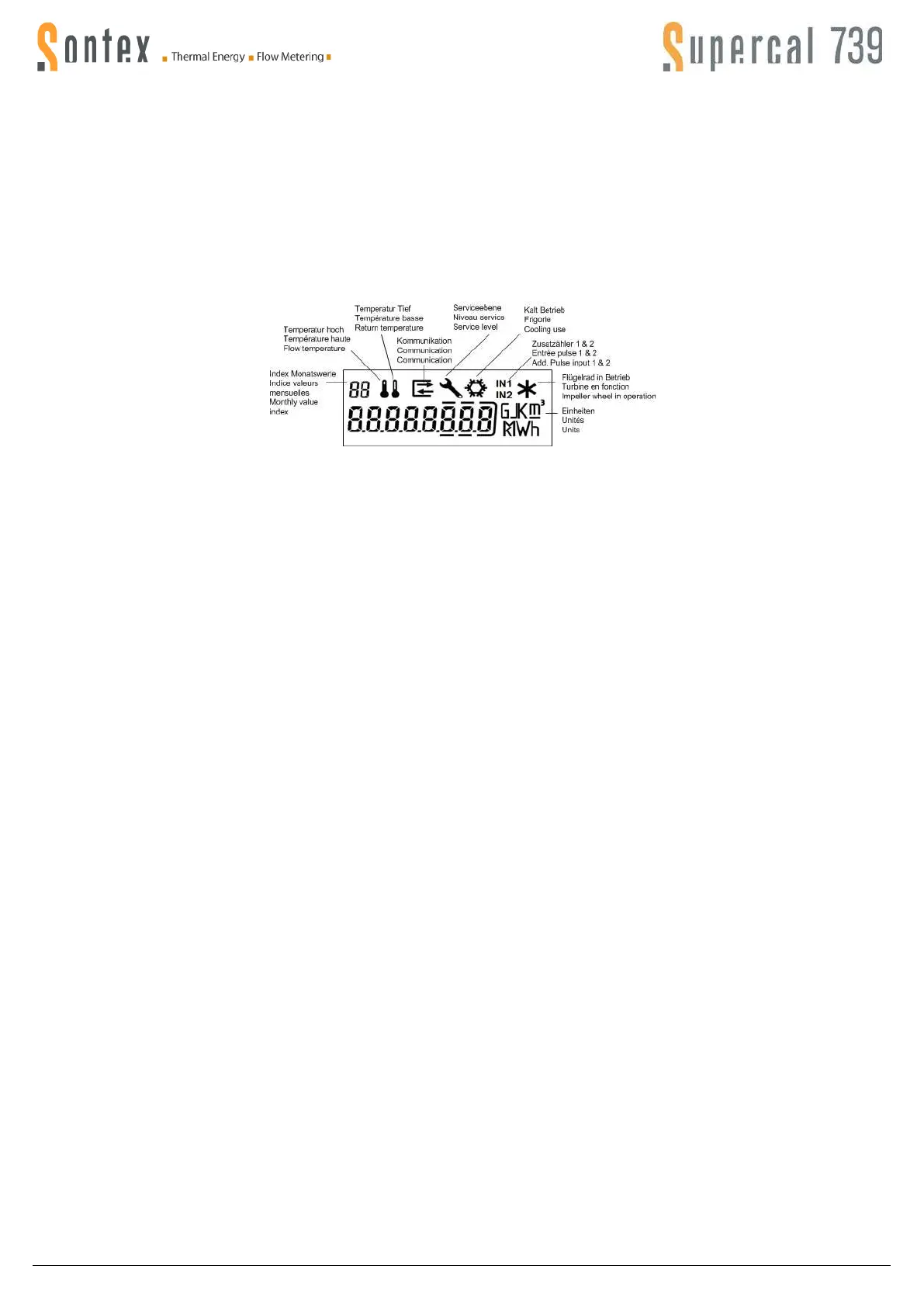0739P300-E Installation Supercal 739 EN 17-03-2016 7 Sontex SA, 2605 Sonceboz, Switzerland
Error codes
The Supercal 739 integrator displays an error message with the 3 letters “Err” and a code. If several errors occur at the same time, the different codes are
added together.
The error is displayed in the first position of the display menu. It will still be possible to select all the other display menus by pressing the navigation button.
If the navigation button is no longer pressed for a period of 3 minutes, the error code will automatically appear again in the first position of a display menu.
Display of an error automatically disappears when the error is no longer present.
Err 1: Flow higher than 1.2 x qs or defective hydraulic sensor.
Err 2: Measured temperature outside the homologated range or temperature sensor defective.
To make sure that the temperature sensors have not been cross during assembly, the temperature difference between the outward and return tempera-
tures can be checked on the display. Depending on the use (thermal or refrigerating), this temperature difference may be either positive or negative.
Display
The Supercal 739 LCD display has been designed to be large enough and perfectly readable by the user.
Display sequence
To display general data on the integrator, several windows have been created in the form of menu/sub-menu functions. Depending on the chosen version
of the energy meter, some menus may be added.
The “Energy” window of the main menu is the basic display.
The navigation button enables the user to change from one menu to another and to access the different positions within a menu.
Short pressure on the navigation button permits transition from one menu to another or continuation to the next display while remaining in the same menu.
Long pressure (> 2 seconds) on the navigation button gives access to sub-menu within a menu or enables the “Energy” window to be displayed from within
a menu.
After 3 minutes, the display automatically reverts to the basic “Energy” window.
