
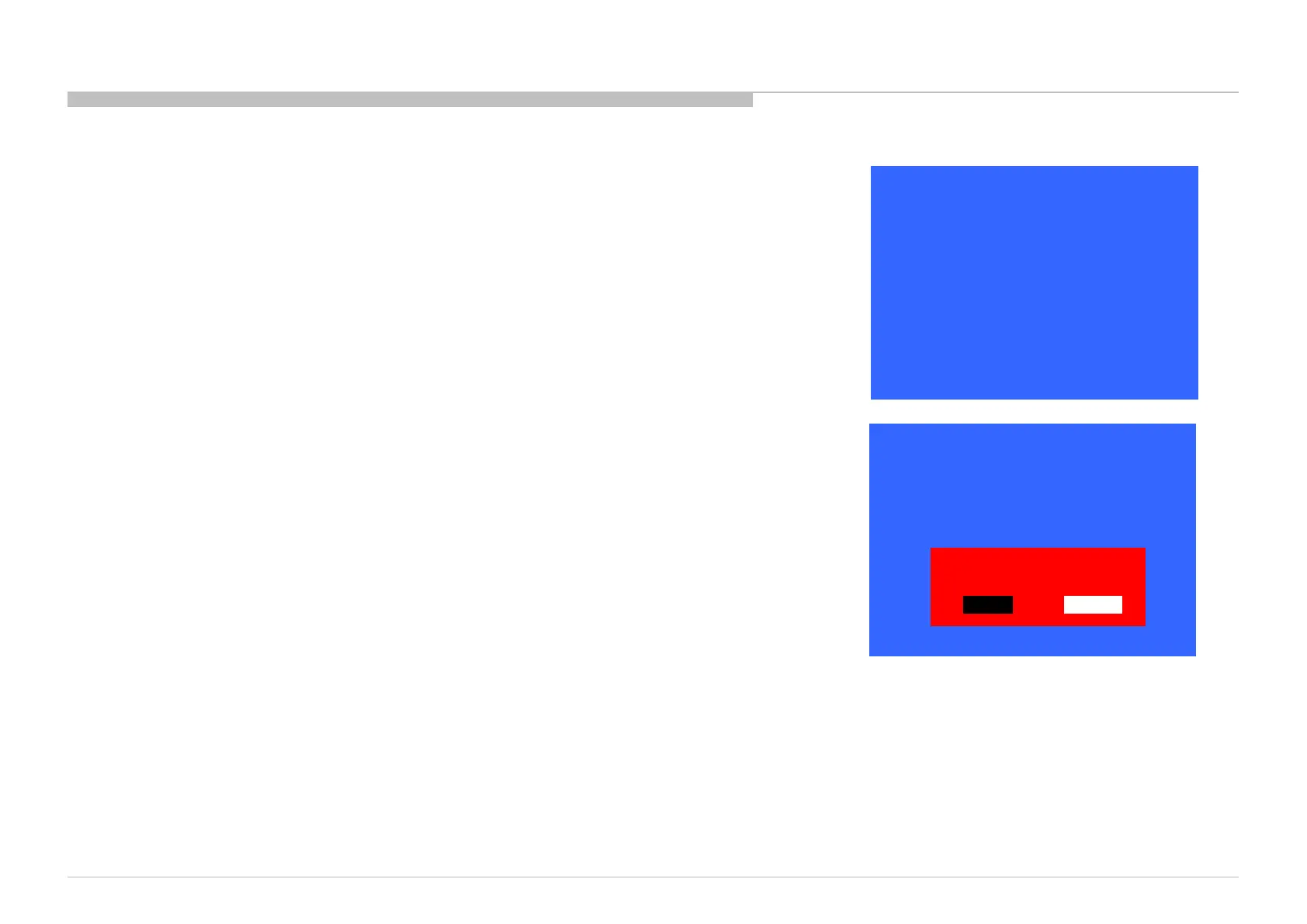 Loading...
Loading...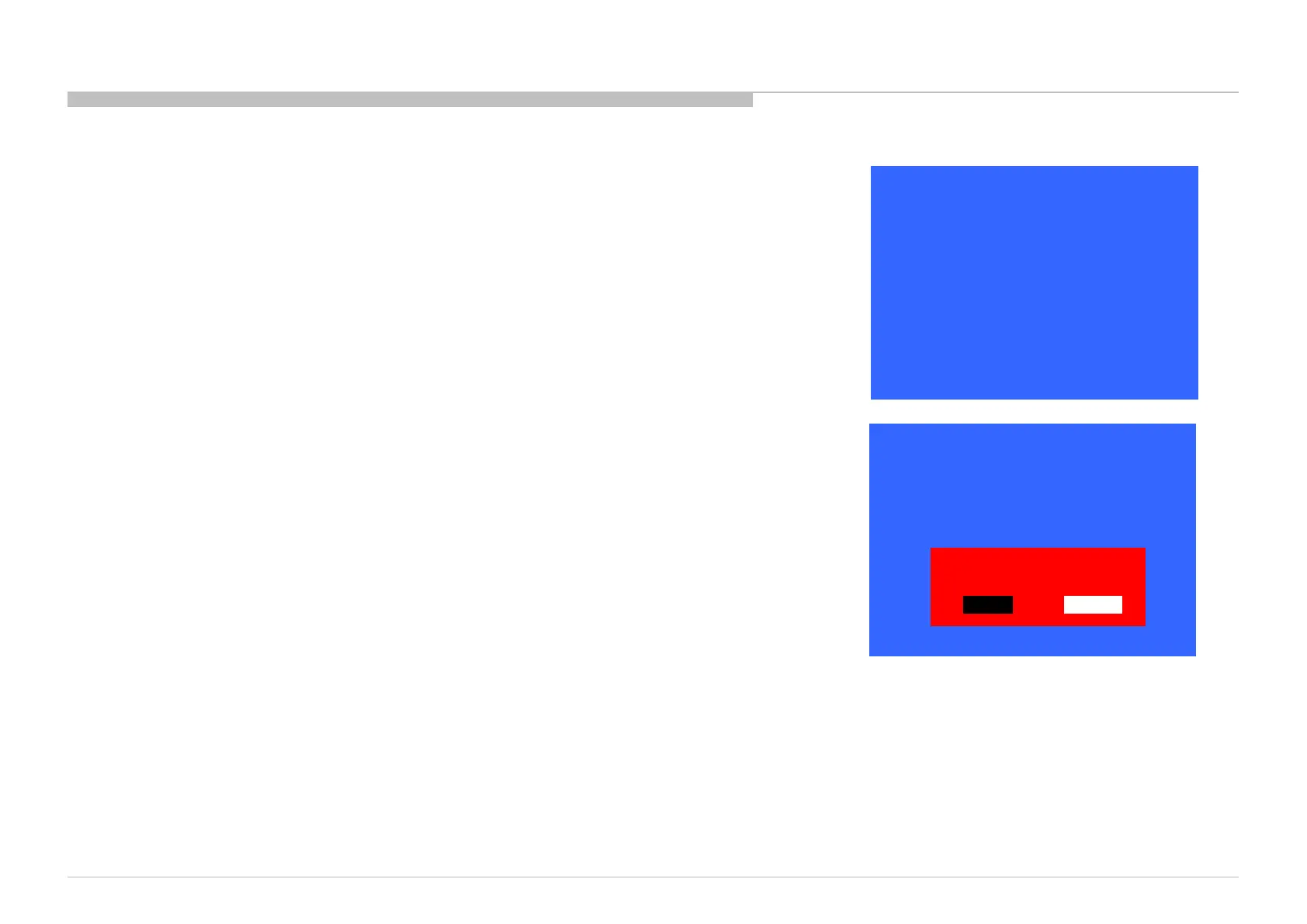
Do you have a question about the Sony A1E Series and is the answer not in the manual?
| Display Type | OLED |
|---|---|
| Resolution | 4K Ultra HD (3840 x 2160) |
| HDR | HDR10, Dolby Vision, HLG |
| Operating System | Android TV |
| Sound Technology | Acoustic Surface |
| Screen Sizes | 55", 65", 77" |
| HDMI Ports | 4 |
| USB Ports | 3 |
| Processor | 4K HDR Processor X1 Extreme |
| Smart Features | Google Assistant, Chromecast built-in |
| Bluetooth | Yes |
| Wi-Fi | Yes |
| Ethernet | Yes |