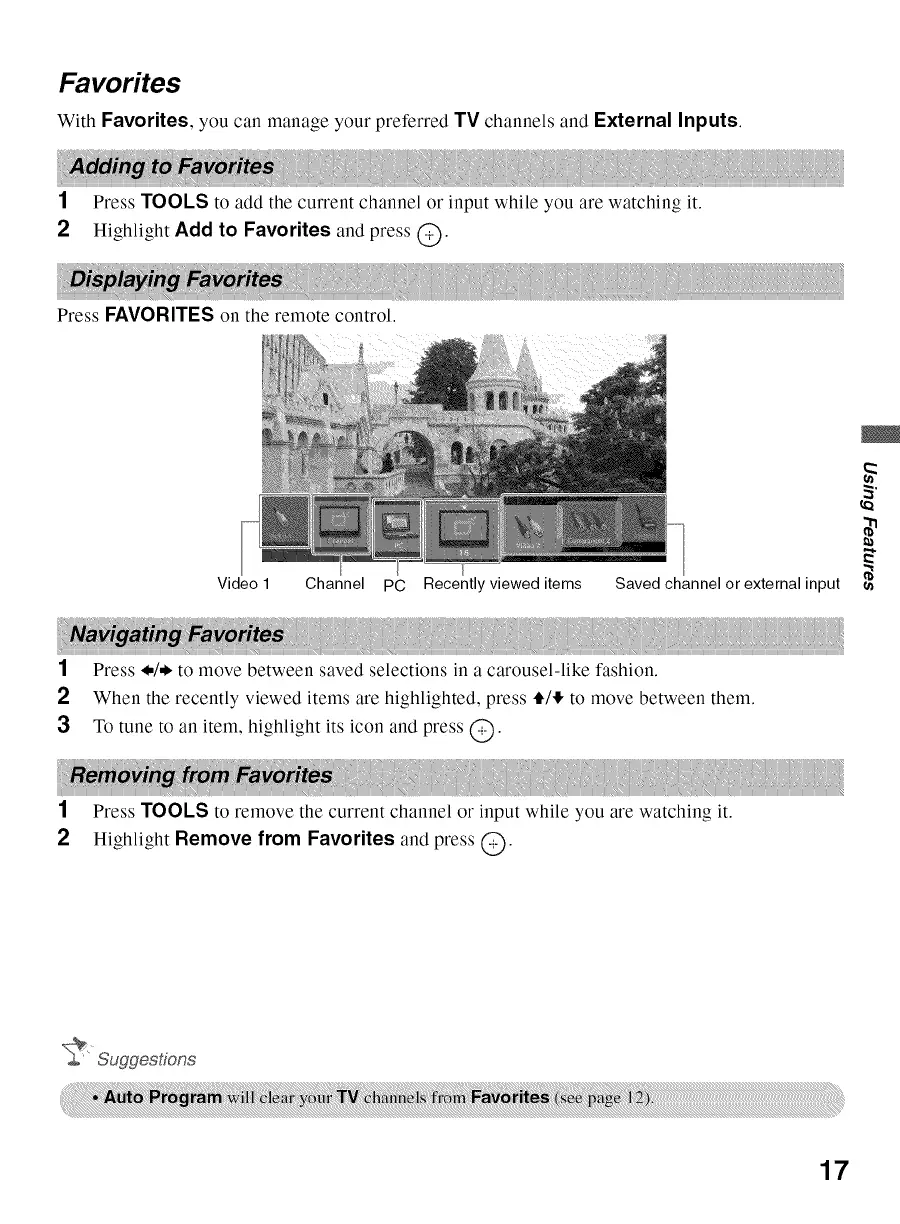Favorites
With Favorites, you can manage your preferred TV channels and External Inputs.
1 Press TOOLS to add the current channel or input while you are watching it.
2 Highlight Add to Favorites and press @.
Press FAVORITES on the remote control.
Video 1 Channel PC Recently viewed items Saved channel or external input
3"
E"
1 Press I./._ to move between saved selections in a carousel-like fashion.
2 When the recently viewed items are highlighted, press ti,/,!,to move between them.
3 To tune to an item, highlight its icon and press @.
1 Press TOOLS to remove the current channel or input while you are watching it.
2 Highlight Remove from Favorites and press @.
17
