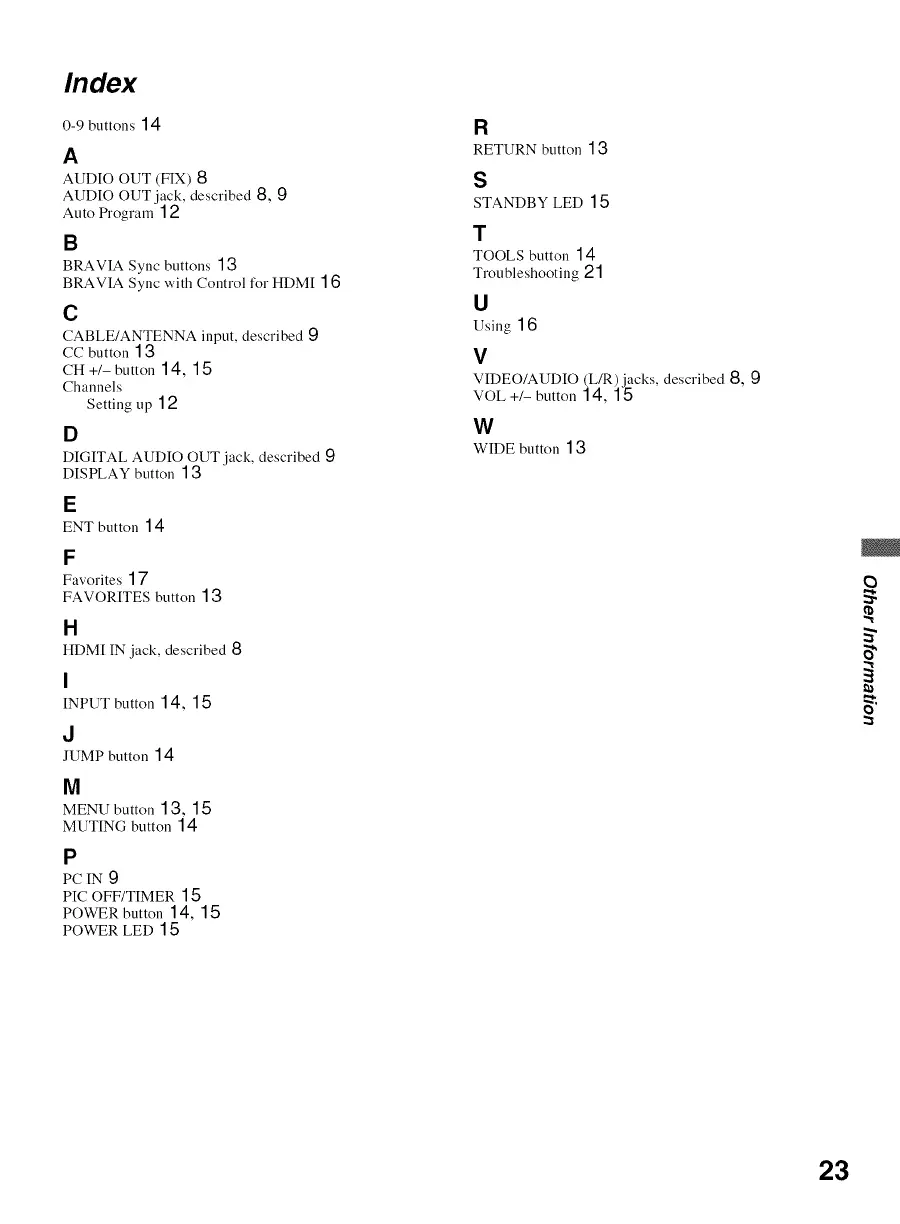/nOox
0-9 buttons .14
A
AUDIO OUT (FIX) 8
AUDIO OUT jack, described 8, 9
Auto Program .12
B
BRAVIA Sync buttons .13
BRAVIA Sync with Control for HDM[ .16
¢
CABLE/ANTENNA input, described 9
CC button .13
CH +/- button .14, .1,5
Channels
Setting up .12
D
DIGITAL AUDIO OUT jack, described 9
DISPLAY button 1 3
E
ENT button .14
F
Favorites 1 ]
FAVORITES button .13
H
HDM[ IN jack, described 8
I
INPUT button .14, .15
d
JUMP button .14
M
MENU button .13, .1,5
MUTING button .14
p
PC IN 9
PIC OFF/TIMER .1,5
POWER button .14, .1,5
POWER LED 15
R
RETURN button .13
S
STANDBY LED .1,5
T
TOOLS button .14
Troubleshooting 2"1
u
Using "16
v
VIDEO/AUDIO (L/R)jacks, described 8, 9
VOL +/- button "14, "15
w
WIDE button "13
23
