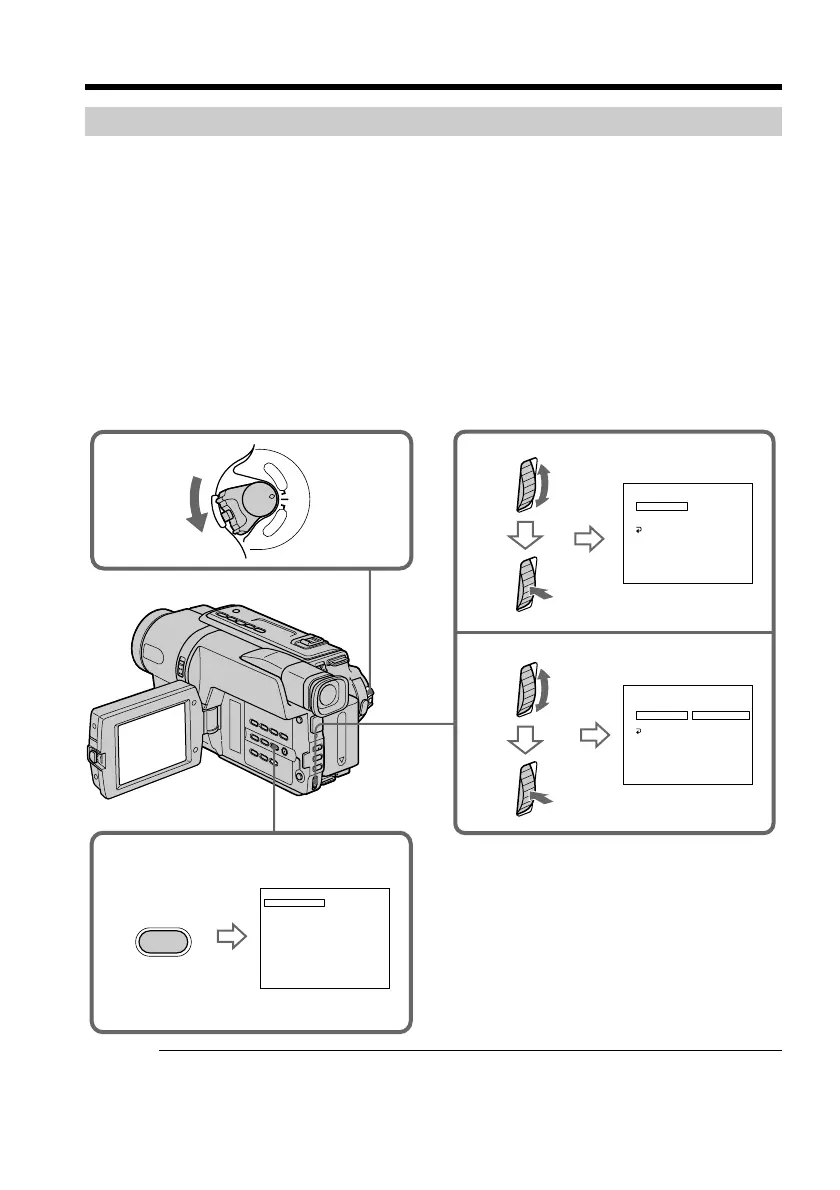52
Dubbing a tape easily – Easy Dubbing
Step 2: Setting the VCR to operate with your camcorder
You can control the VCR by wireless remote control.
(1) Setting the modes to cancel recording pause on the VCR
1 Set the POWER switch to PLAYER on your camcorder.
2 Turn the power of the connected VCR on, then set the input selector to
LINE.
When you connect a video camera recorder, set its power switch to VTR/VCR.
3 Press EASY DUBBING to display the menu.
4 Turn the SEL/PUSH EXEC dial to select SETUP, then press the dial.
5 Turn the SEL/PUSH EXEC dial to select PAUSE MODE, then press the
dial.
6 Turn the SEL/PUSH EXEC dial to select the mode to cancel recording
pause on the VCR, then press the dial.
Buttons for canceling recording pause on the VCR
The buttons vary depending on your VCR. To cancel recording pause:
– Select PAUSE if the button to cancel recording pause is X.
– Select REC if the button to cancel recording pause is z.
– Select PB if the button to cancel recording pause is N.
1
C
A
M
E
R
A
P
L
A
Y
E
R
O
F
F
(
C
H
G
)
P
O
W
E
R
EASY DUBBING
EASY DUBBING
START
T I T LE SEL
MODE SEL
SETUP
00:00:0
EASY DUBBING
SETUP
I R SETUP
PAUSE MODE
I R TEST
RETURN
3
NORMAL
NORMAL
NORMAL
3
4
5
00:00:0
EASY DUBBING
SETUP
I R SETUP
PAUSE MODE
IR TEST
RETURN
PAUSE
REC
PB
00:00:0
[
EASY DUB
]:
END
[
EASY DUB
]:
END
[
EASY DUB
]:
END
b
