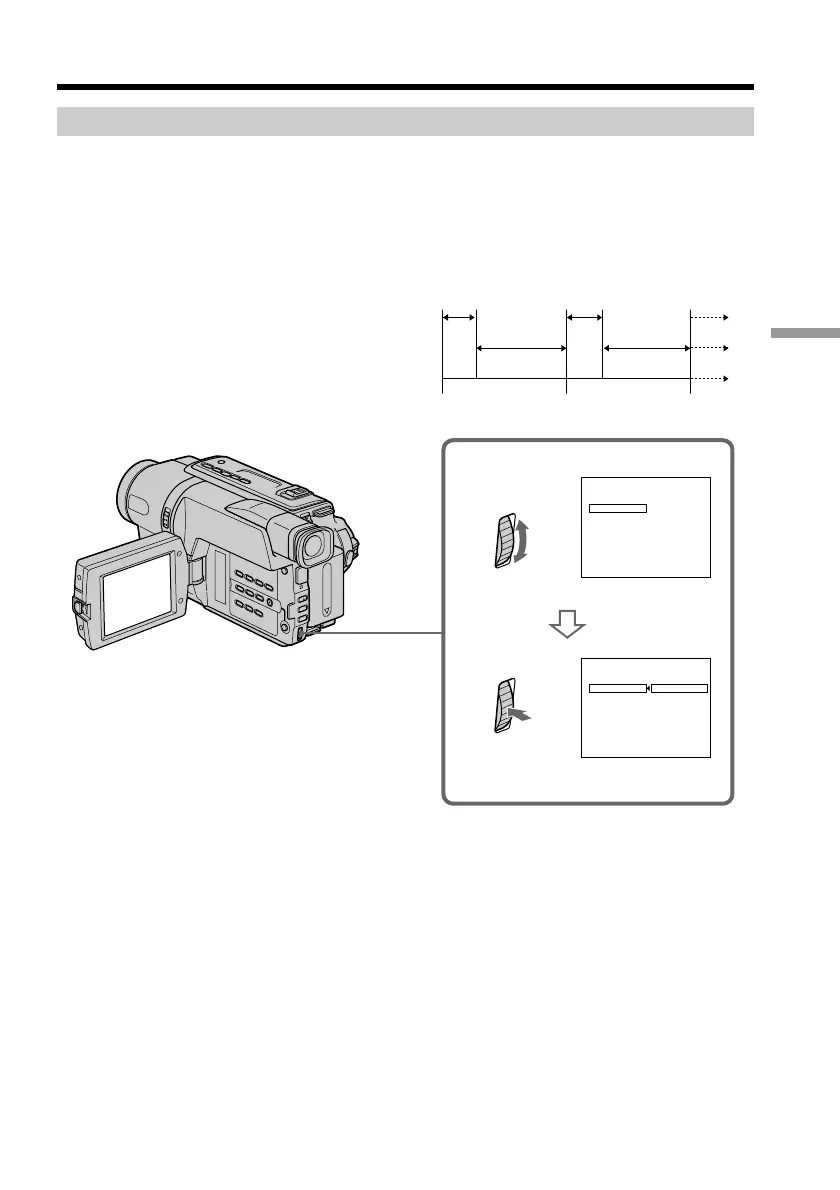57
Editing
EASY DUBBING
START
TITLE SEL
MODE SEL
SETUP
00:00:0
EASY DUBBING
START
TITLE SEL
MODE SEL
SETUP
00:00:0
NORMAL
NORMAL
NORMAL
NORMAL
PREVIEW
1
[
EASY DUB
]:
END
[
EASY DUB
]:
END
Step 4: Selecting the dubbing mode
You can choose either normal recording (NORMAL) or interval recording (PREVIEW).
(1) Turn the SEL/PUSH EXEC dial to select MODE SEL, then press the dial.
(2) Turn the SEL/PUSH EXEC dial to select the mode to dub, then press the dial.
– NORMAL: you can record into the VCR normally.
– PREVIEW: you can make a time-lapse dubbing by setting the camcorder to
automatically playback and standby sequentially.
[a]: Recording (VCR)
[b]: Waiting time (VCR)
[c]: Playback time (camcorder)
Dubbing a tape easily – Easy Dubbing
25 s
30 s 30 s
25 s
5 s
5 s
[a]
[b]
[c]
