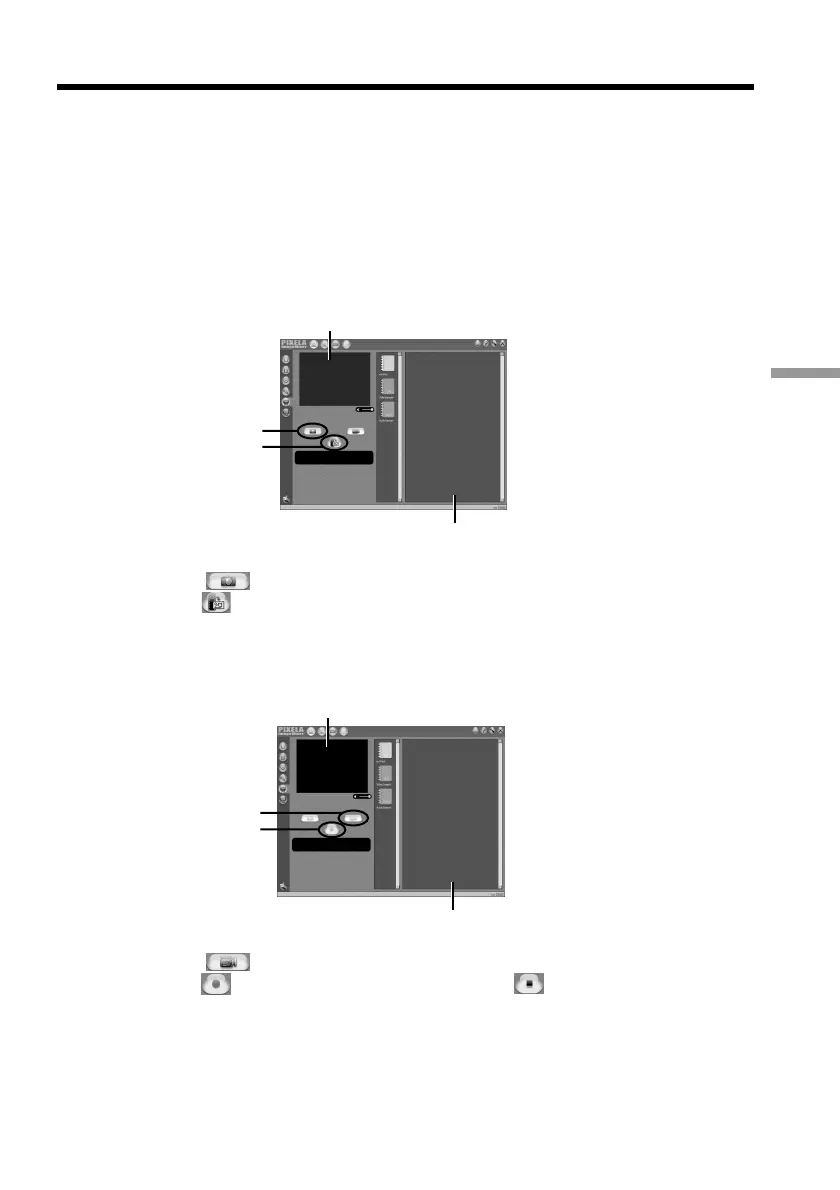65
PC Connection
Viewing images live from your camcorder
(1) Follow the procedure (1) - (2) on page 64, and then connect the AC power
adaptor to your camcorder and then to a wall outlet.
(2) Set the POWER switch to CAMERA.
(3) Follow the procedure (5) - (8) on page 64.
The images live from your camcorder appears in the preview window.
Capturing images
Capturing still images
(1) Select .
(2) Click
at the point to capture using the preview window. The captured
image appears on the thumbnail list window.
Capturing moving images
(1) Select .
(2) Click
at the start point to capture and click at the stop point to capture
using the preview window. The captured image appears on the thumbnail list
window.
Viewing images using your computer – USB Streaming
(Windows users only)
Preview window
Thumbnail list window
Preview window
Thumbnail list window
1
2
1
2