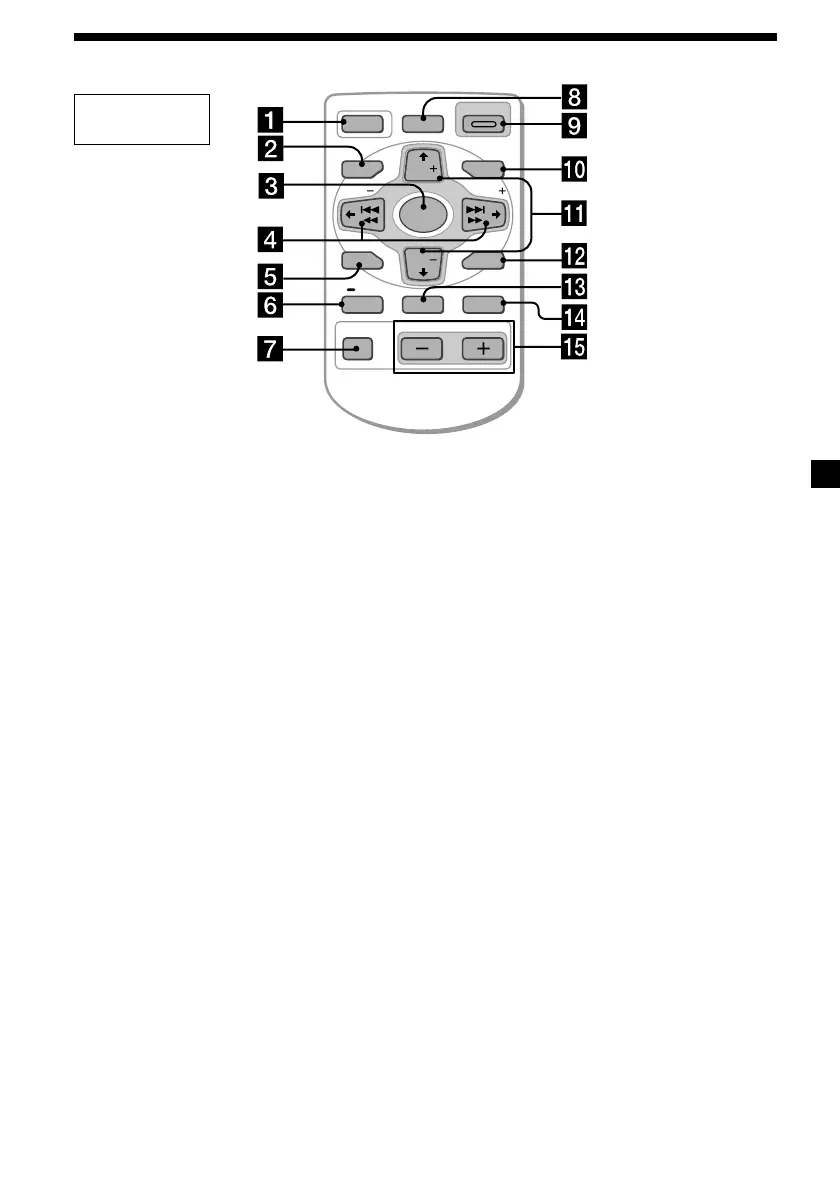5
Location of controls
Card remote
commander
OFF
SEEK
PTY
SEEK
MENU LIST
SOUND
ENTER
DISC
DISC
SOURCE
DSPL AF/TA MODE
VOLATT
OPEN/CLOSE
DSO
Refer to the pages listed for details.
1 OFF button 8, 10
2 MENU button 9, 11, 12, 13, 14, 15, 16,
17, 19, 21, 23, 25, 27, 28, 30, 31, 35, 36
3 SOURCE (TUNER/CD/MD) button
8, 10, 11, 14, 16, 17, 24, 28, 29, 30, 31, 36
4 </, (SEEK/AMS –/+) buttons
9, 11, 12, 13, 15, 17, 19, 21, 23, 24, 25,
27, 28, 29, 30, 31, 34, 35, 36
Automatic Music Sensor (./>) 11
Manual Search (m/M) 11
Seek 17
5 SOUND button 28, 29, 30, 31, 34
6 DSPL/PTY (display mode change/
programme type) button
10, 11, 13, 22, 27
7 ATT (attenuate) button 34
8 CDX-M700R:
DSO (Dynamic Soundstage Organaizer)
button 29
CDX-M600R:
D-BASS button 36
9 OPEN/CLOSE button 10
q; LIST button 13, 14, 26
qa M/m (PRST/DISC +/–) buttons
9, 11, 12, 13, 14, 15, 16, 17, 19, 21, 22,
23, 24, 25, 26, 27, 28, 30, 31, 35, 36
During CD/MD playback:
Disc change 11
During radio reception:
Preset stations select 17
qs ENTER button
9, 13, 14, 15, 16, 17, 19, 21, 22, 23, 25,
26, 27, 28, 30, 31, 35, 36
qd AF/TA button 18, 19, 20, 21
qf MODE button 10, 14, 16, 17, 24
During CD/MD playback:
CD/MD unit select 10, 14
During radio reception:
BAND select 16, 17
qg VOL (Volume adjust) buttons 20, 31
A unit turned off by pressing (OFF) for two
seconds cannot be operated with the card
remote commander unless (SOURCE) on the
unit is pressed or a CD is inserted to activate
the unit first.
