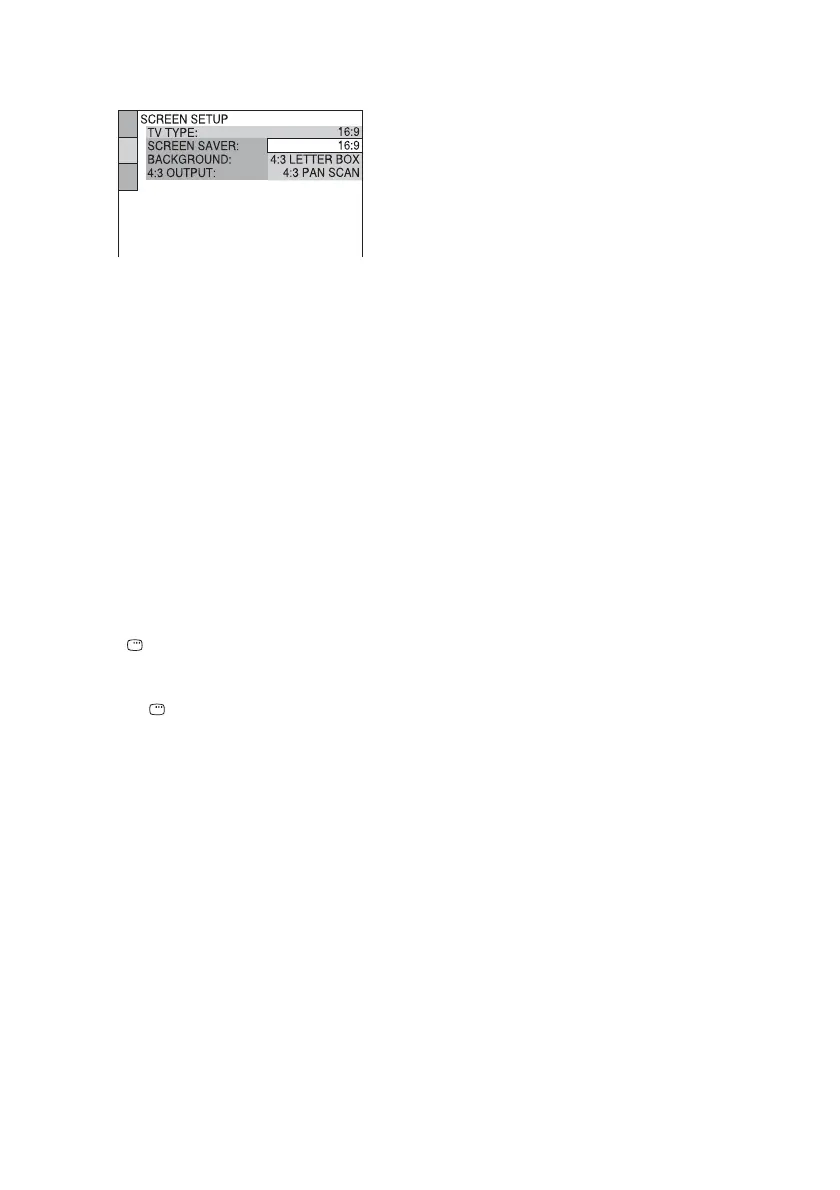12
GB
6 Press ENTER.
The setting is selected and “SCREEN
SETUP” appears.
7 Press M or m repeatedly to select the
setting that matches your TV type.
x When you connect a 4:3 standard TV
“4:3 LETTER BOX” or “4:3 PAN SCAN”
(page 33)
x When you connect a wide-screen TV
or a 4:3 standard TV with a wide-screen
mode
“16:9” (page 33)
8 Press ENTER.
The Quick Setup is complete.
If you make a mistake
Press ., then select the item again.
To quit the Quick Setup
Press DISPLAY.
To recall the Quick Setup display
1 Press DISPLAY in stop mode.
The Control menu appears.
2 Press M or m repeatedly to select “SETUP”,
then press ENTER.
The options for “SETUP” appears.
3 Press M or m repeatedly to select “QUICK”,
then press ENTER.
The Quick Setup display appears.
Note
If you want to change each setting, see “Using the
Setup Display” (page 32).