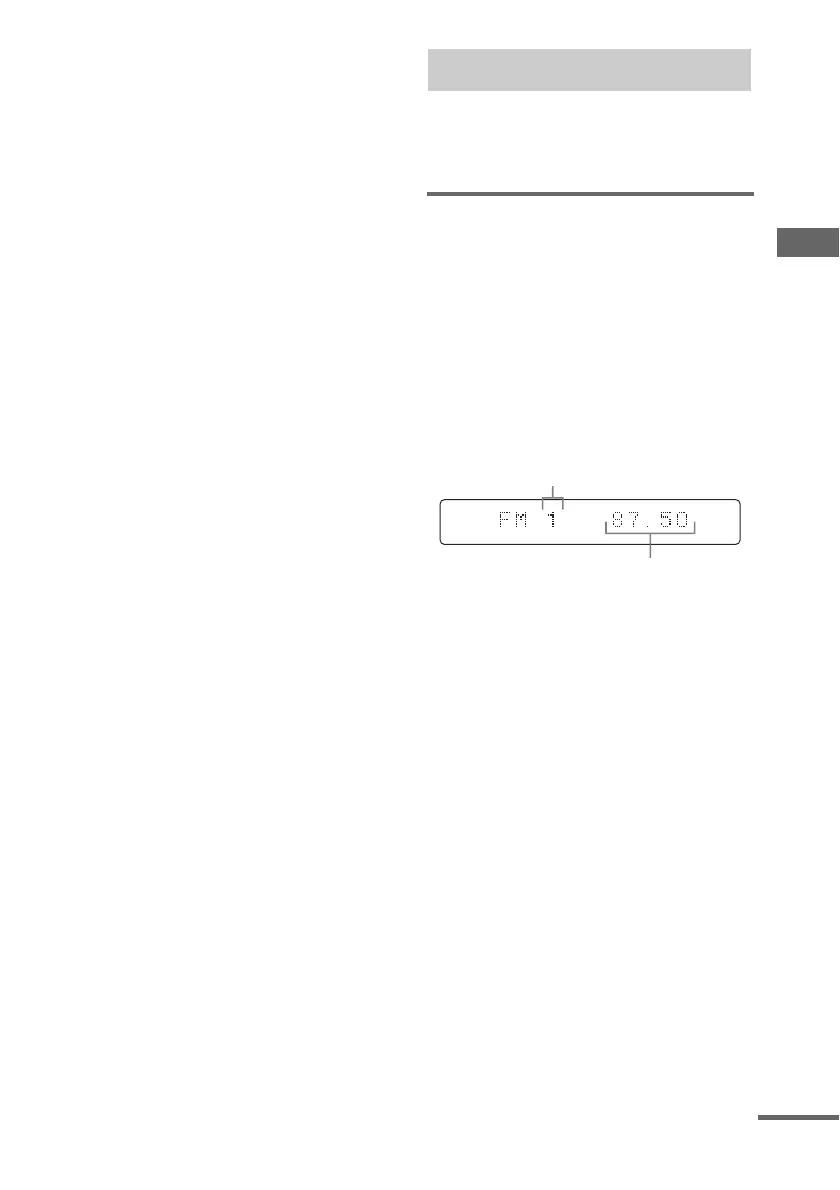Tuner
43
GB
To change the AM tuning interval
(except for European and
Russian models)
The AM tuning interval is factory-preset to
9 kHz (or 10 kHz for some areas). To change the
AM tuning interval, tune in any AM station first,
then turn off the system. While holding x on the
unit, press ?/1 on the unit. When you change
the interval, all the AM preset stations are
erased. To reset the interval, repeat the same
procedure.
Tips
• The preset stations are retained for about half a day
even if you disconnect the power cord or if a power
failure occurs.
• To improve broadcast reception, adjust the supplied
antennas, or connect a commercially available
external antenna.
You can listen to a radio station either by
selecting a preset station, or by manually tuning
in the station.
Listening to a preset station
— Preset Tuning
Preset radio stations in the tuner’s memory first
(see “Presetting radio stations” on page 42).
1 Press FUNCTION + or – repeatedly (or
press TUNER FM or TUNER AM on the
unit) to select “TUNER FM” or “TUNER
AM”.
2 Press PRESET + or – repeatedly to
select the desired preset station.
Tip
You can also select the desired preset station by
pressing the number buttons and ENTER in step 2.
Listening to the radio
STEREO TUNED MHz
Frequency
Preset number
continued