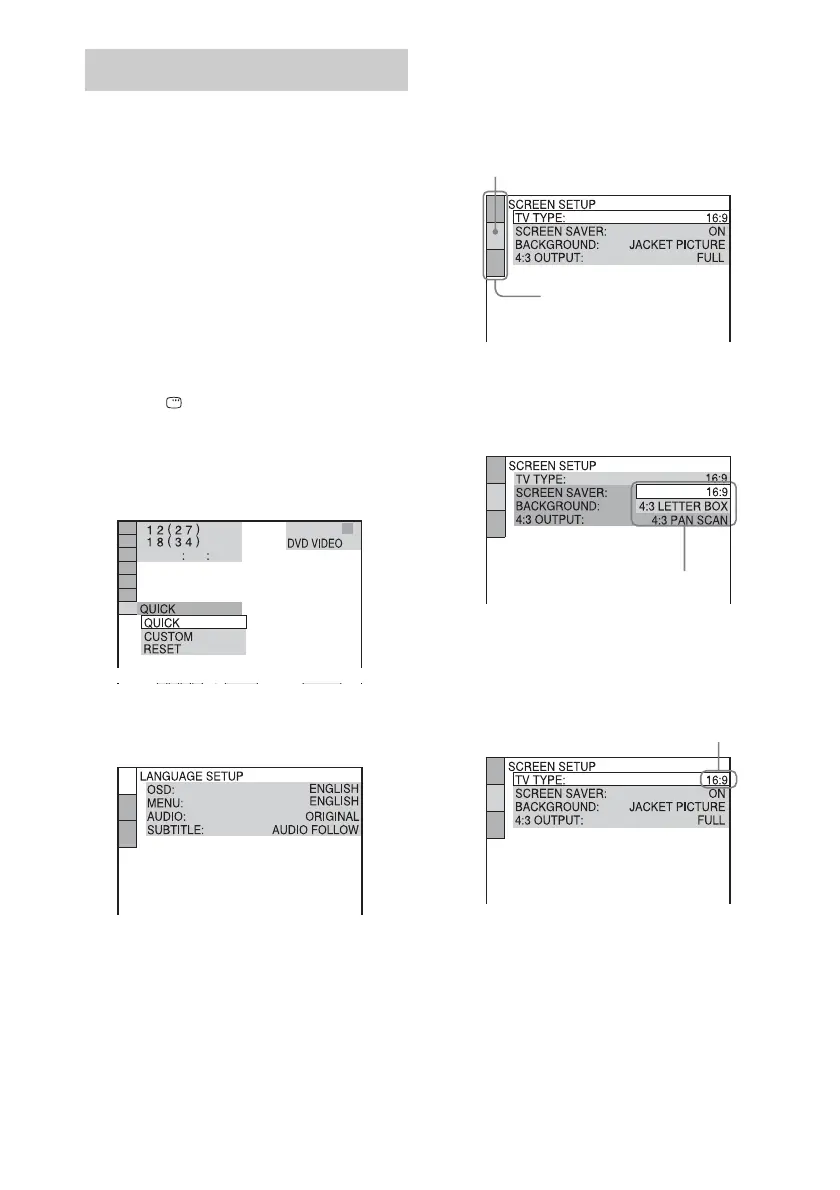32
GB
By using the Setup Display, you can make
various adjustments to items such as picture and
sound. You can also set a language for the
subtitles and the Setup Display, among other
things. For details on each Setup Display item,
see pages from 33 to 36. For an overall list of
Setup Display items, see page 70.
European model is used for illustration purposes
only.
Note
Playback settings stored in the disc take priority over
the Setup Display settings and not all the functions
described may work.
1 Press DISPLAY in stop mode.
The Control Menu appears.
2 Press M or m repeatedly to select
“SETUP”, then press ENTER.
The options for “SETUP” appear.
3 Press M or m repeatedly to select
“CUSTOM”, then press ENTER.
The Setup Display appears.
4 Press M or m repeatedly to select the
setup item from the displayed list, then
press ENTER.
The setup item is selected.
Example: “SCREEN SETUP”
5 Press M or m repeatedly to select an
item, then press ENTER.
The options for the selected item appear.
Example: “TV TYPE”
6 Press M or m repeatedly to select a
setting, then press ENTER.
The setting is selected and setup is
complete.
Tip
You can reset all the DVD settings except for Parental
Control by performing the operations described under
“To return the DVD setup to the default settings*,
perform reset as follows:” (page 62).
* Except for parental control setting
Using the Setup Display
Selected item
Setup items
Options
Selected setting