
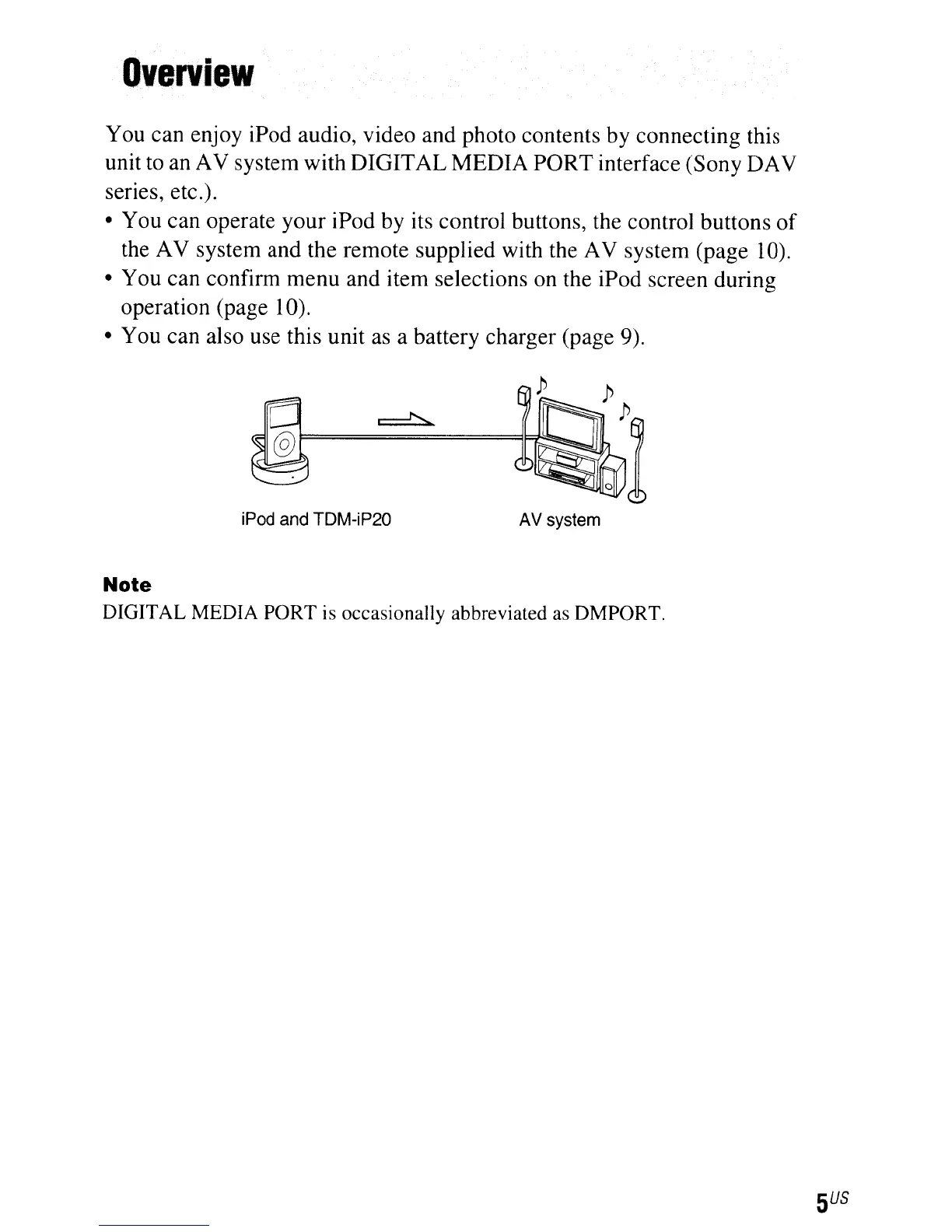 Loading...
Loading...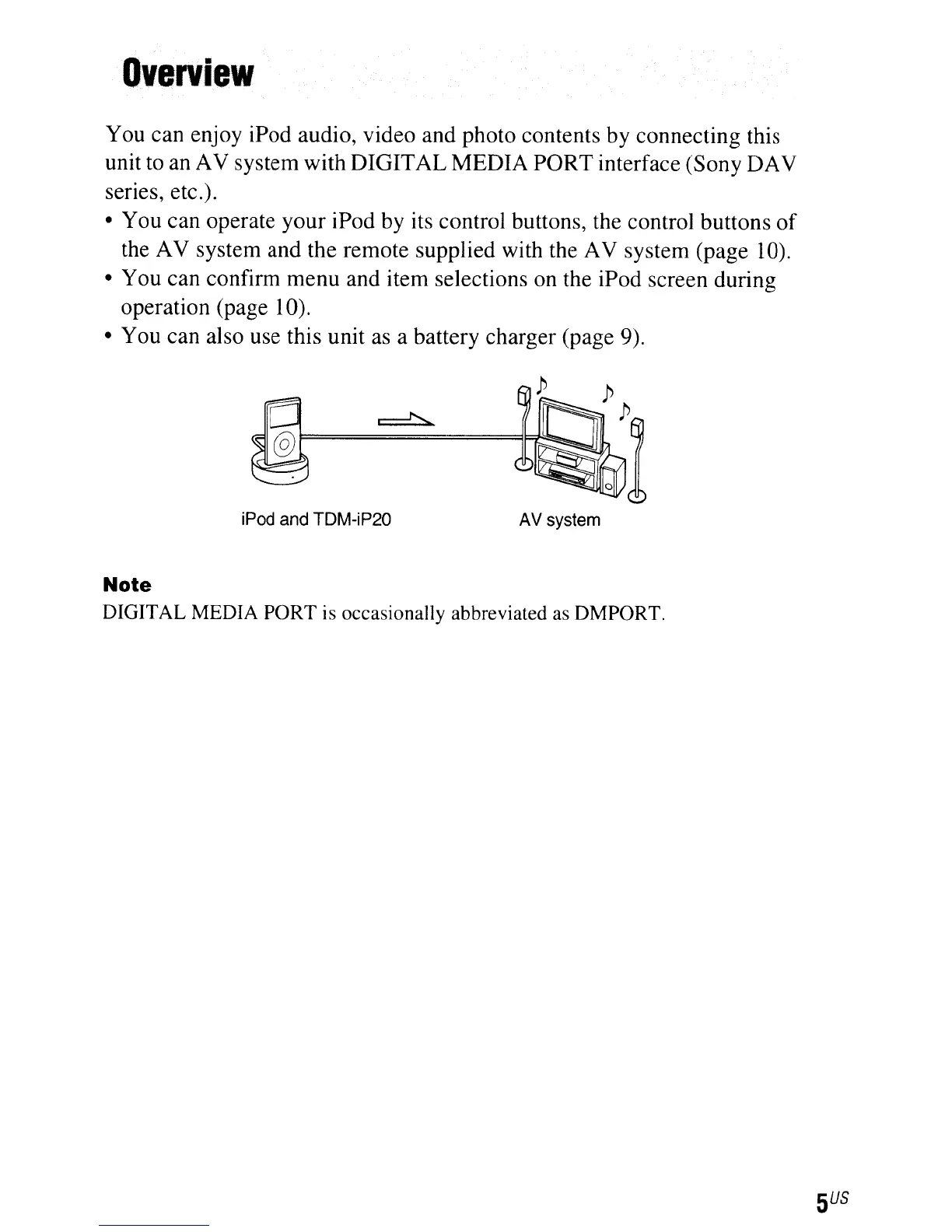
Do you have a question about the Sony DAV-HDX285 and is the answer not in the manual?
| Audio Channels | 5.1 |
|---|---|
| Total Power Output | 1000 W |
| DVD Player | Yes |
| HDMI Output | Yes |
| USB Playback | Yes |
| FM Tuner | Yes |
| Component Video Output | Yes |
| Composite Video Output | Yes |
| Audio Line In | Yes |
| Digital Optical Input | Yes |
| Bluetooth | No |
| Speaker Type | Satellite Speakers |
| Subwoofer | Yes |
| Remote Control | Yes |
| DVD Media Type | DVD-R, DVD-RW, DVD+R, DVD+RW |
| Playback Formats | CD, MP3, WMA, JPEG |











