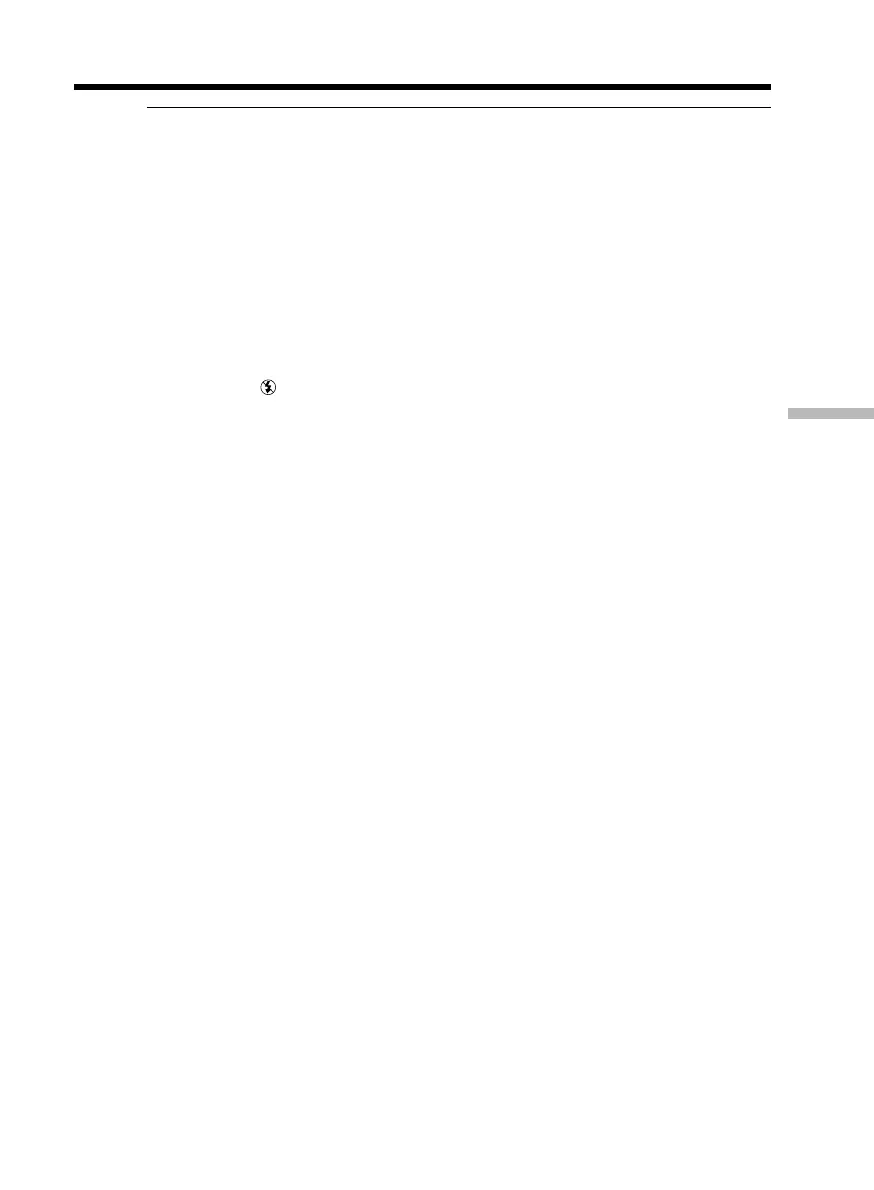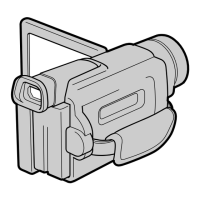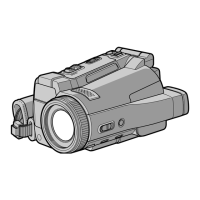133
“Memory Stick
” Operations
Recording still images on “Memory Stick”s
– Memory Photo recording
Notes
•A conversion lens (optional) may obstruct the HOLOGRAM AF light and make
focusing difficult.
•If enough light does not reach the subject even if the HOLOGRAM AF emitter is
emitted (recommended shooting distance is 2.5 m (8 1/3 feet)), the subject will not be
focused.
•Focusing may be hampered if the light emitted from the HOLOGRAM AF is blocked
by an obstruction.
•Focus is achieved as long as HOLOGRAM AF light reaches to the subject even if its
light is slightly out of the middle position of the subject.
•If HOLOGRAM AF light is dim, it sometimes becomes difficult to focus. If this
happens, wipe the HOLOGRAM AF emitter with a soft, dry cloth.
The HOLOGRAM AF does not emit when:
– Flash is set to No flash
– NightShot is set to ON
– Focusing manually
– Using Spot Focus
– Sunset & moon of PROGRAM AE
– Landscape of PROGRAM AE
– Continuous photo recording
When you use the external flash (optional)
HOLOGRAM AF emits.
