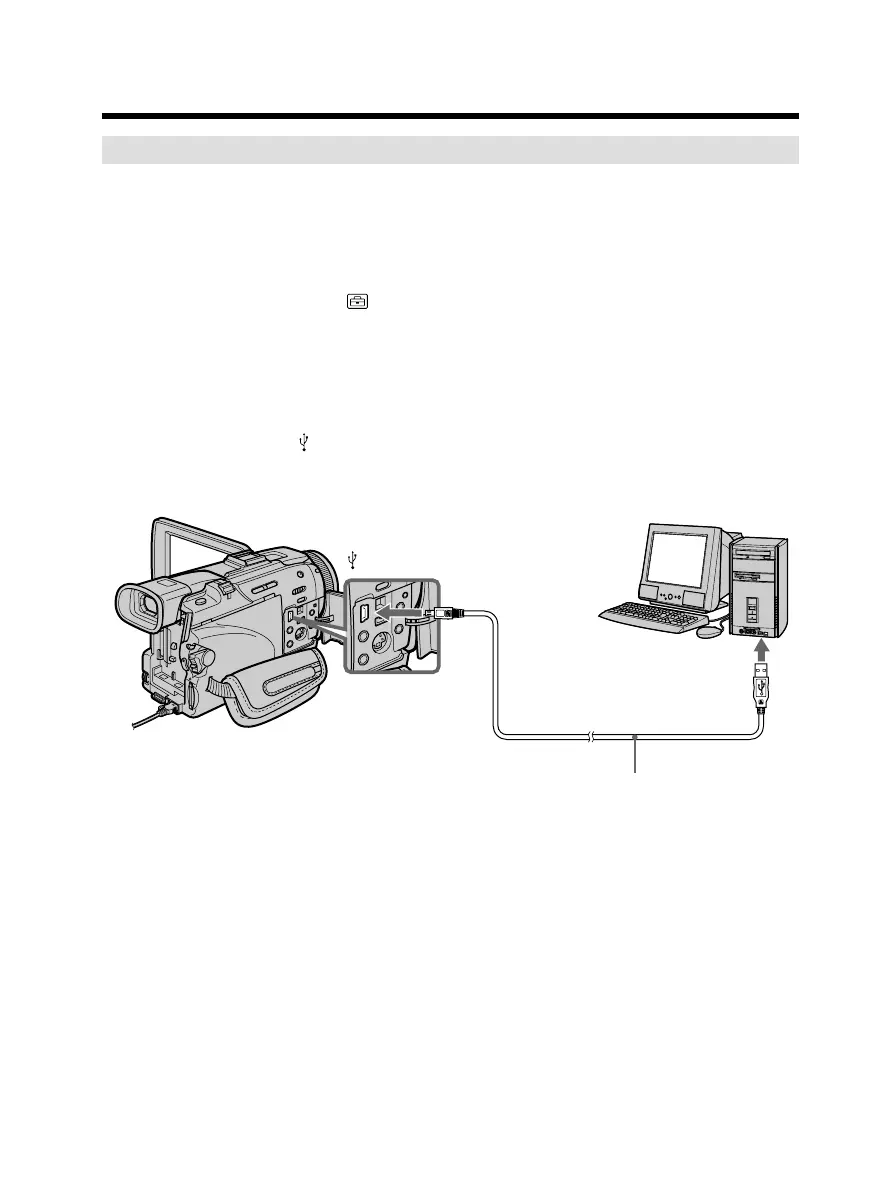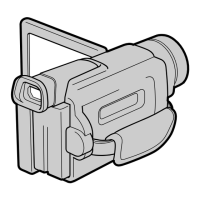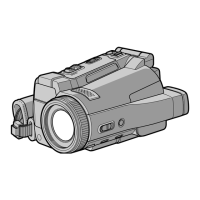190
Viewing images
Before operation
•You need to install the USB driver to view “Memory Stick” images on your computer.
(p. 179)
An application such as Windows Media Player must be installed to play back moving
pictures in Windows environment.
•Set USBCONNECT in to NORMAL in the menu settings. (The default setting is
NORMAL.)
(1) Turn on your computer and allow Windows to load.
(2) Insert a “Memory Stick” into your camcorder, and connect the AC power
adaptor to your camcorder.
(3) Set the POWER switch to MEMORY/NETWORK (DCR-TRV50 only).
(4) Connect the
(USB) jack on your camcorder with the USB connector on your
computer using the supplied USB cable.
USB MODE appears on the LCD screen of your camcorder.
(5) Open “My Computer” on Windows and double-click the newly recognized
drive (Example: “Removable Disk (E:)”).
The folders inside the “Memory Stick” are displayed.
USB connector
USB cable (supplied)
(USB) jack
Viewing images recorded on a “Memory
Stick” on your computer
– For Windows users
