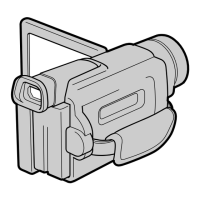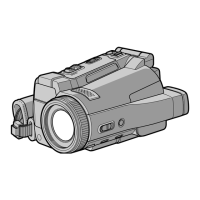165
“Memory Stick
” Operations
Enlarging still images recorded on “Memory Stick”s
– Memory PB ZOOM
The PB ZOOM is canceled when the following operations:
– MENU
– MEMORY PLAY
– MEMORY INDEX
– MEMORY +/–
Moving pictures recorded on “Memory Stick”s
The PB ZOOM does not work.
To record the still image processed by Memory PB ZOOM on “Memory Stick”s
Press the PHOTO button to record the still image processed by PB ZOOM. (Images are
recorded at 640 × 480 size.)
In the PB ZOOM mode
If you press DISPLAY/TOUCH PANEL button, the frame on the PB ZOOM screen
disappears. You cannot move the part you pressed to the center of the screen.
Edge of the enlarged image
The edge of the enlarged image cannot be displayed at the center of the screen.
To record an image proceeded on PB ZOOM on tapes
Record an image following the procedure on page 162.

