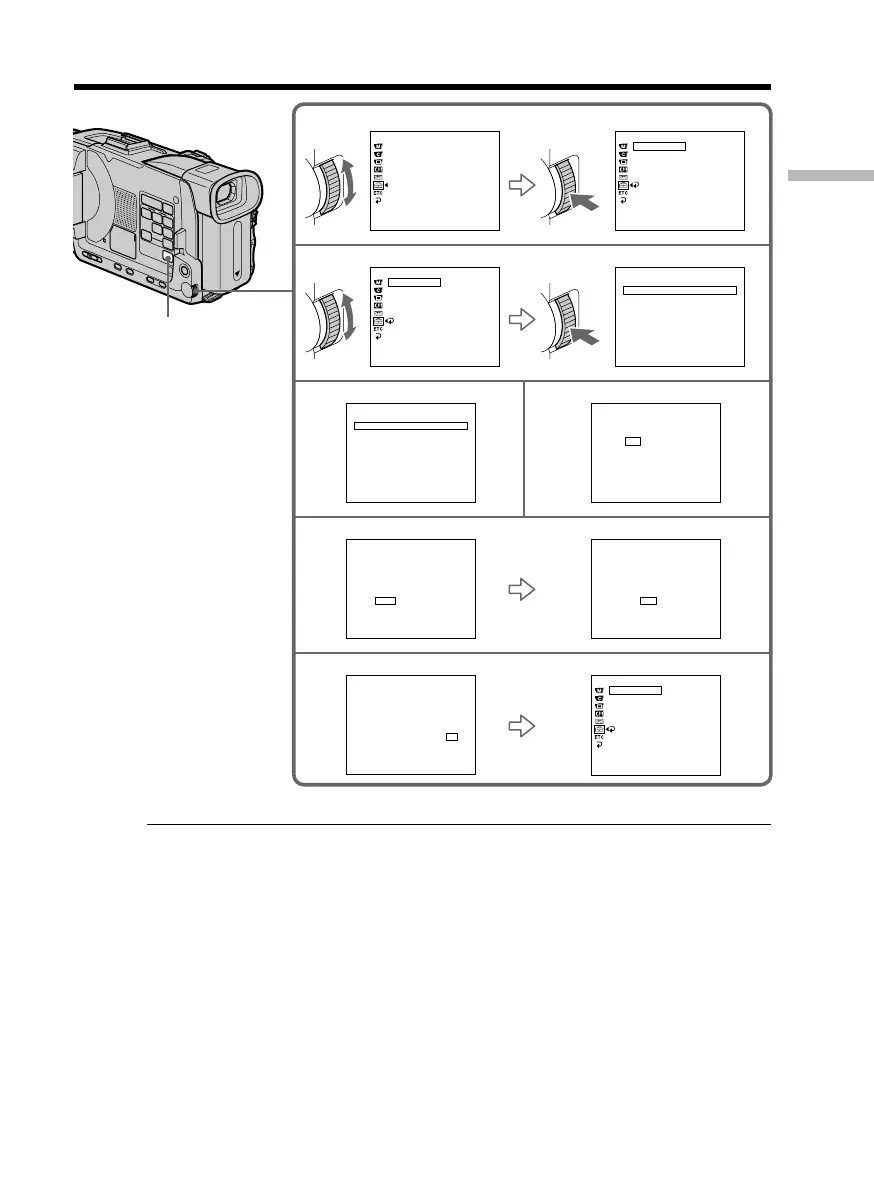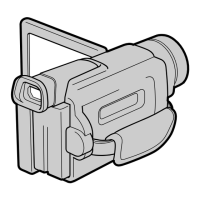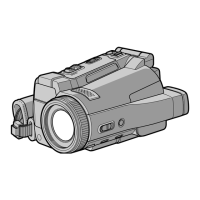21
Getting Started
Note
Instead of DST, SUMMERTIME is displayed on the screen for some models.
If you do not set the date and time
“--:--:--” and “--- -- ----” are recorded on the data code of the tape and the “Memory
Stick.”
When using your camcorder abroad
Set the clock to the local time (p. 22).
If you use the camcorder in a region where summer time is used
Set DST SET to ON in the menu setting.
Note on the time indicator
The internal clock of your camcorder operates on a 12-hour cycle.
•12:00 AM stands for midnight.
•12:00 PM stands for noon.
Step 2 Setting the date and time
2
3
4
5
6
8
SETUP MENU
CLOCK SET
USB STREAM
LTR SIZE
LANGUAGE
DEMO MODE
SETUP MENU
CLOCK SET
USB STREAM
LTR SIZE
LANGUAGE
DEMO MODE
RETURN
[
MENU
]
:
END
[
MENU
]
:
END
[
MENU
]
:
END
– –:– –:– –
– –:– –:– –
SETUP MENU
CLOCK SET
USB STREAM
LTR SIZE
LANGUAGE
DEMO MODE
RETURN
DST OFF
DATE Y M D
GMT +0.0
Lisbon, London
CLOCK SET
AREA 1
R
r
R
r
R
RRR RRR
RRR RRR
r
rrr rrr
rrr rrr
[
EXEC
]
:
NEXT ITEM
[
EXEC
]
:
NEXT ITEM
CLOCK SET
AREA26
GMT –5.0
GMT –5.0
R
GMT –5.0
NewYork, Bogota
NewYork, Bogota
r
NewYork, Bogota
DST OFF
DATE Y M D
DST OFF
DATE Y M D
DST OFF
DATE Y M D
[
EXEC
]
:
NEXT ITEM
[
EXEC
]
:
NEXT ITEM
[
EXEC
]
:
END
[
MENU
]
:
END
CLOCK SET
AREA26
GMT –5.0
NewYork, Bogota
DATE Y M D
DST OFF
ON
CLOCK SET
AREA26
CLOCK SET
AREA26
2002 JAN 1 12
:
00AM
2002 JUL 4 5
:
30PM
– – – – – – – – – – : – – – – – – – – – – – – : – –
– – – – – – – – – – : – –
R
RRR RRR
r
rrr rrr
GMT –5.0
NewYork, Bogota
DST OFF
DATE Y M D
[
EXEC
]
:
NEXT ITEM
CLOCK SET
AREA26
2002 JAN 1 12
:
00AM
SETUP MENU
CLOCK SET
USB STREAM
LTR SIZE
LANGUAGE
DEMO MODE
RETURN
JUL 4 2002
5:30:00 PM
STBY
STBY
STBY
MENU
