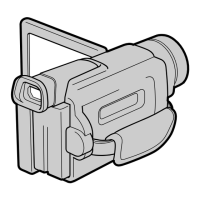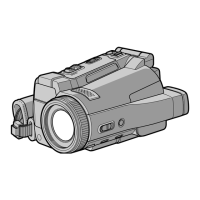56
In the wide mode
You cannot select the following functions:
– Recording still images on a “Memory Stick” in the tape recording or tape recording
standby
– OLD MOVIE
– BOUNCE
During recording
You cannot select or cancel the wide mode. When you cancel the wide mode, set your
camcorder to the standby and then set 16:9WIDE to OFF in the menu settings.
Connection for a TV
Pictures recorded in the 16:9WIDE mode automatically appear on the TV screen at full
size when:
– You connect your camcorder to a TV that is compatible with the video ID (ID-1/ID-2)
system.
– You connect your camcorder to the S video jack on the TV.
ID-1 system
The ID-1 system sends aspect ratio (screen horizontal/vertical ratio) information (16:9,
4:3, or letter box) with video signals.
ID-2 system
The ID-2 system sends a copyright protection signal with ID-1 signals inserted between
video signals when you connect your camcorder to other equipment using an A/V
connecting cable.
Using the wide mode

