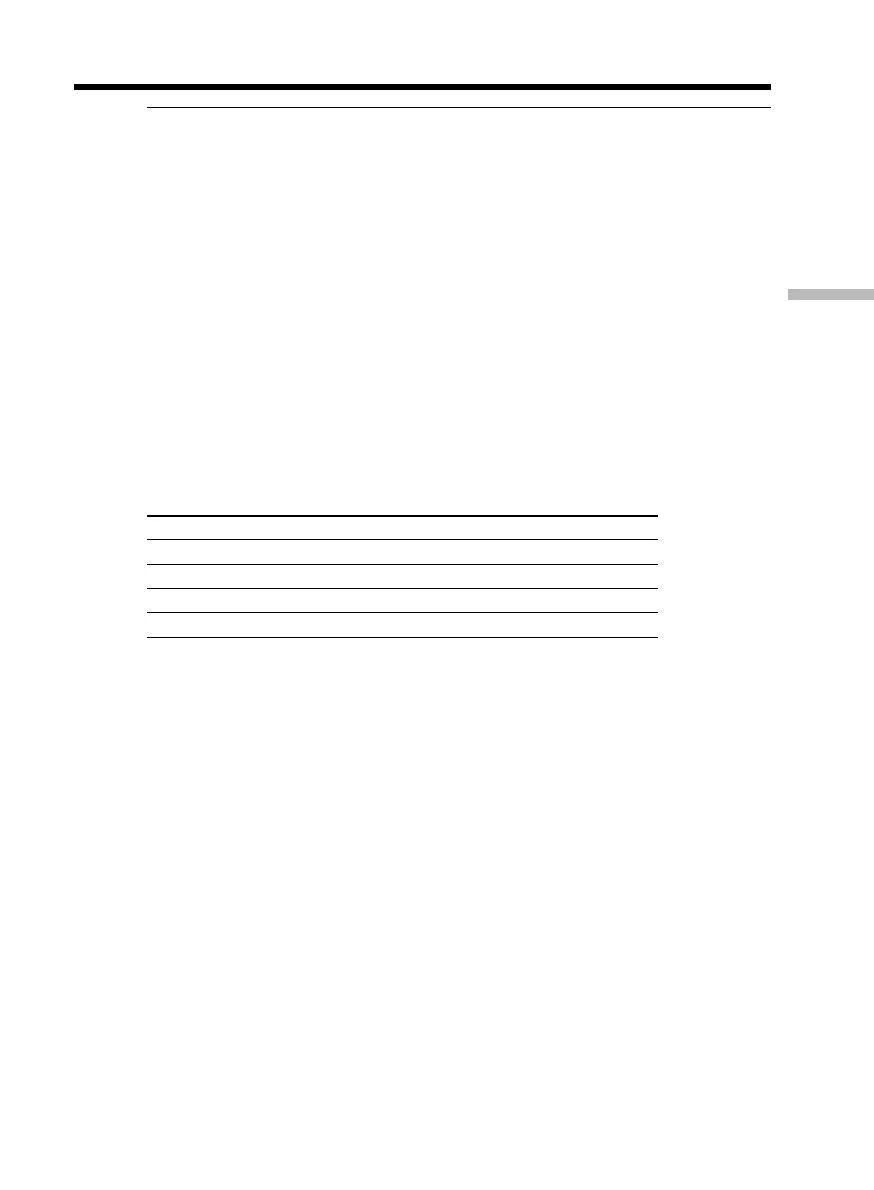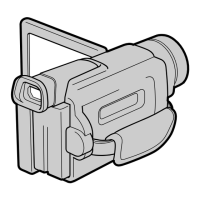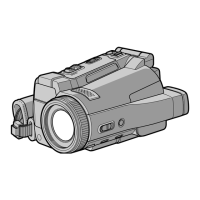63
Advanced Recording Operations
Using special effects – Digital effect
Notes
•The following functions do not work during digital effect:
– Fader
– Super NightShot
– Color Slow Shutter
– Tape photo recording
– Recording still images on a “Memory Stick” in the tape recording or tape recording
standby
•The PROGRAM AE does not work in the slow shutter.
•The following functions do not work in the old movie:
– Wide mode
– Picture effect
– PROGRAM AE
When you set the POWER switch to OFF (CHG)
Digital effect is automatically canceled.
When recording in the slow shutter
Auto focus may not be effective. Focus manually using a tripod.
Shutter speed
Shutter speed number Shutter speed
SLOW SHTR 1 1/30
SLOW SHTR 2 1/15
SLOW SHTR 3 1/8
SLOW SHTR 4 1/4
