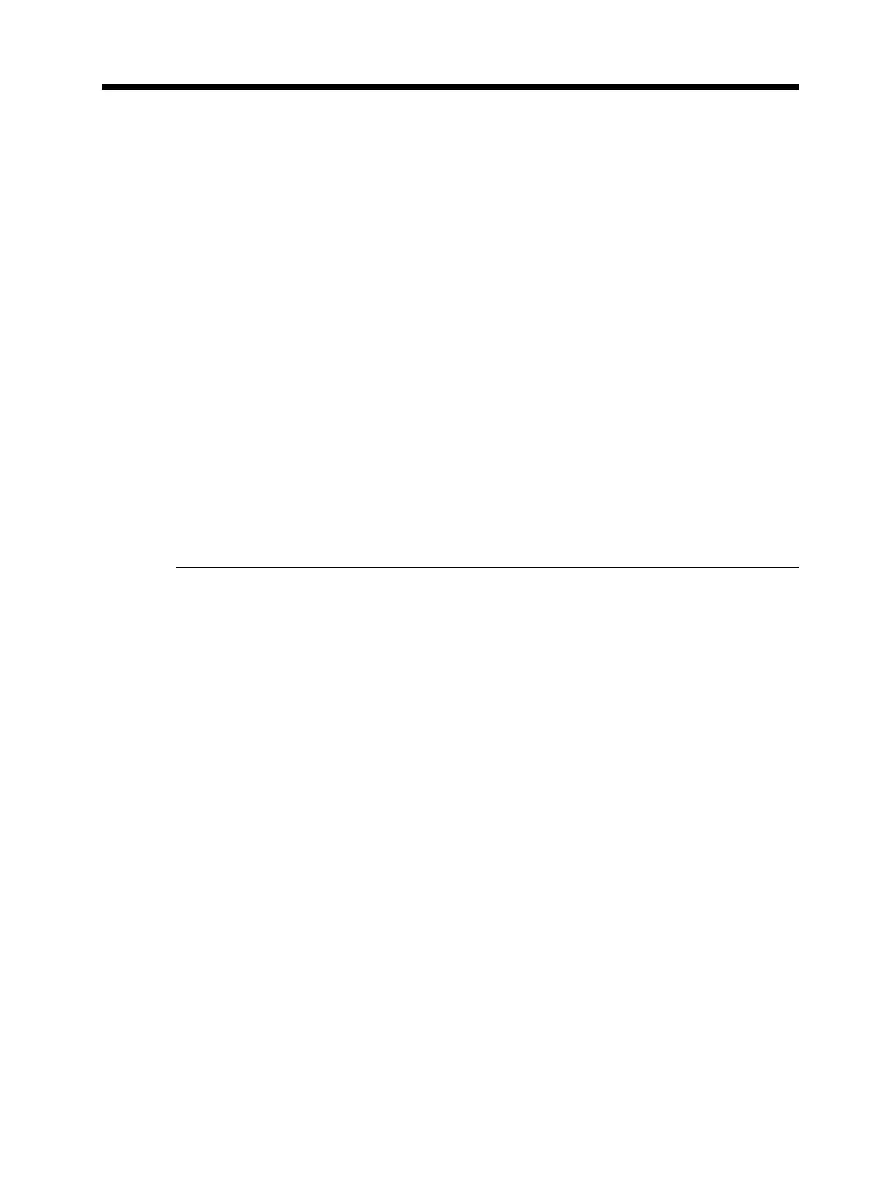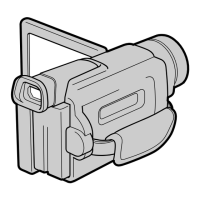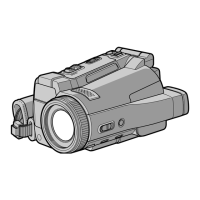98
Dubbing only desired scenes – Digital program editing (on tapes)
Erasing the program you have set
Erase OUT first and then IN from of the last program.
(1) Turn the SEL/PUSH EXEC dial to select UNDO, then press the dial.
(2) Turn the SEL/PUSH EXEC dial to select EXECUTE, then press the dial.
The last set program mark flashes, then the setting is canceled.
To cancel erasing
Turn the SEL/PUSH EXEC dial to select RETURN, then press the dial in step 2.
Erasing all programs
(1) Turn the SEL/PUSH EXEC dial to select VIDEO EDIT in the menu settings,
then select TAPE, then press the dial.
(2) Turn the SEL/PUSH EXEC dial to select ERASE ALL, then select EXECUTE,
then press the dial.
All the program marks flash, then the settings are canceled.
To cancel erasing all programs
Select RETURN with the SEL/PUSH EXEC dial in step 2.
To cancel a program you have set
Press MENU.
The program is stored in memory until the tape is ejected.
Note
You cannot operate recording during Digital program editing.
On a blank portion of the tape
You cannot set IN or OUT on a blank portion of the tape.
If there is a blank portion between IN and OUT on the tape
The total time code may not be displayed correctly.
