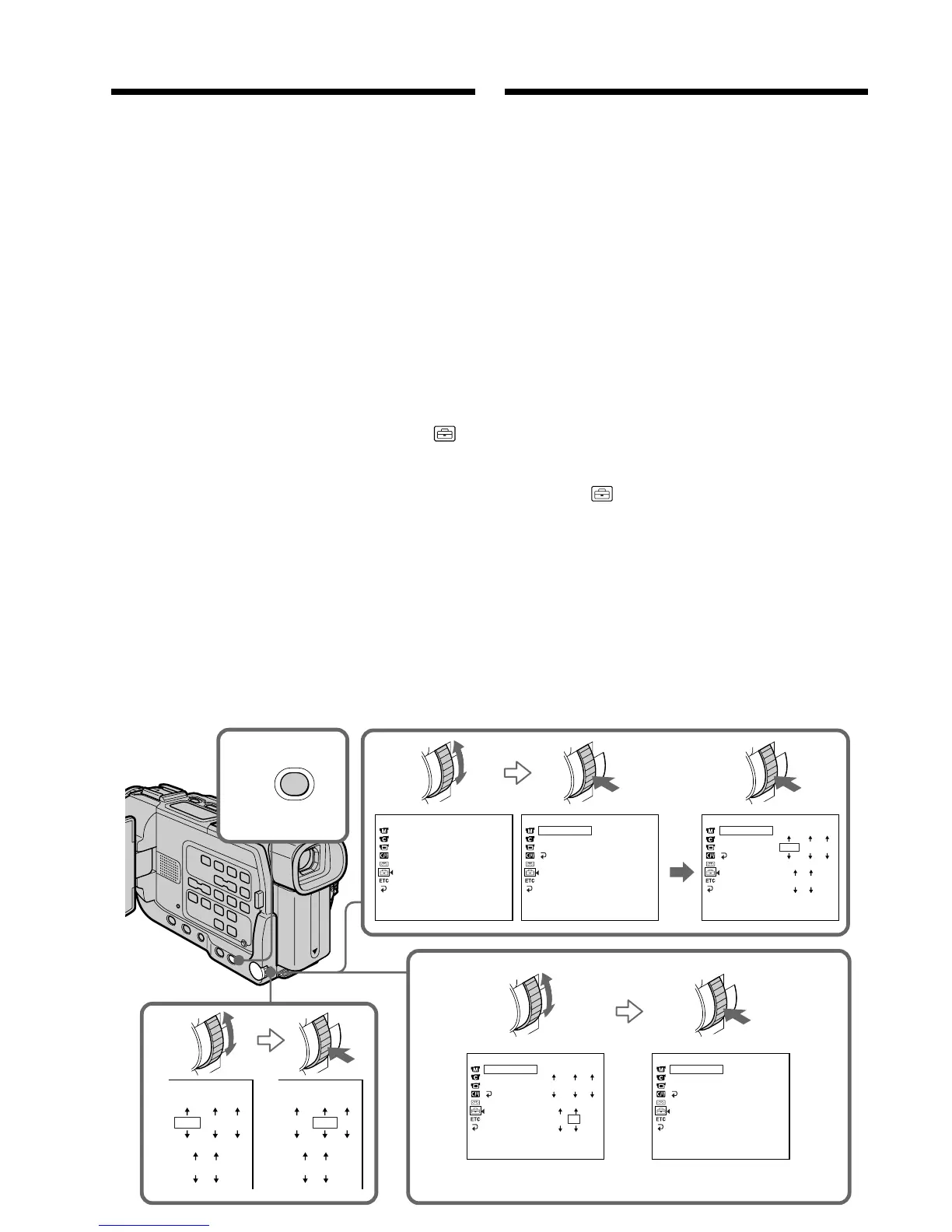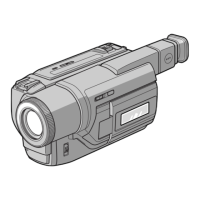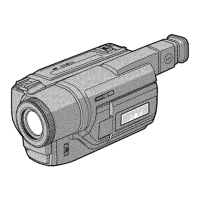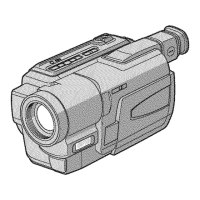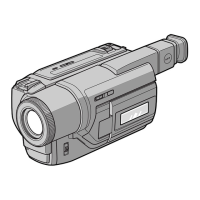24
Пункт 2 Установка даты
и времени
Установите время, когда Вы будете
использовать Вашу видеокамеру в первый раз.
До тех пор, пока Вы не выполните установки
даты и времени, “CLOCK SET” будет
отображаться каждый раз при установке
переключателя POWER в положение CAMERA/
MEMORY (только модель DCR-TRV17E).
Если Вы не используете Вашу видеокамеру
приблизительно в течение четырех месяцев,
то установки даты и времени могут быть
утеряны (могут появляться черточки)
вследствие разрядки встроенной в Вашей
видеокамере аккумуляторной батарейки
(стр. 212).
Сперва установите год, затем месяц, день,
час и минуту.
(1)Установите выключатель POWER в
положение CAMERA или MEMORY (только
модель DCR-TRV17E), а затем нажмите
кнопку MENU для отображения установок
меню.
(2)Поверните диск SEL/PUSH EXEC для
выбора , а затем нажмите диск.
(3)Поверните диск SEL/PUSH EXEC для
выбора CLOCK SET, а затем нажмите
диск.
(4)Поверните диск SEL/PUSH EXEC для
регулировки года, а затем нажмите диск.
(5)Установите месяц, день и час путем
поворачивания диска SEL/PUSH EXEC и
нажатия диска.
(6)Установите минуту путем вращения диска
SEL/PUSH EXEC и нажатия диска по
сигналу времени. Часы начинают ходить.
(7)Нажмите кнопку MENU для того, чтобы
исчезли установки меню.
Step 2 Setting the
date and time
Set the date and time settings when you use your
camcorder for the first time. “CLOCK SET” will
be displayed each time that you set the POWER
switch to CAMERA/MEMORY (DCR-TRV17E
only) unless you set the date and time settings.
If you do not use your camcorder for about four
months, the date and time settings may be
released (bars may appear) because the built-in
rechargeable battery in your camcorder will have
been discharged (p. 212).
First, set the year, then the month, the day, the
hour and then the minute.
(1)Set the POWER switch to CAMERA or
MEMORY (DCR-TRV17E only), and then
press MENU to display the menu settings.
(2)Turn the SEL/PUSH EXEC dial to select ,
then press the dial.
(3)Turn the SEL/PUSH EXEC dial to select
CLOCK SET, then press the dial.
(4)Turn the SEL/PUSH EXEC dial to adjust the
desired year, then press the dial.
(5)Set the month, day and hour by turning the
SEL/PUSH EXEC dial and pressing the dial.
(6)Set the minute by turning the SEL/PUSH
EXEC dial and pressing the dial by the time
signal. The clock starts to move.
(7)Press MENU to make the menu settings
disappear.
MANUAL SET
CLOCK SET
LTR SIZE
DEMO MODE
[
MENU
]
:
END
SETUP MENU
CLOCK SET – – : – – : – –
LTR SIZE
DEMO MODE
RETURN
[
MENU
]
:
END
SETUP MENU
CLOCK SET
LTR SIZE
DEMO MODE 2001
1 1
RETURN
0 00
[
MENU
]
:
END
SETUP MENU
CLOCK SET 4 7 2001
LTR SIZE 17:30:00
DEMO MODE
RETURN
[
MENU
]
:
END
SETUP MENU
CLOCK SET
LTR SIZE
DEMO MODE 2001
7
4
RETURN
17
30
[
MENU
]
:
END
MENU
2001
1
1
0 00
2001
1
1
0 00
2
4
1,
7
3
6
