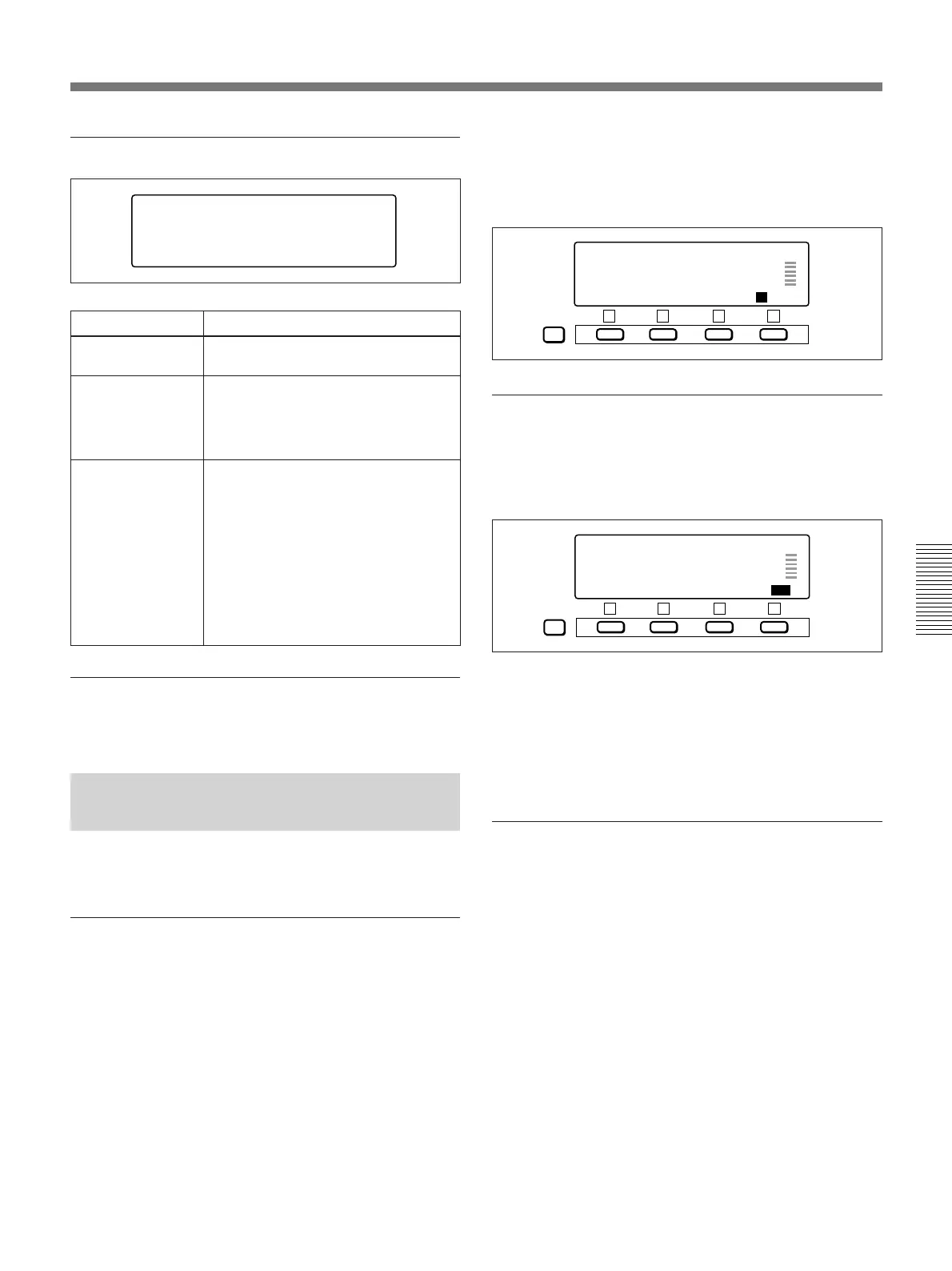Chapter 4 Time Data and Sub LCD Menu
Chapter 4 Time Data and Sub LCD Menu 71
Audio settings page 1-3
Item Setting
LINE OUT Select channels 1/2 or 3/4 as the line
out channels.
MONI.VR Select ENA for an output level
determined according to the setting of
the PB AUDIO PRESET/VARIABLE
switch of the control panel, or DIS for
a fixed output level.
MONITOR Select the monitor audio output signal.
• Select METER to linking the monitor
audio output selection to the setting
of the METER switch for the display
panel. Either channels 1 and 2
mixed or channels 3 and 4 mixed will
be output.
• When not linking the monitor audio
output selection to the setting of the
METER switch, select the desired
channel (CH-1/CH-2/CH-3/CH-4).
Audio settings pages 2-1 to 4-3
Make settings in the same way as pages AU-2 to AU-
4.
Making Settings in the Audio
Settings Subpages
Use the audio settings subpages to make mix and swap
input and output settings for channels 1 and 2.
To display the audio settings subpages
1 Press F1 to highlight the audio settings item in the
home page.
2 If the item displayed is not “MIX/SWP,” press the
UP button until “MIX/SWP” appears.
MONI.VR MONITOR
CH-1/2
[AU-1-3]
ENA METER
LINE OUT
3 Press the PAGE button.
An audio settings subpage (input mixing page)
appears as shown below.
To switch pages
Press the F4 button.
An output monitor settings page like the one below
appears.
Each press of the F4 button switches between the input
mixing settings page and the output monitor settings
page.
To return to the home page
Press the PAGE button.
Contents of the audio settings subpages
When you change the settings of the audio settings
subpages, the settings of the AU-1 page change as
well, and vice versa.
However, when there is no item in the subpages
corresponding to a setting made in the AU-1 page, the
setting is not reflected in the subpages.
MIX OFF 1+2c1 1+2c2 IN /OUT
00 : 35 : 09 : 04
TC 2/48k CL 184 BATT
PAG E
NO
EDIT
F1 F2 F3 F4
1 2 1+2 IN/ OUT
00 : 35 : 09 : 04
TC
CL
2/48k 184 BATT
PAG E
NO
EDIT
F1 F2 F3 F4
