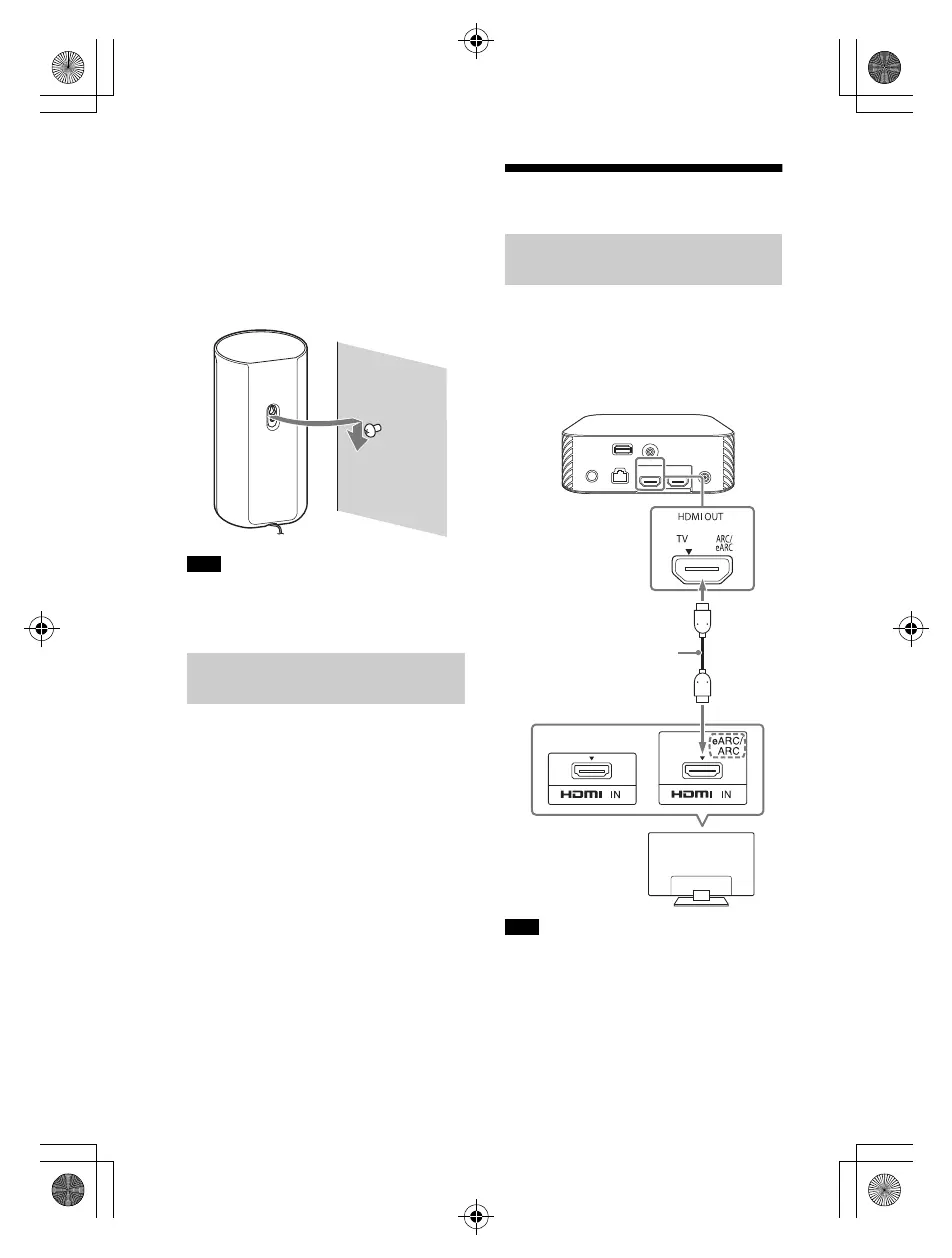16
US
HT-A9
5-025-229-11(1)
C:\HT2020\AC\Data\UC2\5025229111\5025229111HTA9UC2\01GB-HTA9UC2\070CON.fm
masterpage: Left
4 Hang the speakers by confirming
the type of the speakers.
Check the label on the bottom of the
speaker.
•“FL”: Front left
• “FR”: Front right
• “RL”: Rear left
• “RR”: Rear right.
Keep the cover that is peeled off in step 3
for use when you do not mount the speaker
on a wall.
Refer to the operating instructions of the
optional speakers.
Connecting to a TV
1 Connect the HDMI IN jack
compatible with ARC/eARC on the
TV and HDMI OUT (TV ARC/eARC)
jack on the speaker system with
the HDMI cable (supplied).
Make sure that the connectors are firmly
inserted.
Note
Installing the Optional
Speakers
Connecting a TV Compatible
with ARC/eARC
Note
010COV.book Page 16 Wednesday, November 25, 2020 3:33 PM