
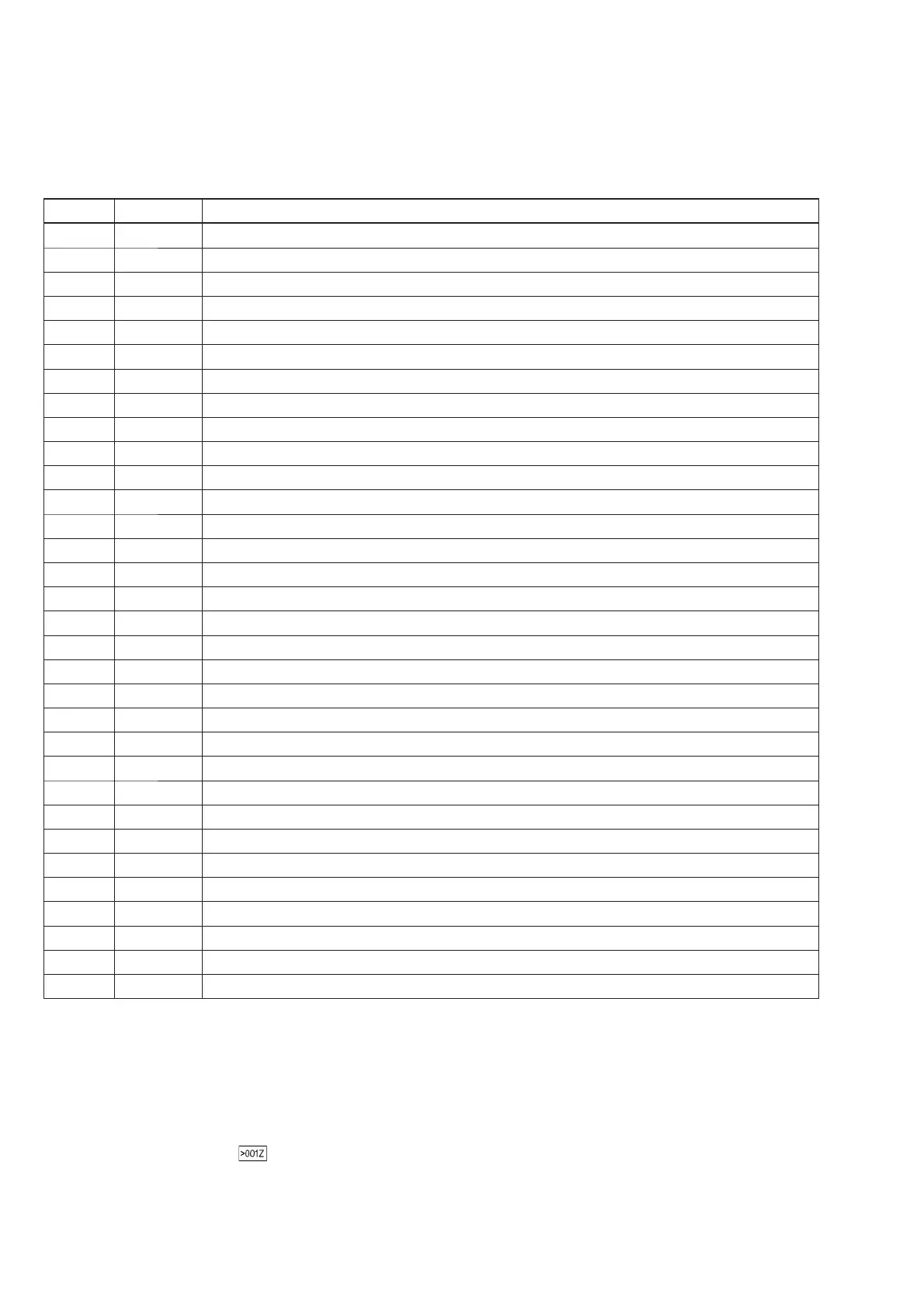 Loading...
Loading...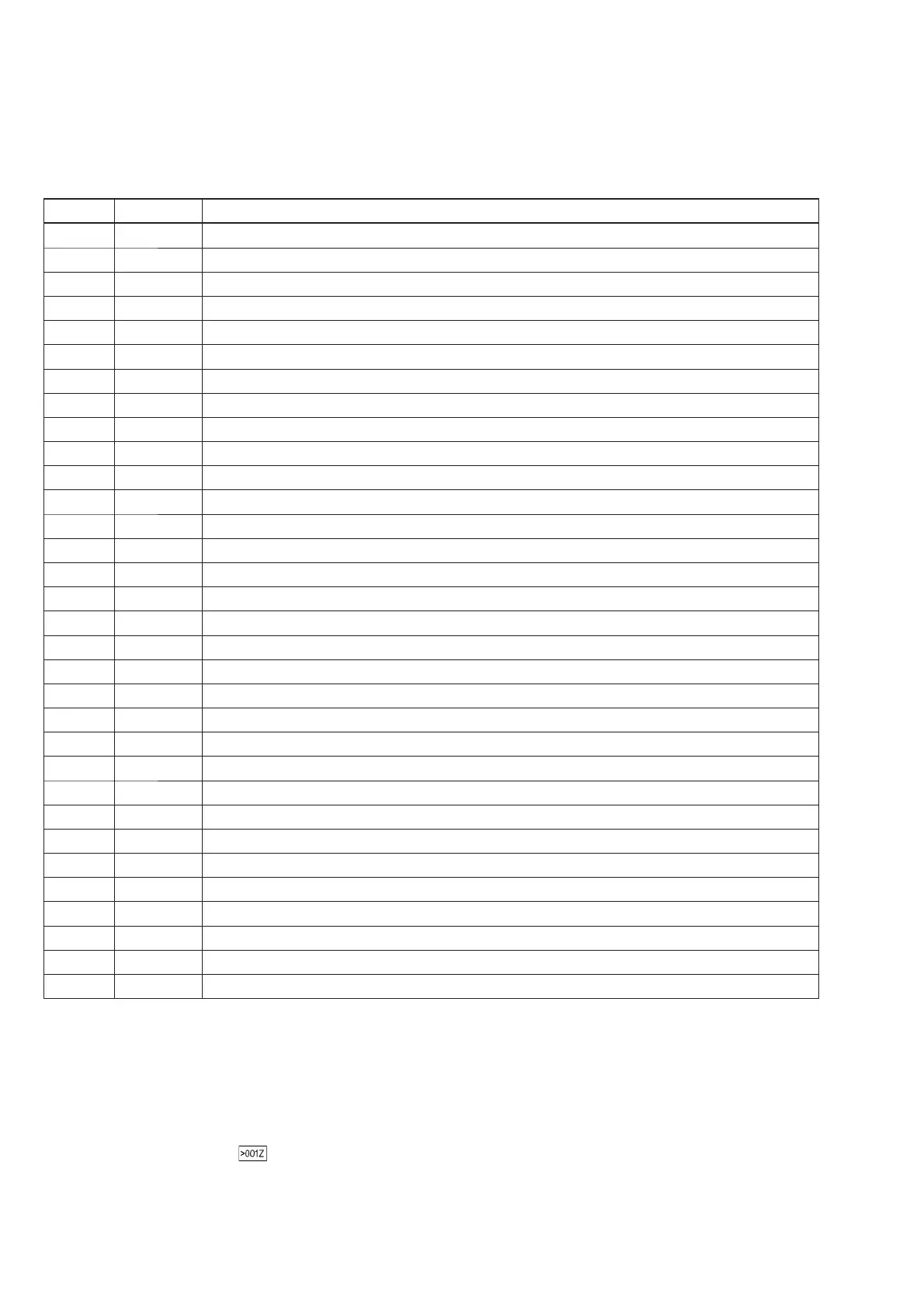
Do you have a question about the Sony HT-RT40 and is the answer not in the manual?
| Total Power Output | 600W |
|---|---|
| Speaker Configuration | 5.1 channel |
| HDMI Output | 1 (ARC) |
| Sound Modes | Music, Cinema, Standard |
| Connectivity | Bluetooth, USB |
| Subwoofer | Wired |
| Surround Sound | Dolby Digital |
| Input and Output Terminals | Optical Input, Analog Input, USB |