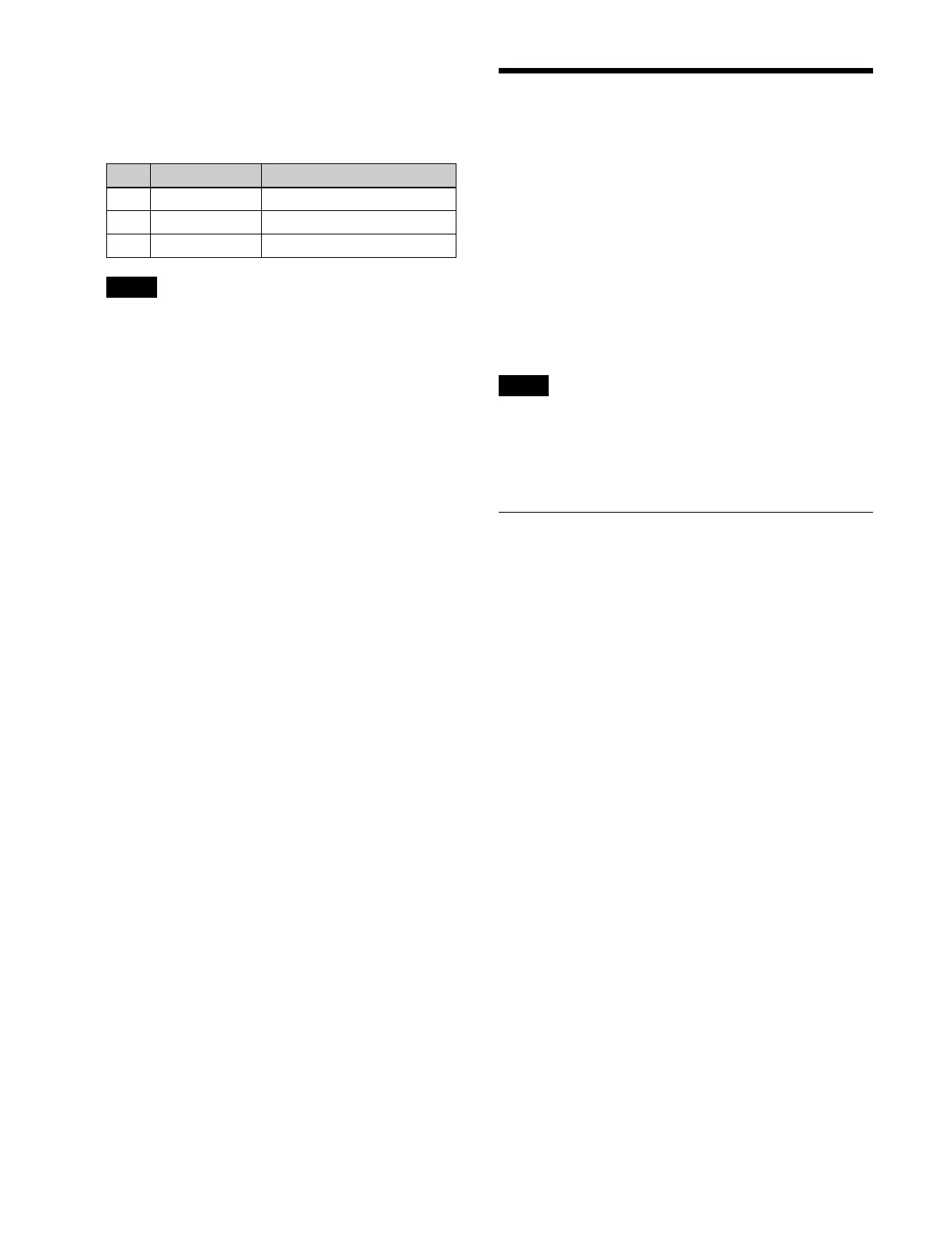271
For details about path types, see “Path types”
(page 270).
When [Spline] is selected, set the following
p
arameters.
When the path type for a curve (Curve) is set to [Off],
t
he cross-point hold (Xpt Hold) and hue (Hue)
settings are disabled. When the path type for a curve
(Curve) is set to [Step], the hue (Hue) setting is
disabled.
Executing an Effect
Timeline
You can execute an effect timeline using the utility/
shotbox control block, utility control block, or in the
menu.
You can also recall a shotbox register with a registered
effect
timeline region and register in the Flexi Pad control
block to execute an effect timeline.
For details, see “Executing a Shotbox (Flexi Pad Control
Block)” (page 298).
You can also operate an effect timeline manually using
t
he keyframe fader in the transition control block/
transition control block (simple type) or the Z-ring in the
device control block.
Executing an Effect Timeline
(Utility/Shotbox Control Block)
You can select a region and recall an effect timeline
register using the numeric keypad control block or the
menu.
For details about recall operations using the numeric
keypa
d control block, see “Recalling an Effect Timeline”
(page 256).
For details about recall operations using the menu, see
“Recalling an Effect Timeline” (page 262).
You can also select a region and recall an effect timeline
r
egister by recalling a shotbox register in the utility/
shotbox control block.
For details, see “Executing a Shotbox (Utility/Shotbox
Control Block)” (page 298) and “Assigning a Utility
Function” (page 405).
Executing an effect timeline
Press the [RUN] button.
The [RUN] button is lit amber and the effect timeline is
execu
ted.
When stopped by a pause, the [RU
N] button is lit green.
Press the [RUN] button, lighting it amber, to resume
effect timeline execution.
No. Parameter Adjustment
1 Tension Tension
2 Bias Bias
3 Continuity Continuity
Note
Note
