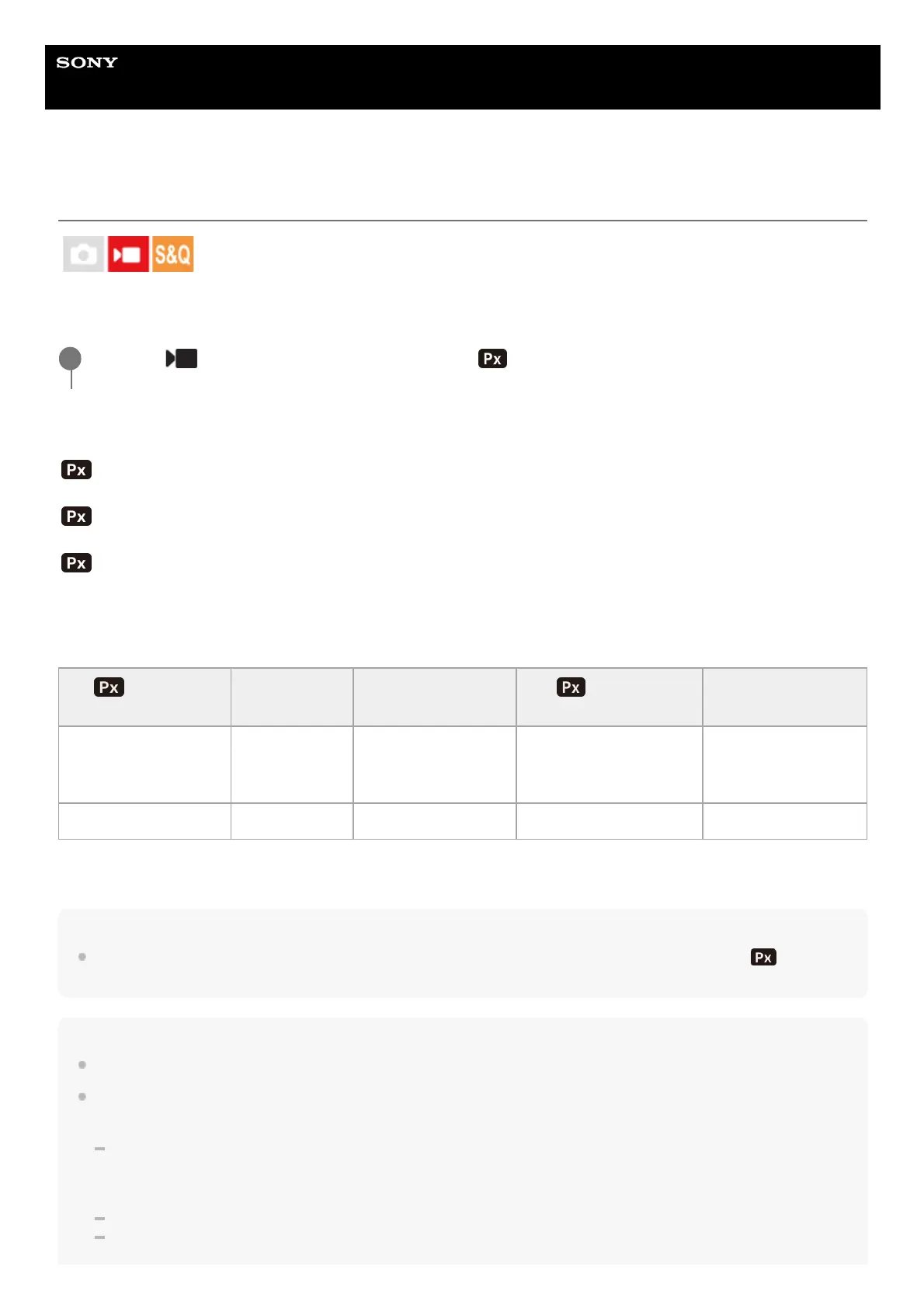Help Guide
Interchangeable Lens Digital Camera
ILCE-6700 α6700
Proxy Settings
You can simultaneously record a low-bit-rate proxy movie while recording a movie, slow-motion/quick-motion movie, or
time-lapse movie.
Menu item details
Proxy Recording:
Selects whether to simultaneously record proxy movies. ([On] / [Off])
Proxy File Format:
Selects the recording format of the proxy movie. ([XAVC HS HD] / [XAVC S HD])
Proxy Rec. Settings:
Selects the bit rate, color sampling and bit depth of the proxy movie. ([16M 4:2:0 10bit] / [9M 4:2:0 10bit] / [6M 4:2:0 8bit])
Selectable proxy recording settings
Hint
Proxy movies are not displayed on the playback screen (single-image playback screen or image index screen).
(proxy) is
displayed over movies for which a proxy movie was simultaneously recorded.
Note
Proxy movies cannot be played back on this camera.
Proxy recording is not available in the following situations.
Normal movie recording
[Rec Frame Rate] is set to [120p]/[100p]
Slow-motion recording/quick-motion recording
The recording frame rate is set to [120p]/[100p]
The frame rate is set to [120fps]/[100fps] or higher
MENU →
(Shooting) → [Image Quality/Rec] → [ Proxy Settings] → Select an item to set, and then
select the desired setting.
1
Proxy File
Format
Recording
size
Recording frame
rate
Proxy Rec.
Settings
Compression codec
XAVC HS HD 1920×1080 Max. 60p/Max. 50p
16Mbps 4:2:0 10bit
9Mbps 4:2:0 10bit
MPEG-H
HEVC/H.265
XAVC S HD 1280×720 Max. 60p/Max. 50p 6Mbps 4:2:0 8bit MPEG-4 AVC/H.264
