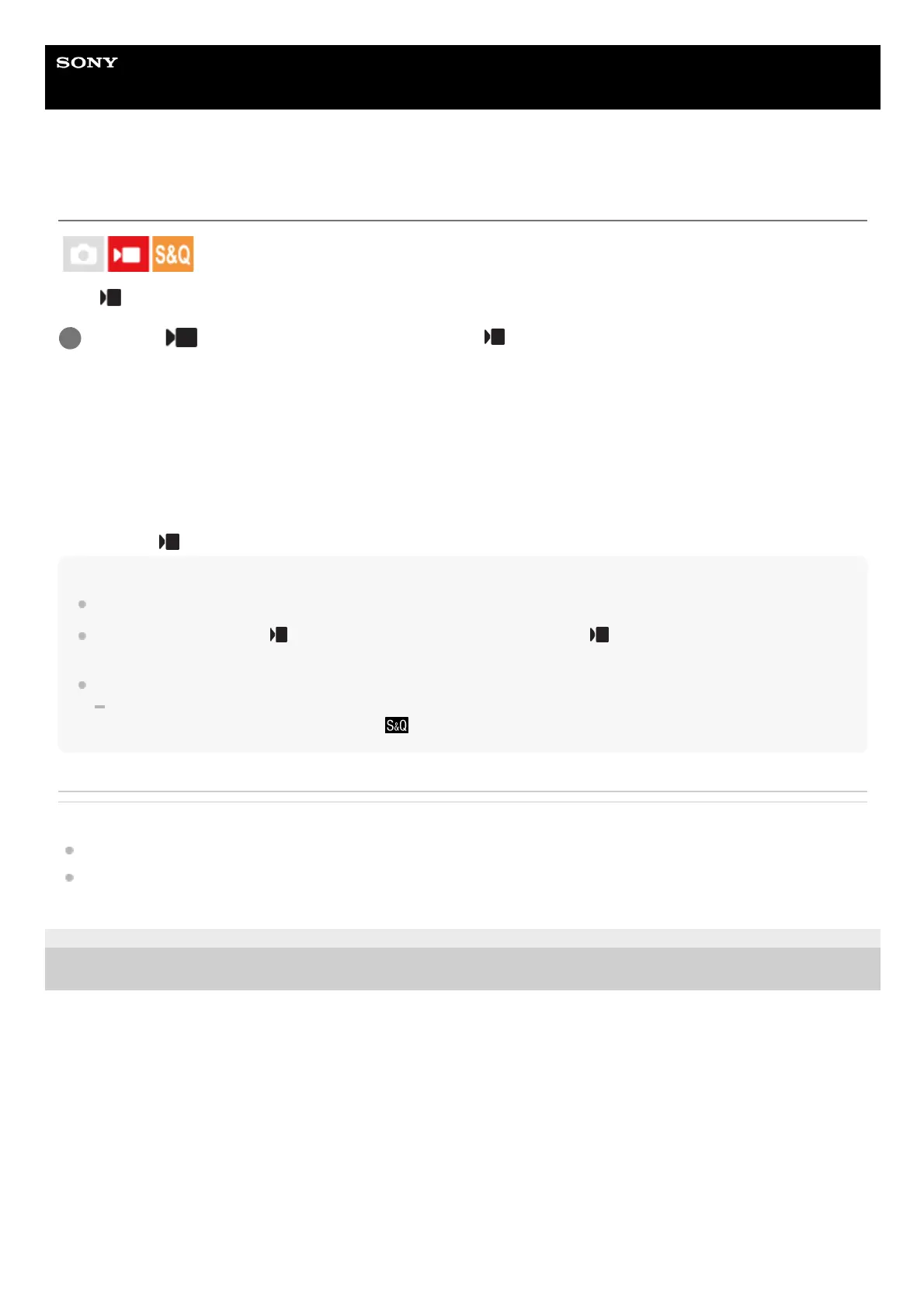Help Guide
Interchangeable Lens Digital Camera
ILCE-6700 α6700
SteadyShot (movie)
Sets [ SteadyShot] effect when shooting movies.
Menu item details
Active:
Provides a more powerful SteadyShot effect.
Standard:
Reduces camera shake under stable movie shooting conditions.
Off:
Does not use [
SteadyShot].
Note
When using a tripod, etc., make sure to turn off the SteadyShot function because this can cause any malfunction when shooting.
If you change the setting for [
SteadyShot], the angle of view will change. When [ SteadyShot] is set to [Active], the angle
of view becomes narrower.
In the following situations, [Active] cannot be selected:
For normal movies: when [Rec Frame Rate] is set to [120p]/[100p] or higher
For slow-motion/quick-motion shooting: when [
Frame Rate] is set to [120fps]/[100fps] or higher
Related Topic
SteadyShot (still image)
SteadyShot Adjust. (still image/movie)
TP1000797903
5-051-980-12(1) Copyright 2023 Sony Corporation
MENU →
(Shooting) → [Image Stabilization] → [ SteadyShot] → desired setting.
1
